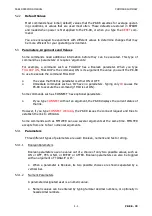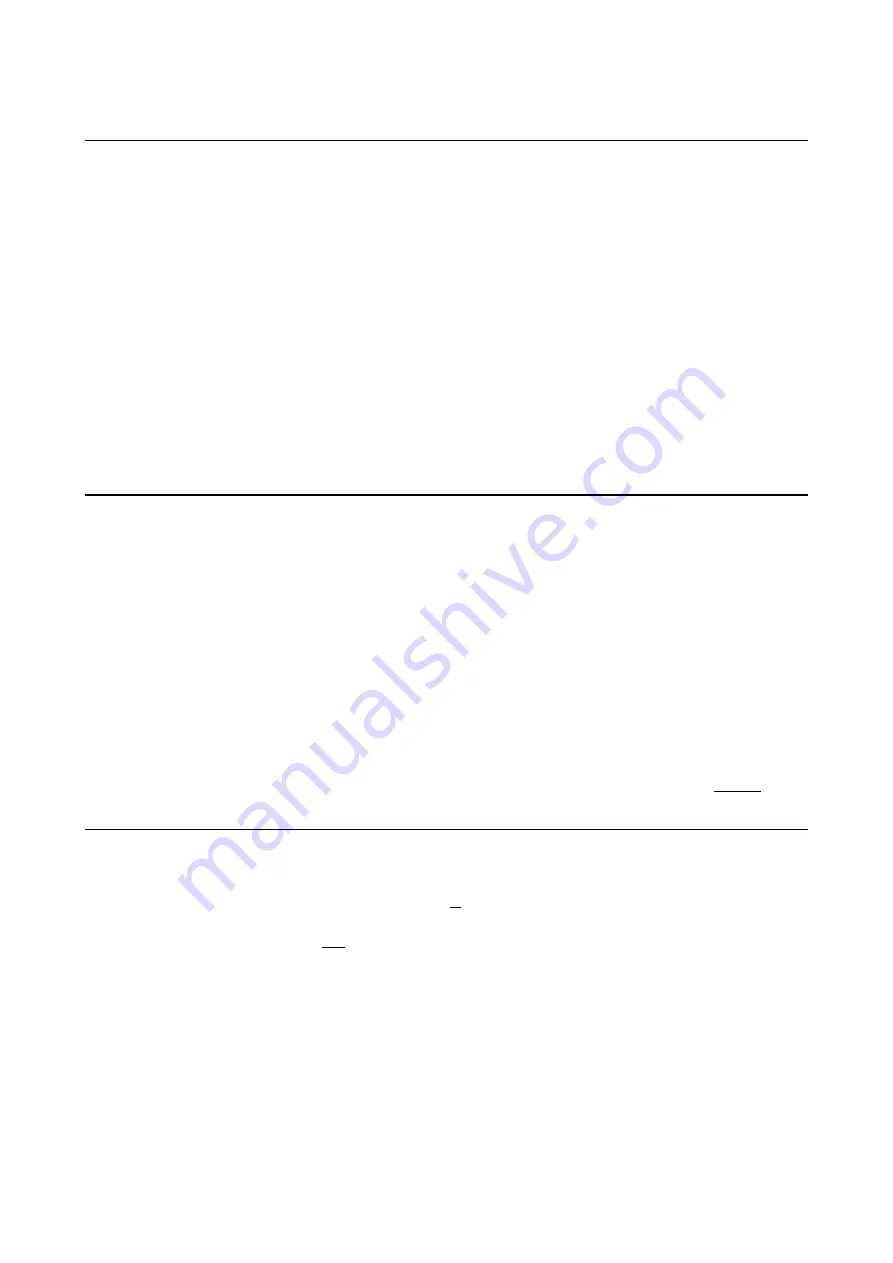
PK-88 OPERATING MANUAL
COMMAND SUMMARY
5 - 12
PK-88 - 87
If the distant station reports overprinting of lines on his display, set
ALFPACK ON
, or the other sta-
tion can set
ALFDISP ON
.
ADDRESS
n
Mnemonic:
ADD
Default: none
Parameters:
n
A hexadecimal address used with the MEMORY and I/O commands to access
the PK-88's memory and I/O locations, or to read values stored at a specified
address.
The ADDRESS command permits access to memory and I/O locations as follows:
ADDRESS $
aabb
or
SOH $4F A E $
a a b b
ETB (in the HOST mode).
where
aa
is the device address, and
bb
is the register address on the device.
Set the hexadecimal. address as shown above and then use the MEMORY command to read the
contents of that address. The ADDRESS counter is incremented or increased by 1 each time the
MEMORY command is typed.
AFILTER
ON|OFF
Mnemonic:
AF
Default: OFF
Parameters:
ON
The ASCII characters specified in the MFILTER are filtered from the out
bound data and never sent by your PK-88.
OFF
Characters in MFILTER list are only filtered from monitored packets.
Some terminals and computers use special characters to clear the screen or perform other "spe-
cial" functions. Placing these characters in the MFILTER list and turning
AFILTER ON
will keep
them from being sent to the distant station by your PK-88.
Exception: When ECHO is ON, and the terminal or computer sends a filtered character, the PK-88
will echo it back to the terminal or computer.
AFILTER works regardless of mode, or CONNECT/CONVERSE/TRANSPARENT status. NOTE: Verify
that AFILTER is OFF during Binary file transfers.
ALFDISP
ON|OFF
Mnemonic:
ALFD
Default: ON
Parameters:
ON
A line feed character <LF> is sent to the terminal after each carriage return
character <CR<CR>.
OFF
A <LF> is not sent to the terminal after each <CR>.
ALFDISP controls the display of carriage return characters received in packets as well as echoing
those that are typed in.
When ALFDISP is ON, the PK-88 adds a line feed <LF> to each carriage return <CR> received.
Each line feed received is ignored. Use the PK-88's sign-on message to determine how carriage re-
turns are being displayed.
⇒
Set
ALFDISP ON
if the PK-88's sign-on message lines are typed over each other.
⇒
Set
ALFDISP OFF
if the PK-88's sign-on message is double spaced.