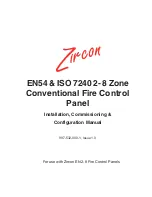24
3.9.7.3 Network Hardware
The Network Hardware Option provides a diagnostic readout of the operational condition and readings for the
internal panel electronic circuits of other nodes / panels on the network. When the option is selected, the display
shows a list of the nodes indexed by their assigned zone number. For example:
[HARDWARE] More>
Zone Location
1700 Ground Floor Panel
1701→ Reception Panel
1702→ First Floor Panel
1703→ Second Floor Panel
Press the
buttons to scroll through the panels to highlight the required panel.
Press the
button to view the individual circuit information for the panel selected. The information includes the
circuit text and current value as per the local hardware option. Press the
buttons to scroll through the
circuits on the selected panel. Additionally, the sector, node, circuit number and address information are also
available.
3.9.8 View - Log
After selecting to view the log option the display presents a pop-up window to allow selection between a view of
all of the event history, a view of only the fire alarms that have occurred or a view of the fire alarm counter.
ALL EVENTS
.
FIRE EVENTS ONLY
ALARM COUNTER
Press the
buttons to highlight the required menu option and then press the
✔
button to select it. The
display then shows the appropriate list of events.
3.9.8.1 Event Log
The display will always show the most recent event to have occurred, e.g.
[View Fire Events] Entry 0076
Time/Date Node Lp:Addr Zone
10:54:23 1 1:001.0 001
14/03/06 FIRE ALARM 64
BASEMENT
ROOM 10
< Number of Highlighted Event
< Time, Origin and Zone
< Date, Event and Analogue Value
< Zone Text Description
< Device Location Description
In the above example, the latest fire occurred (Event No. 76) at 10:54 am on March 14, 2006. This fire alarm
originated at the device at address 001(Addr) on Loop 1 (Lp) on Panel No. 1 (Panel). The device was in Zone
001. The analogue value registered by the device (64) has also been recorded. The lower two lines show the
zone and device location texts descriptions for ease of identification.
Press the
buttons to scroll through the fire alarm events logged in the system. Press the
button to show
more recent events and press the
button to show earlier events.
To view the details for a specific Log Entry Number, it is possible to select the record by typing in the required
number using the number keys.
Press the
✔
button to confirm. The display will then display the required record.
Press the
‘Esc’
button
to return to the main view menu.
www.acornfiresecurity.com
www.acornfiresecurity.com
Summary of Contents for MX-5101
Page 2: ...2 This page is intentionally blank www acornfiresecurity com www acornfiresecurity com...
Page 40: ...40 This page is intentionally blank www acornfiresecurity com www acornfiresecurity com...
Page 41: ...41 This page is intentionally blank www acornfiresecurity com www acornfiresecurity com...
Page 42: ...42 USER NOTES www acornfiresecurity com www acornfiresecurity com...
Page 43: ...www acornfiresecurity com www acornfiresecurity com...