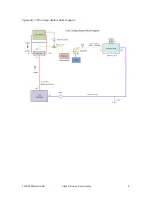1316-900 Revision AA
10kW Precision Calorimeter
17
Figure 8: HPC-CAL calibration software with Test Definitions file loaded
6.
Click the
Device Definitions
Figure 9, Step 1
7.
Click the
Configure Definition
drop-down box (
, Step 2).
8.
Click
Calorimeter1316
in the drop-down box (
, Step 3).
9.
Click the
Network
tab (
, Step 4).
10.
Verify that the IP address displayed in the
IP Addr
textbox matches the Calorimeter IP
address (
, Step 5).
11.
Click the
Check
button. If communication is properly configured, the Calorimeter will
respond with the instrument model number (
, Step 6).
12.
Repeat
Steps 7
above for the AC Power Source and Power Analyzer. In
Step 9, click the tab that corresponds to the appropriate communication protocol for the
instrument being configured.
Figure 9: HPC-CAL calibration software Device Definitions tab
13.
Complete the fields contained in the
Step 1
. TEGAM has
defined the fields as described in
below, but the user may choose to input
additional or different information in any field. Note that the information will appear in
various HPC-CAL calibration software output files.