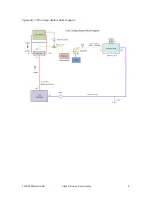1316-900 Revision AA
10kW Precision Calorimeter
20
2.
Click
Create Cal. File and Save
to create a new calibration file based on the
calibration data collected in
3.
In the dialog box, save the new calibration file in appropriate location. The file name
must be
Calibration.ini
as the Calorimeter will not read a calibration file with any other
name.
NOTE:
It is recommended to store the calibration file in its own directory, and name the
directory using the current date and other descriptive information as necessary. The
directory should contain no other calibration.ini files. Save the file as “Calibration.ini”
and not as any other name. The calorimeter will not use files with a different name.
4.
Click
Send Cal. File and Restart (
.
Figure 12: HPC-CAL calibration software Calorimeter alignment tab
5.
In the dialog box, pick the calibration file saved in
Step 3
6.
Click
OK
to load the calibration file.
7.
The Calorimeter will restart after loading the calibration file. The alignment is
complete when the Calorimeter restarts and completes the boot process.
Features and Settings
Over Temperature Safety
HPC-CAL software monitors the temperature. If an over temperature condition occurs, HPC-
CAL will either produce a warning or shutdown the AC source, depending on the level of the
overtemperature condition. If shutdown occurs, the test will need restarted.
Adaptive Fan Control
The cooling fan on the 1316 chiller will cycle on/off as needed to maintain the chiller
temperature. Fan cycling is normal operation and should not be cause for alarm.