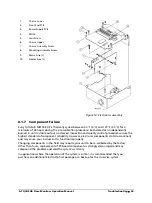E
2
T QUASAR Flare Monitors Operation Manual
Operating the M8100FM-EXP
•
36
1. Eyepiece Lens with
Reticle
2.
Status Red LED
: Alarm
3.
Status Green LED
4.
AGC Compensation (PM)
5.
System Gain Adjust
6.
Gain/Setpoint Selector
7.
Focus Adjust and Lens
Locking Screw
8.
Objective Lens
9.
Delay Adjust
10.
Set-Point Adjust
11.
Gain/Setpoint
Monitor
12.
Heater Connection
13.
Output PCB
14.
Main Supply
Connector to Electronics
15
. Signal I/O to Electronics
Figure 10: Opto-Electronics Module
6.1
Start-Up Operation Checklist, Flare Monitor (FM)
Warning:
At no time should the cover be removed unless the power is switch-off
first. When it is necessary to service the instrument with the power applied, ensure
that proper safe environmental conditions exist and that such maintenance is
authorized and pursuant to safe conditions.
6.1.1
Getting Started
1.
Remove the top cover and sixteen M8 x 1.25 socket head screws.
2.
Ensure that the sight path is clear.
3.
Ensure that the optics are properly focused on the target (See Sections
4.
Verify that the proper power and signal connections have been made as per
Chapter 4, Electrical Installation
.
Caution:
Ensure that safe conditions exist before applying power to the instrument.
Allow at least 30 minutes of warm-up time before proceeding.
2
12
13
14
15
11
10
1
3
4
5
6
7
8
9