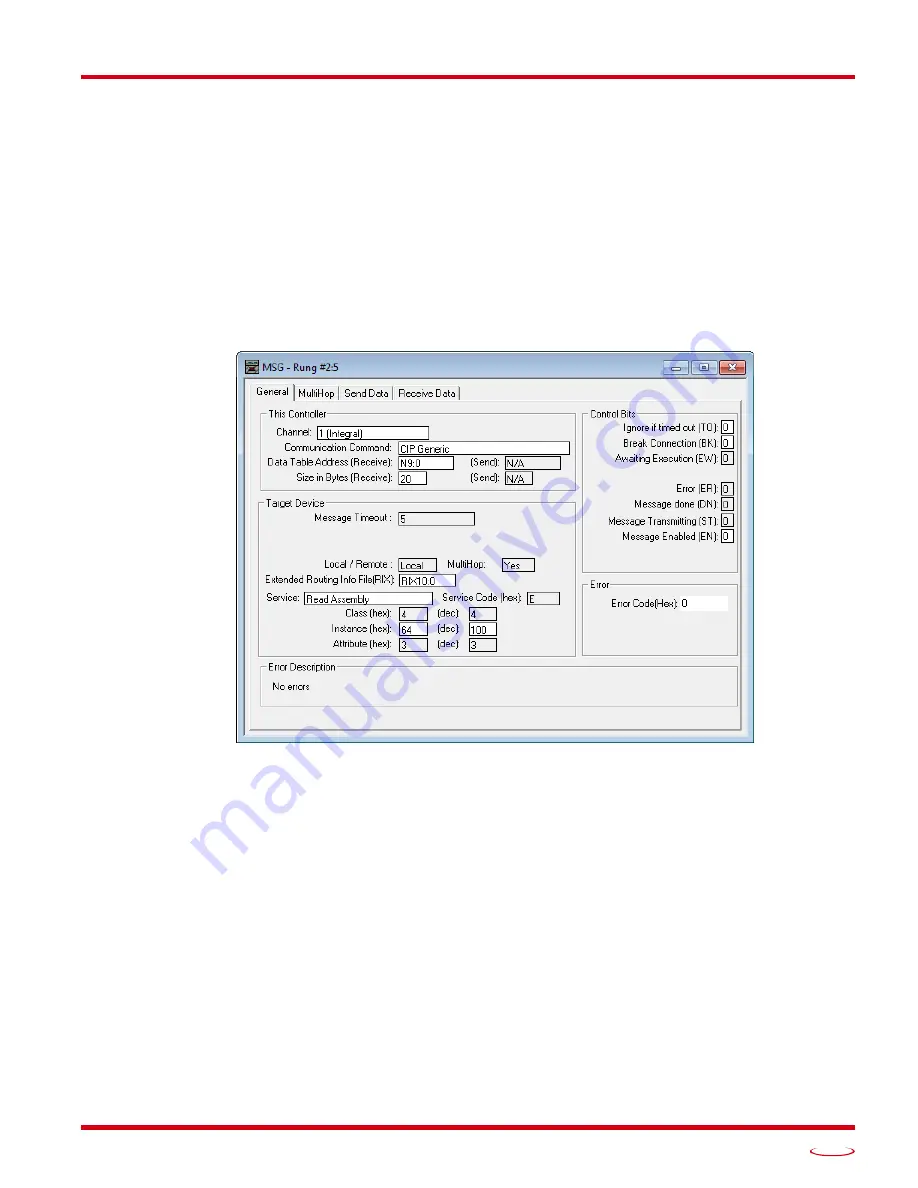
20 Gear Drive, Plymouth Ind. Park, Terryville, CT 06786
Tel: (860) 585-1254 Fax: (860) 584-1973 http://www.amci.com
SMD23E2 and SMD24E2 User’s Manual
E
THER
N
ET
/IP E
XPLICIT
M
ESSAGING
115
5.3 Add the Message Instructions to your Ladder Logic (continued)
8) Double click in the
Service
field and select “Read Assembly” for a Message Instruction that is being
used to read data from the SMD23E2 or SMD24E2, or “Write Assemble” for a Message Instruction
that is being used to send data to the SMD23E2 or SMD24E2, and press Enter.
9) For
Read
operations, the
Service Code
field will change to “E” (hex). For
Write
operations, the
Ser-
vice Code
field will change to “10” (hex). For both read and write operations, the
Class
field will
change to “4” (hex), and the
Attribute
field will change to “3” (hex).
10) For Read operations, enter a value of 100 decimal (64 hex) in the
Instance
field.
For Write operations, enter a value of 150 decimal (96 hex) in the
Instance
field.
The figure below show a typical configuration for Message Instructions being used to read data from the
SMD23E2 or SMD24E2. Please note that the Data Table Address (Receive) field may be different in your
application.
Figure T5.3 Read Message Instruction Setup Screen
















































