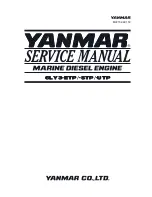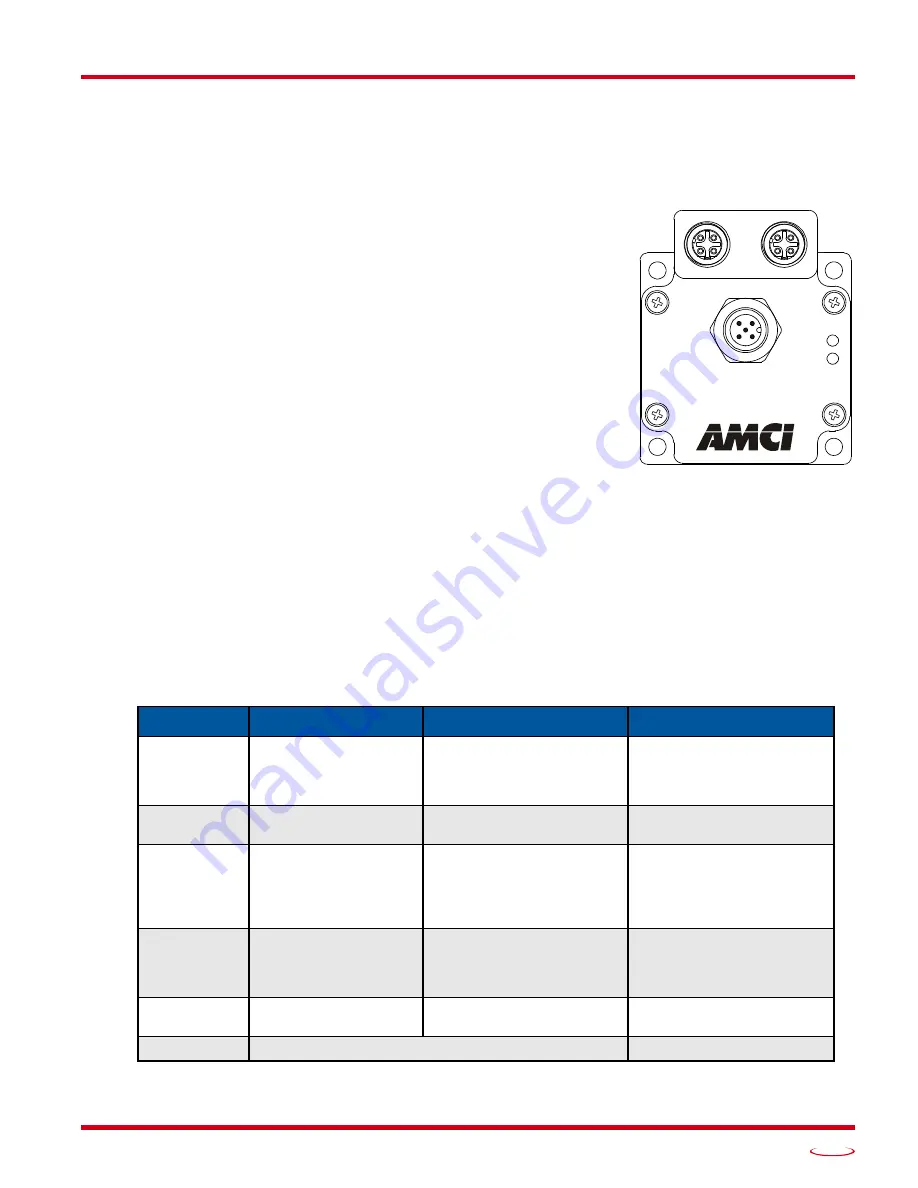
20 Gear Drive, Plymouth Ind. Park, Terryville, CT 06786
Tel: (860) 585-1254 Fax: (860) 584-1973 http://www.amci.com
SMD23E2 and SMD24E2 User’s Manual
SMD23E2 & SMD24E2 S
PECIFICATIONS
19
Status LED’s
Each SMD23E2 and SMD24E2 has two status LED’s that show module and network status. As shown in fig-
ure R1.3, these LED’s are located on the rear cover.
Module Status (MS) LED
The Module LED is a bi-color red/green LED that show the general status
of the unit.
Steady Green:
Unit OK
Steady Red:
An Overtemperature Fault exists.
Blinking Green:
Successful write to flash memory. Power must be
cycled to the unit before additional commands
can be written to it.
Blinking Red:
Failed write to flash memory. You must cycle power
to the unit to clear this fault.
Alternating Red/Green:
Communications failure. There is a com-
munications error between the main pro-
cessor and the ethernet co-processor
within the unit. You must cycle power to
the SMD23E2 or SMD24E2 to attempt to
clear this fault.
Power Up Behavior
Blinking Green:
The unit will blink the Module Status LED green during initialization.
Blinking Red:
The unit will blink the Module Status LED red three times if there is an error with the
internal absolute encoder.
Network Status (NS) LED
The Network Status LED is a bi-color red/green LED. The state of the LED depends on the protocol the
SMD23E2 or SMD24E2 is configured to.
Table R1.3 Network Status LED States
LED State
EtherNet/IP Definition
Modbus TCP Definition
PROFINET Definition
Off
No Power
No power or no TCP con-
nections
No power, duplicate IP
address on the network, or
no connection to IO Con-
troller.
Alternating
Red/Green
Power up Self-Test
Power up Self-Test
Power up Self-Test
Flashing
Green
Ethernet connection,
but no CIP connec-
tions
Indicates number of con-
nections with 2 second
delay between group. The
units support up to seven
concurrent connections.
On-line, Stop state. A con-
nection with the IO Con-
troller is established and it
is in its STOP state.
Steady Green
Valid Ethernet net-
work and CIP con-
nections
Should not occur. LED
should always flash when
network is connected.
On-line, Run state. A con-
nection with the IO Con-
troller is established and it
is in its RUN state.
Flashing Red
Network Connection
Timeout
Not implemented in
Modbus TCP.
Not Implemented
Steady Red
Duplicate IP address on network.
Not Implemented.
Figure R1.3 Rear Cover Status LED’s
Port 2
Port 1
Power: 24 to 48 Vdc
Module
Status
Network
Status
Power & Inputs