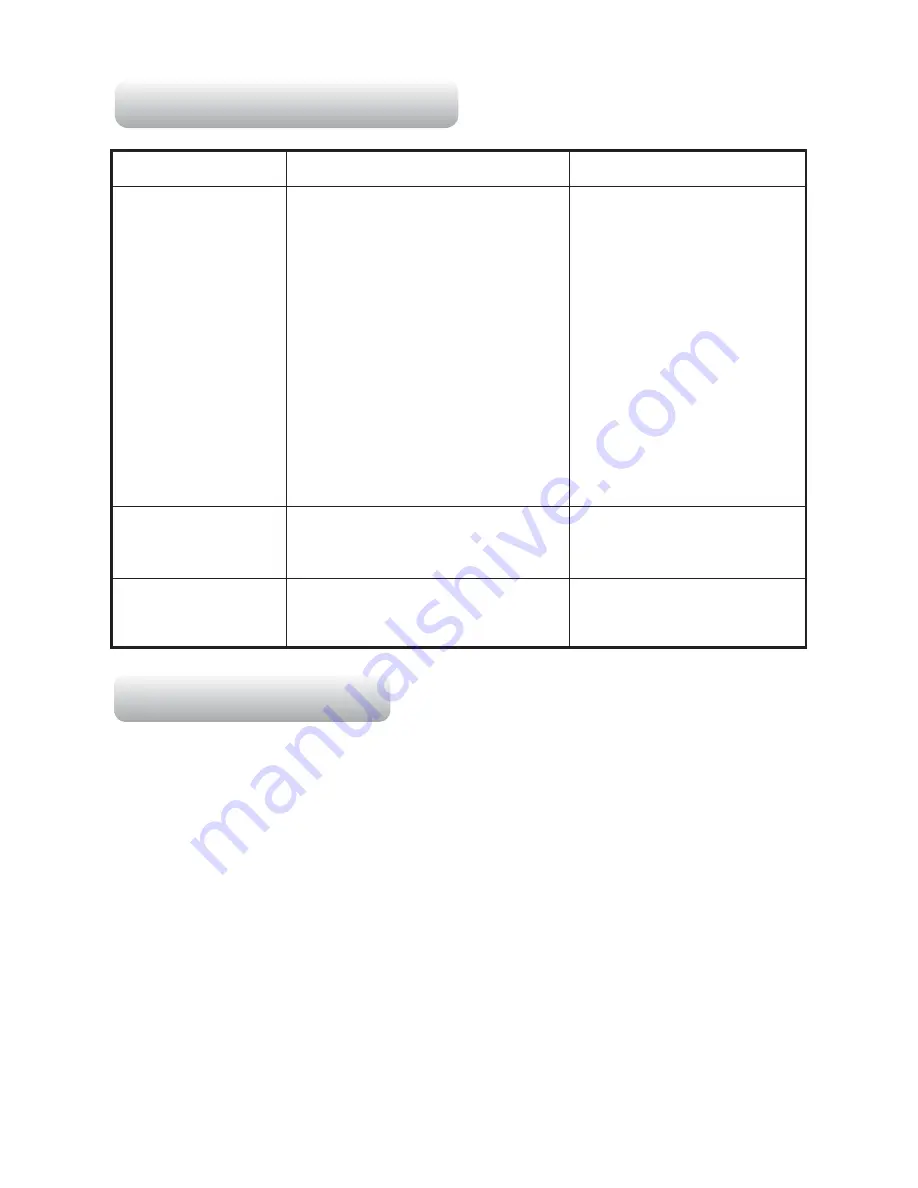
TROUBLE SHOOTING
Not Working
Noisy Operation
1. Bad Connection of the
switch or USB line
2. Computer not Power on
3. The unit not switch on.
4. Rear cover not or wrongly
installed
5. Power adaptor destroyed
or USB line broken
Something Blocked
Contact APA for
Service Support.
1. Insert the switch or
USB line again
2. Power on the computer
3. Switch on the unit
4. Re-install the rear cover
5. Change the same
standard power adaptor
or USB line
Troubles
Possible Reason
Treatment
MAINTENANCE
CAUTION:
DISCONNECT FROM POWER SUPPLY
BEFORE SERVICING.
1. Switch off before cleaning, then clean the unit with soft
cotton material and neutral detergent. Make sure no water
flows into the machine.
2. Remove the dust from the ion outlet with dry brush after using
for some time.
3. Please pull out the power connector plug if long time no use.
or USB line broken
-5-


























