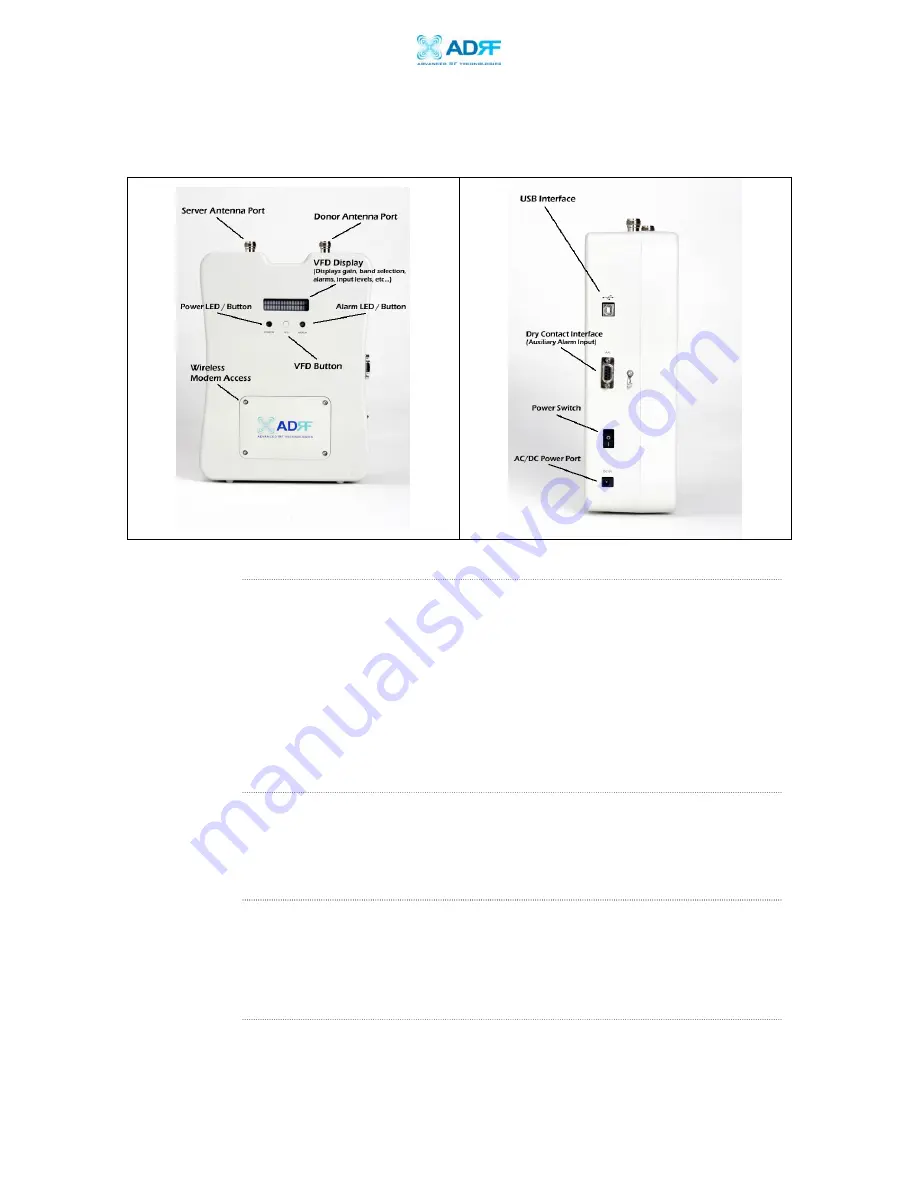
Epoch-M1C RF Repeater
User Manual V1.1
Advanced RF Technologies, Inc. Proprietary Document
Page 12 of 38
1.6
Step by Step Instructions for Installation
1.6.1
Repeater Setup
1. Connect the Power Source
Make sure that the power switch on the right side of the repeater is
turned off before connecting the power cable. Connect the power cable
to the AC/DC Power Port as shown in Figure 3. Make sure not to turn the
power on
** Before connecting the power cable to the power source, make sure that
the voltage source is 110 V.
2. Connect the Donor Antenna
Connect one end of the RF coaxial cable to the donor antenna and the
other end to the repeater Donor Antenna Port located on the top of the
Epoch-M1C as shown in Figure 2.
3. Connect the Server Antenna
Connect one end of the RF coaxial cable to the server antenna and
connect the other end to the repeater Server Antenna Port located on the
top of the Epoch-M1C as shown in Figure 2.
4. Connect the USB Cable
Using the USB cable (included in the box), connect one end of the cable to
Figure 2 – Front & Right Side Views of the Repeater













































