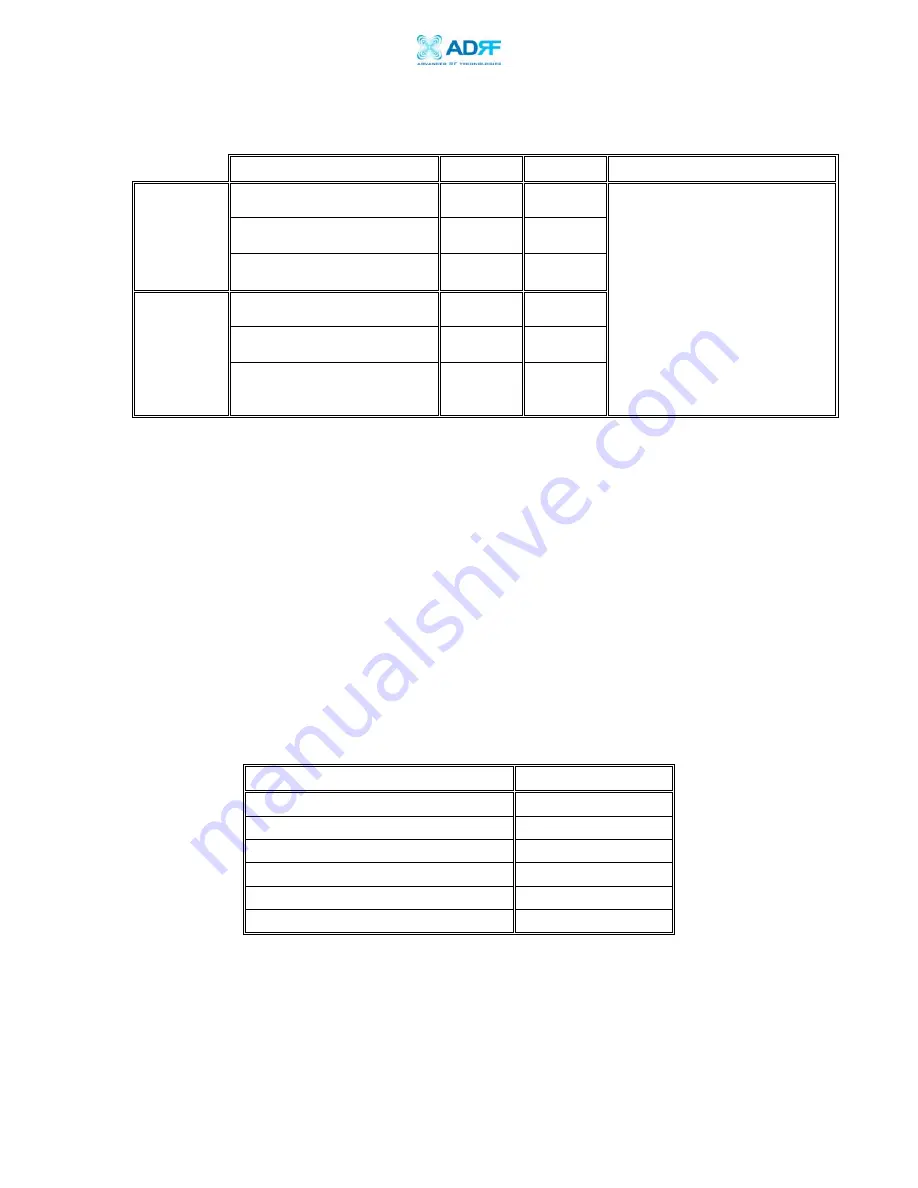
Epoch-M1C RF Repeater
User Manual V1.1
Advanced RF Technologies, Inc. Proprietary Document
Page 27 of 38
2.3.2
Downlink/Uplink Alarms
Alarm List
Soft Fail Hard Fail
Remark
RSSI
O
-
Input Power Overload
O
-
Downlink
(Forward)
Over Power*
O
O
RSSI
O
-
Input Power Overload
O
-
Uplink
(Reverse)
Over Power*
O
O
Alarms will turn on if the
value is not within operable
limits specified in the
Control Alarm Setting
Window.
Note: The Over Power
parameter is fixed and
cannot be modified by
the user.
The example below distinguishes the difference between an over power soft
failure and an over power hard failure:
If the threshold value for the downlink over power parameter is set to 22.0 dBm
(factory set value), a Hard Fail alarm would occur if the downlink over power
value was greater than 22.0 dBm (20 dBm is the maximum composite power
allowable). Similarly, a Soft Fail alarm would occur if the downlink over power
value was greater than 21.0 dBm but less than 22.0 dBm. Vice versa, the same
example is also applicable in the uplink side.
2.4
Default Control Settings
2.4.1
Default General Settings
Control Item
Setting Value
AGC Mode
ON
Downlink/Uplink HPA Mode
ON
Uplink Tracking Mode
ON
Downlink/Uplink Gain
70 dB
Downlink/Uplink AGC Level
20 dBm
Tracking Gain Offset
3 dB
a. When
Uplink Tracking ON mode is enabled, the Tracking Gain Offset is
set to 3 dB.
b.
When
AGC ON mode is enabled, by default the Downlink/Uplink AGC
Level is set to 20 dBm.
Table 8 – List of Alarm Settings of the Epoch-M1C Software
Table 9 - Adjustable Alarm Settings of the Epoch-M1C Epoch-M1C












































