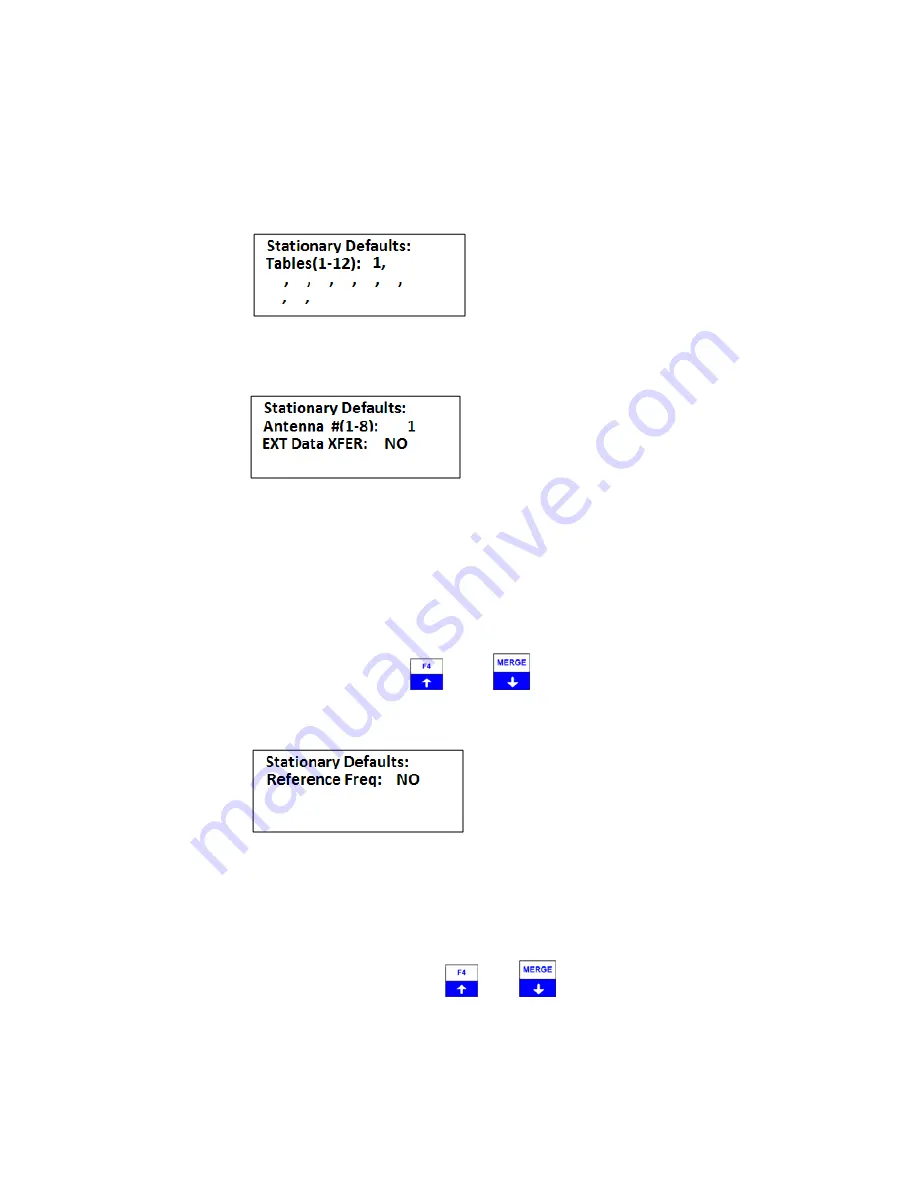
Advanced Telemetry Systems, Inc. R4500S Reference User Manual R05-11-A
39
0000 – 1440 minutes). If the scan of the frequency table takes the
entire log period, the receiver will never pause between the end of
a frequency table scan, and the start of the next one.
Screen
5
Tables(1-12):
The frequency tables you want to scan. There are twelve tables available.
Screen 6
Antenna # :
The number of antennas the receiver will sample. This feature requires an
external antenna switchbox connected to the AUX port of the R4500S if using
more than 1 antenna. If using a 2-way switchbox, this would be set to 2.
EXT Data XFER:
When this is enabled the receiver will dump the logged data out a serial port once
an hour. To change this option’s settings use the “Ext Data” choice in the “Setup
Menu”.
To activate the EXT Data XFER feature, use the
or the
key. These two keys are used to toggle
between the two choices.
Screen 7
Reference Freq:
Pressing
“ENTER”
while the cursor is on
NO
will the Stationary Scan start.
To activate the Reference transmitter feature, use the
or the
key. These two keys are used to toggle
between the two choices.
















































