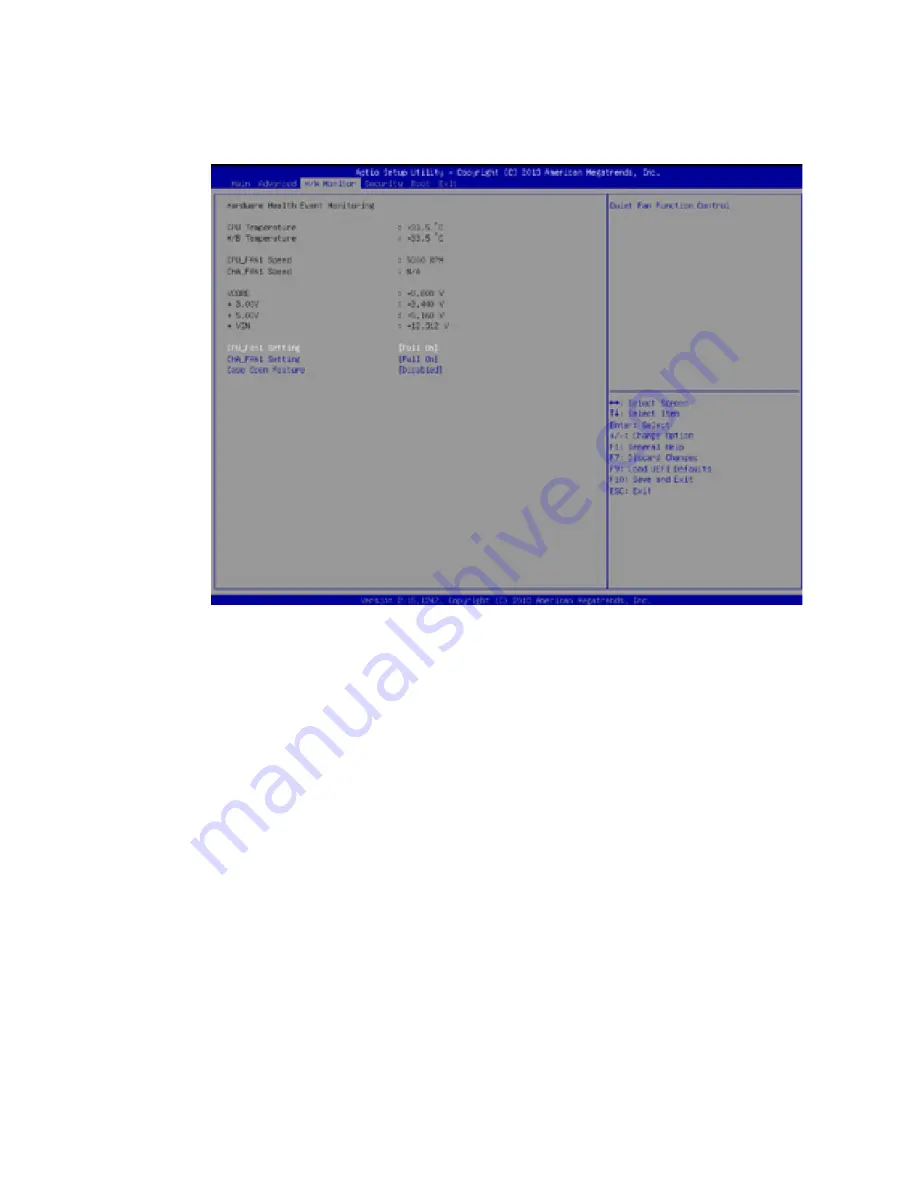
47
3.3.4
Hardware Health Event Monitoring Screen
In this section, it allows you to monitor the status of the hardware on your system, including
the parameters of the CPU temperature, motherboard temperature, CPU fan speed,
chassis fan speed, and the critical voltage.
CPU_FAN1 Setting
This allows you to set CPU_FAN1’s speed. Configuration options: [Full On] and [Automatic
Mode]. The default value is [Full On]
CHA_FAN1 Setting
This allows you to set CHA_FAN1’s speed. Configuration options: [Full On] and [Automatic
Mode]. The default value is [Full On]
Case Open Feature
This allows you to enable or disable case open detection feature. The default is value
[Disabled].
Clear Status
This option appears only when the case open has been detected. Use this option to keep
or clear the record of previous chassis intrusion status.
Summary of Contents for AES-1210 Series
Page 1: ...1 1 AES 1210 Series User Manual ...
Page 7: ...7 Chapter 1 System Overview ...
Page 11: ...11 1 4 System Dimension The dimension of AES 1210 is 202mm W x 140mm D x 30mm H ...
Page 12: ...12 Chapter 2 System Installation ...
Page 18: ...18 Chapter 3 SBC 210 IMB ...
Page 21: ...21 3 1 2 Motherboard Layout ...
Page 28: ...28 ...
Page 29: ...29 3 2 6 Onboard Headers and Connectors ...
Page 30: ...30 ...
Page 31: ...31 ...
Page 32: ...32 ...






































