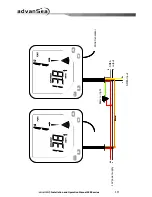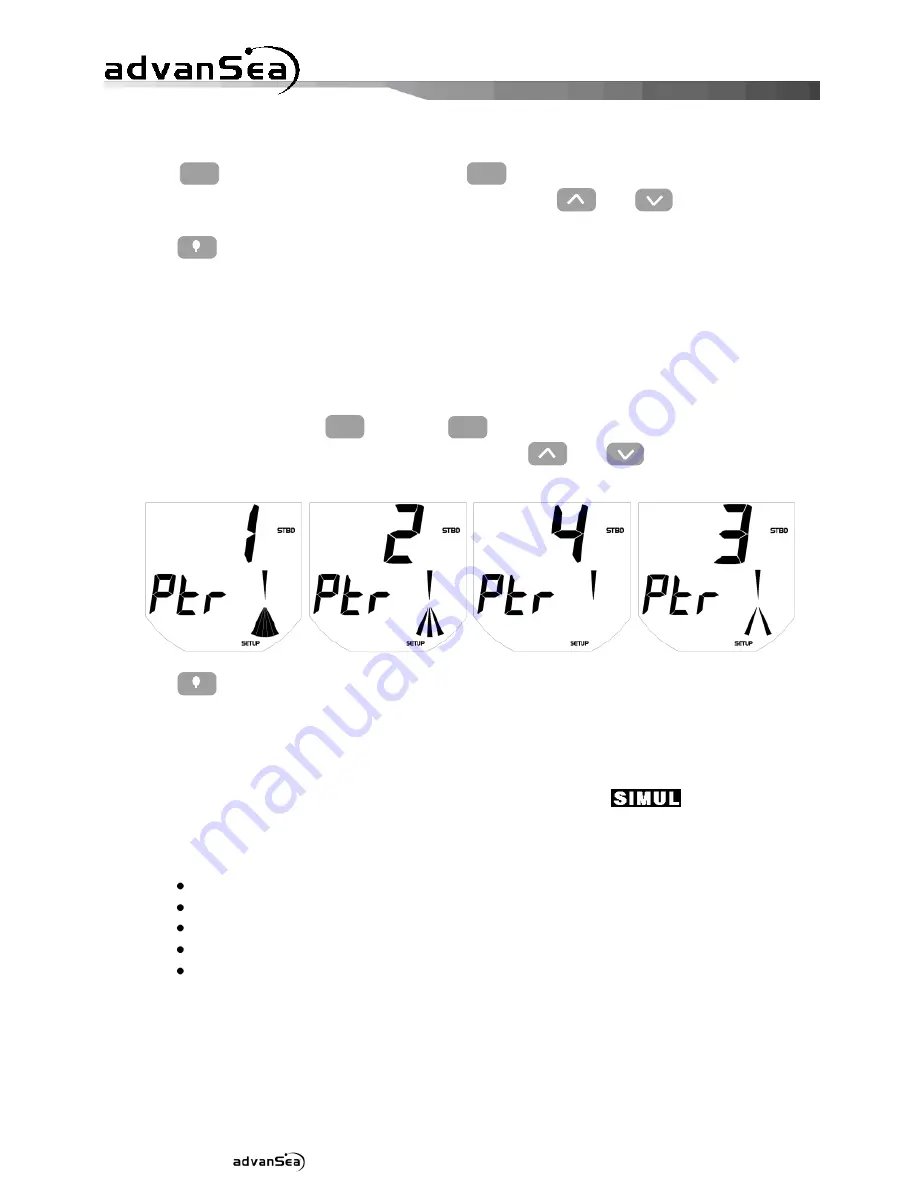
Installation and Operation Manual S400 series
12
- 12 -
To calibrate the wind angle:
Press
menu
for 2 seconds, then again on
menu
until the wind indicator calibration
page "diR" is displayed, and adjust the value using the
and
keys.
Press
to exit setup mode, or automatic timeout after 10 seconds.
2.4.4. Selecting the pointer
1 of the 4 available pointers can be selected to display the apparent wind angle in
analogue form.
To set the pointer:
Press for 2 seconds on
menu
, then on
menu
until the pointer setup page "Ptr" is
displayed, then adjust the required value using the
and
keys.
Press
to exit setup mode, or automatic timeout after 10 seconds.
2.4.5. Simulation mode
Simulation mode is used to display coherent data which are simulated and not
measured by the sensors. When this mode is in operation, a
icon appears
flashing at the bottom of the display.
In simulation mode, the following data are available:
An apparent wind speed and angle,
A true wind speed and angle,
the real supply voltage,
Transmission of simulated data via the NMEA output,
Transmission of simulated data via the communication bus.