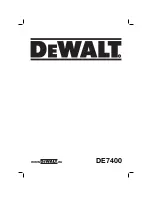31
ARK-6322 User Manual
Chapter 3
B
IOS Operation
3.2.2.10
USB Configuration
Legacy USB support
This item allows users to enable or disable support for legacy USB. The “Auto”
option disables legacy support if no USB devices are connected.
XHCI Hands Off
This is a workaround for OS without XHCI hands-off support. The change in
XHCI ownership should be claimed by the XHCI driver.
EHCI Hands Off
This is a workaround for OS without EHCI hands-off support. The change in
EHCI ownership should be claimed by the EHCI driver.
USB Mass Storage Driver Support
This item allows users to enable or disable the USB mass storage driver.
USB Transfer Timeouts
This item allows users to determine the timeout values for control, bulk, and
interrupt transfers.
Device Reset Timeout
This item allows users to set the USB mass storage device unit command time-
out value.
Device Power-up Delay
Maximum time before the device issues a self-report to the host controller.
Mass Storage Device
This item allows users to determine the mass storage device emulation type.
The “Auto” option enumerates devices according to their media format. Optical
drives are emulated as CDROMs, and drives with no media are emulated
according to the drive type.
Note!
When the selected OS is Windows 7, users must install a USB 3.0 XHCI
driver.
Summary of Contents for ARK-6322
Page 1: ...User Manual ARK 6322 Fanless Embedded Box PC ...
Page 11: ...Chapter 1 1 General Introduction This chapter gives background information on ARK 6322 ...
Page 15: ...Chapter 2 2 General Information ...
Page 28: ...AIMB 6322 User Manual 18 ...
Page 29: ...Chapter 3 3 BIOS Operation ...