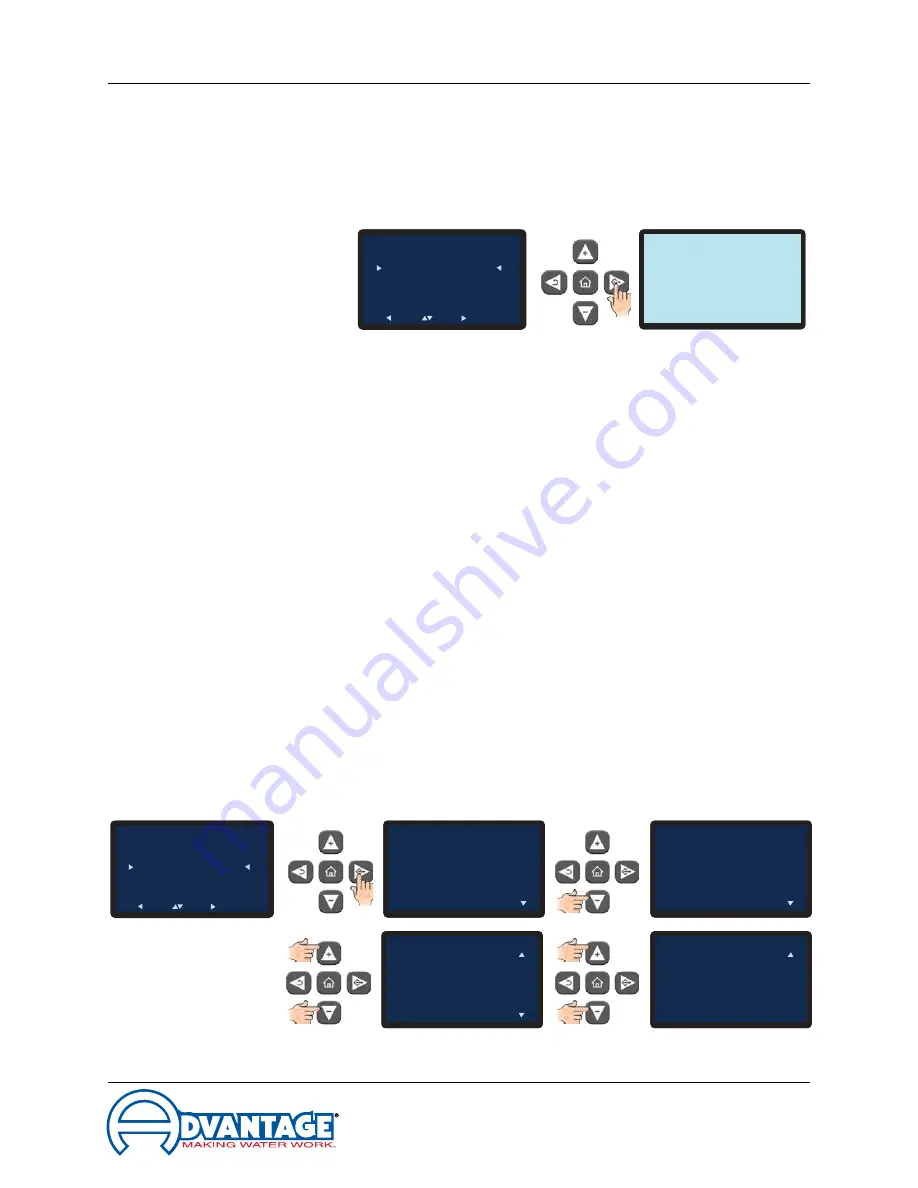
Glycol Chillers : BC Series with MG Control Instrument
Page: 36
ADVANTAGE ENGINEERING, INC.
525 East Stop 18 Road Greenwood, Indiana 46142
317-887-0729 Fax: 317-881-1277
Service Department Fax: 317-885-8683
Email: service@AdvantageEngineering.com
1.
Select the Software Version item from the Utilities Menu to advance to the
software version screen.
2.
Press the Back button to return to the Utilities menu.
C.
Display Test. The Display Test will test the entire for bad pixels or sectors.
1.
Select the Display Test item from the Utilities Menu to advance to the Display
Test screen.
2.
The test will show a blank screen. If any bad pixels or sectors are detected, those
pixels or sectors will be dark. If dark pixels or sectors are indicated, contact the
factory repair or replacement options.
D.
Sensor Display. There are up to 11 sensors the controller monitors.
1.
Select the Sensor Display item from the Utilities Menu to advance to the first
Sensor Display screen.
2.
Scrolling through the Sensor Display reveals data for the sensor.
• To Process ... displayed in Fahrenheit and Celsius
• From Process ... displayed in Fahrenheit and Celsius
• Process Probe Temperature ... displayed in Fahrenheit and Celsius (optional)
• MCU Temperature ... displayed in Fahrenheit and Celsius
• Head Pressure ... displayed in PSI and kPa
• Suction Pressure ... displayed in PSI and kPa
• Process Probe Pressure ... displayed in PSI and kPa
• Board Temperature ... displayed in Fahrenheit and Celsius
• Flow ... display in GPM and dl/min (optional)
• Flow Switch ... indicates on or off (optional)
• Water Make-Up Switch ... indicates on or off (optional)
To Process
S e t p o i n t : 5 0 ° F
C i r c u l a t i n g
50°F
To Process
S e t p o i n t : 5 0 ° F
C i r c u l a t i n g
50°F
Software Version
Back
Setpoints
Process Setpoint
Hi Deviation
Lo Deviation
Low Flow
Back
Pick
Go
c239192b31f8605a4be3f
3070525d514621a4ae8
To Process
S e t p o i n t : 5 0 ° F
C i r c u l a t i n g
50°F
Utilities
Software Version
Display Test
Sensor Display
Back
Pick
Go
To Process
S e t p o i n t : 5 0 ° F
C i r c u l a t i n g
50°F
To Process
S e t p o i n t : 5 0 ° F
C i r c u l a t i n g
50°F
Sensor Display
Setpoints
Process Setpoint
Hi Deviation
Lo Deviation
Low Flow
Back
Pick
Go
To Process
52°F ( 10.9°C)
From Process
54°F ( 12.1°C)
Process Probe Temp
-39°F (-39.8°C)
Utilities
Software Version
Display Test
Sensor Display
Back
Pick
Go
To Process
S e t p o i n t : 5 0 ° F
C i r c u l a t i n g
50°F
Sensor Display
MCU Temperature
105°F ( 40.4°C)
Head Pressure
330 PSI (2277 kPa)
Suction Pressure
119 PSI (822 kPa)
To Process
S e t p o i n t : 5 0 ° F
C i r c u l a t i n g
50°F
Sensor Display
Flow Switch
On (flow proven)
Water Make-Up Swith
Off
To Process
S e t p o i n t : 5 0 ° F
C i r c u l a t i n g
50°F
Sensor Display
Process Probe Pressure
44 PSI (301 kPa)
Board Temperature
94°F (34.3°C)
Flow
-1 GPM (-19dl/min)
















































