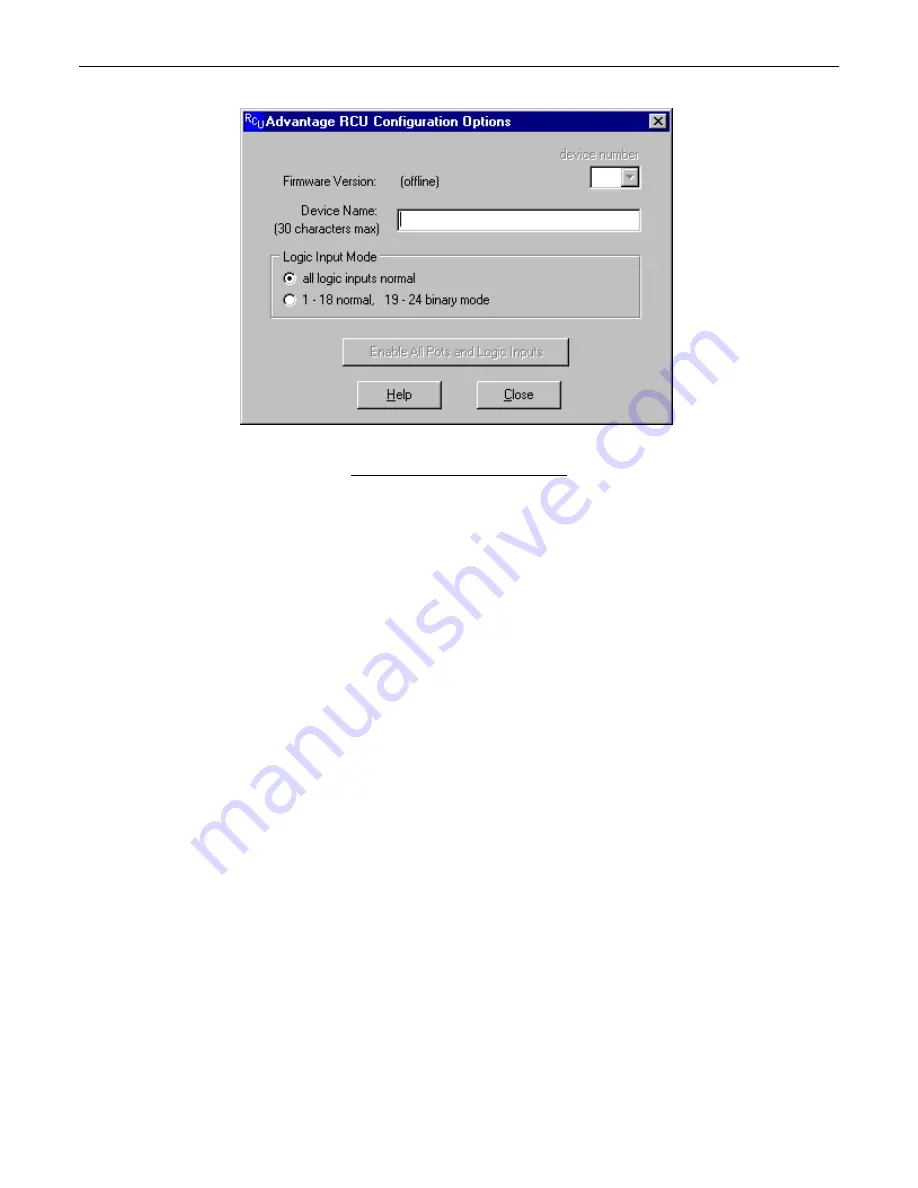
8
SETUP
CONFIGURATION OPTIONS SCREEN
The Configuration Options screen displays information about the RCU which is currently active, and allows changes to certain "global"
configuration options associated with that device. The Firmware Version field displays the version date of the firmware (software) which
resides inside the currently active device. This date is the "release" date of the firmware, not the date that the device was manufactured.
The firmware version may not be edited. Device Number allows a device number (0~63) to be assigned to the currently active RCU.
NOTE:
When multiple ADVANTAGE
®
programmable products are to be linked (via RS-232) for system-wide communications, each
product must first be assigned a unique Device Number.
Each RCU may be assigned a name by using the Device Name field. This name
is stored in the non-volatile memory of the device. If a name is assigned, it will appear in the title bar of the PC software's Main Screen for
that RCU. Each RCU may be assigned a device number from 0 to 63. This allows multiple RCUs (or other ADVANTAGE
®
programmable
products) to be individually controlled when linked together. Unique device numbers must be assigned to each device before the devices
are linked together. The last six logic inputs (logic inputs 19 through 24) may be configured to operate in "binary mode." In this mode,
whenever one of the six logic inputs changes state, the binary on/off status of all six logic inputs determines what function will be
performed. There are sixty-four possible binary on/off combinations of these six logic inputs. Each of the sixty-four combinations may
have a logic input definition assigned to it. These logic input definitions are created using the Logic Input Definition Screen (see previous
page). When creating logic input definitions which disable other logic inputs or pots, it is possible to find yourself in a situation where one
or more logic inputs or pots have been disabled, with no way of re-enabling them. Clicking on the "Enable All Pots and Logic Inputs" button
causes all pots and logic inputs to immediately be re-enabled.




































