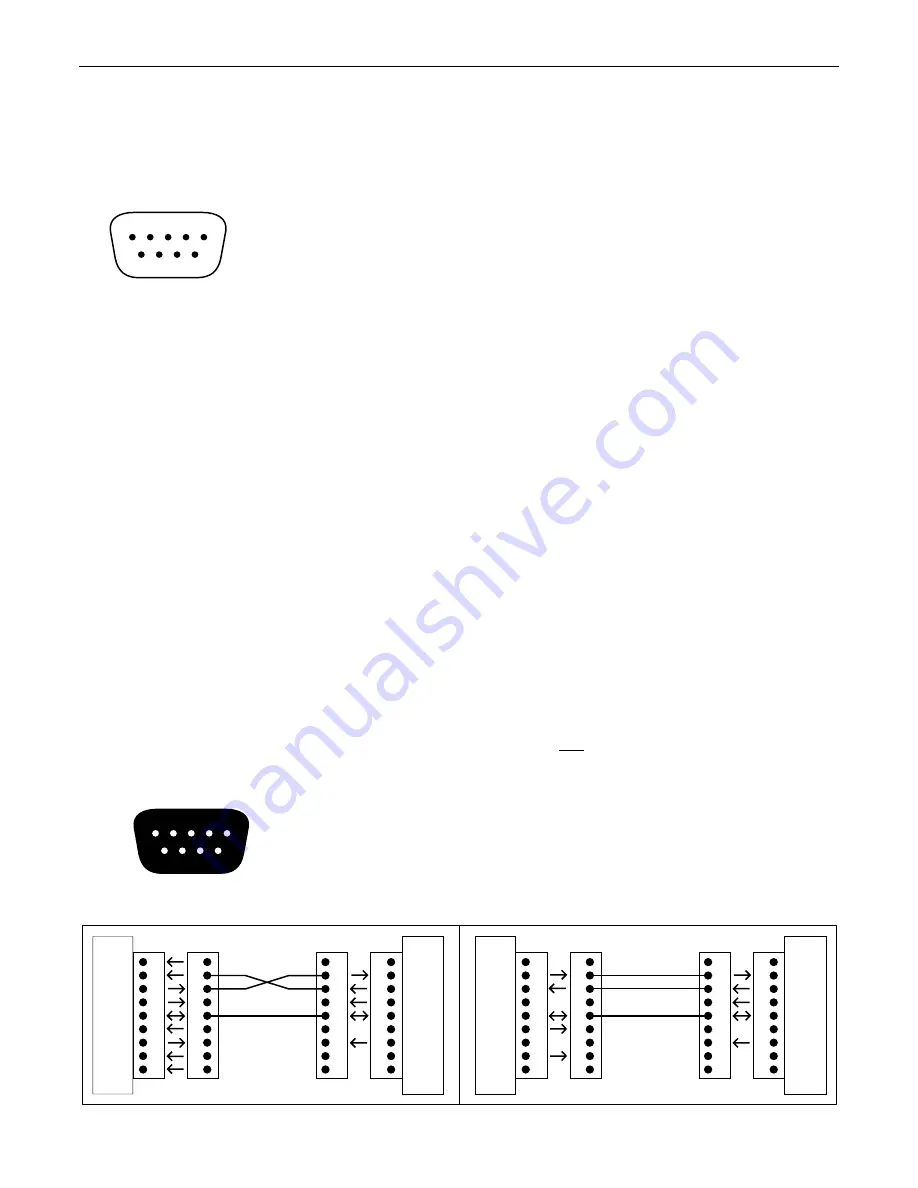
11
RS-232 CONTROL
Serial Port:
The 9-pin Sub-D (male) connector provides the RS-232 compatible serial interface signals used for computer (or third-party)
control of the RCU. The RCU Serial Port transmits serial data on pin 3 (TxD), receives serial data on pin 2 (RxD), and provides a ground
on Pin 5. The Data Terminal Ready (DTR) & Request To Send (RTS) output signals are connected to the +12 Volt power supply (through
a resistor) and are always asserted when the RCU power is on.
NOTE:
The Serial Port will also transmit commands which have been
assigned to the RCU Remote Control pots & Logic Input switches (see Setup on pg. 4).
pin #1 = not used
pin #2 = Receive Data (RxD) input
pin #3 = Transmit Data (TxD) output
pin #4 = Data Terminal Ready (DTR) output
pin #5 = ground
pin #6 = not used
pin #7 = Request To Send (RTS) output
pin #8 = not used
pin #9 = not used
serial port
5
4
3
2
1
9
8
7
6
The RCU only requires receive data (pin 2), transmit data (pin 3), and signal ground (pin 5) to be connected for successful data
communications (see cable diagram below). However, the PC may require that signals be present on the data set ready, clear to send, or
carrier detect inputs, as well as the receive data, transmit data, and signal ground pins. Success or failure depends entirely on the actual
computer hardware and software being used. When trying to solve an interfacing problem, the most important thing to remember is that an
output of one device should connect to one or more inputs of the other device, and that two outputs should never be connected together.
Also, keep in mind that the RS-232 specification calls for the cable length to be no greater than 50 feet (although it is not unusual to be
able to operate over distances of 150 to 250 feet), and the connectors must be of the appropriate gender (male or female) to mate
properly. For best results, a shielded cable should be used, with the shield connected to chassis ground. Undesirable ground loops may
occur when the RCU is connected to a PC (if the system grounding is not carefully designed). For best performance, the PC ground and
the chassis ground of the RCU should be at the same potential, and the PC should get AC power from the same source as the RCU (and
any other audio equipment which is connected to the RCU). Since most lap-top computers are isolated from earth ground, this should
rarely pose a problem.
Serial Port Data Communications Parameters:
The RCU communicates through the Serial Port at the factory selected rate of 9600 bits
per second, with 8 data bits, 1 stop bit, and no parity. The RCU utilizes a subset of the standard 7-bit ASCII character set. The eighth data
bit of each character (the most significant bit) should always be 0. The computer should not echo the characters it receives. The computer
should not be set for either hardware (DTR) or software (XON/XOFF) flow control. The baud rate may be changed to either 2400, 19200,
or 38400 bits per second by means of the software (see Setup on pg. 4).
Link Port Connections:
The 9-pin Sub-D (female) connector provides the RS-232 compatible serial interface signals used for RCU
control of other ADVANTAGE
®
programmable products within a system. The Link Port of one device simply connects to the Serial Port of
the next device, and so forth (see diagram below). Link cables are available as an option (Biamp #909-0057-00). The Data Set Ready
(DSR) & Clear To Send (CTS) output signals are connected to the +12 Volt power supply (through a resistor) and are always asserted
when the RCU power is on.
NOTE:
All but the final device in a system should have its ‘Link’ switch pressed in (see Connections on pg. 2).
The Link Port transmits commands assigned to the Remote Control pots & Logic Inputs, and will ‘echo’ commands received at the Serial
Port (from computers or third-party controllers).
pin #1 = not used
pin #2 = Transmit Data (TxD) output
pin #3 = Receive Data (RxD) input
pin #4 = not used
pin #5 = ground
pin #6 = Data Set Ready (DSR) output
pin #7 = not used
pin #8 = Clear To Send (CTS) output
pin #9 = not used
link port
1
2
3
4
5
6
7
8
9
1
2
3
4
5
6
7
8
9
1
2
3
4
5
6
7
8
9
CD
RxD
TxD
DTR
DSR
RTS
CTS
RI
gnd
PC
(shield)
serial port
male
female
1
2
3
4
5
6
7
8
9
1
2
3
4
5
6
7
8
9
n/a
RxD
TxD
DTR
gnd
n/a
RTS
n/a
n/a
RCU
serial port
female
male
Serial Cable
1
2
3
4
5
6
7
8
9
1
2
3
4
5
6
7
8
9
n/a
TxD
n/a
DSR
n/a
CTS
n/a
gnd
RCU
(shield)
link port
female
male
1
2
3
4
5
6
7
8
9
1
2
3
4
5
6
7
8
9
n/a
RxD
TxD
DTR
gnd
n/a
RTS
n/a
n/a
unit 2
serial port
female
male
Link Cable
RxD




































