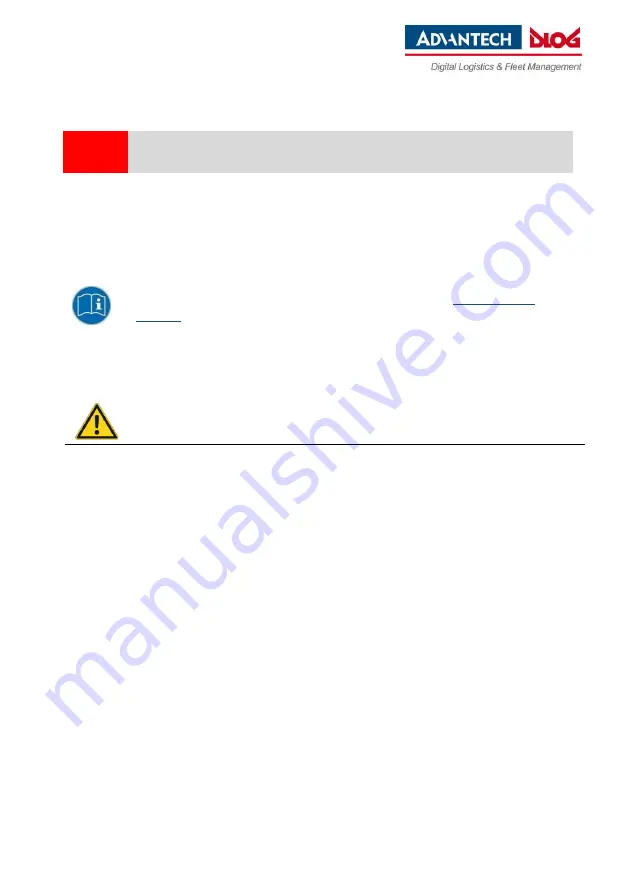
Quick Start Guide
DLT-V4108 Industrial PC
Advantech-DLoG
Quick Start Guide DLT-V4108, V01 PN:2005410870
5 / 16
4
Software configuration with MDevice
DLT-V4108 Industrial PCs are configured with the
MDevice
software, e.g., with regard to network settings,
front key assignment, etc.
Start
MDevice
via Start -> Programs -> DLoG: MDevice.
Enter the standard password:
gold
You can find details on configuration in the "MDevice Manual” at
Wireless technology (Wi-Fi, WWAN, Bluetooth)
WARNING
DLT-V4108 device is intended to transmit RF energy. To protect humans against RF exposure and to
comply with country-specific regulations:
While the device is in operation, the antenna must have a distance of
≥ 20 cm to the body
.
Make sure that the transmission power and the radio frequency of DLT-V4108 comply with the
regulations for the respective country where the device is deployed.
Depending on the country-specific regulations, the operating company/importing company may be
required to ensure the settings of wireless operation are compliant. The regulatory authorities in the
relevant country can provide information on this.
Mini SIM card for WWAN operation (optional)
A mini SIM card is required in addition to the WWAN card. The mini SIM card slot is inside of DLT-V4108
and couldn’t access or install by customer.
Only the manufacturer and its authorized service centers may open the DLT-V4108 device and
insert/remove the mini Sim card.
Any changes or modifications which are not expressly approved by the party responsible for the
compliance can lead to the withdrawal of the operating license and guarantee for this device.






































