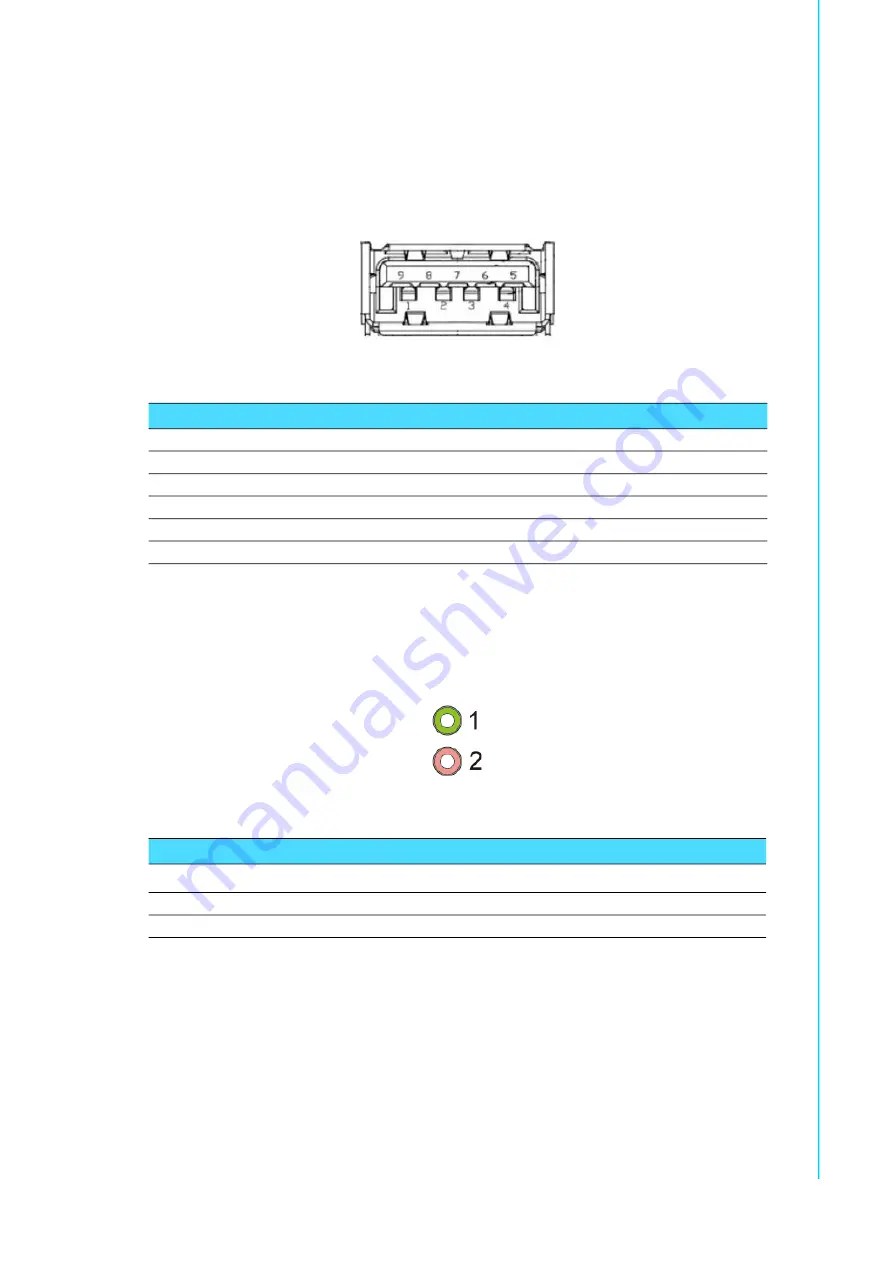
13
AIIS-3411 User Manual
C
ha
pte
r 2
H
ard
w
are
In
sta
lla
tio
n
2.1.8
USB 3.0 Connectors
USB ports 1 ~ 4 support the USB 3.0 interface, which gives complete Plug & Play
and hot swapping for up to 127 external devices. The USB interface is USB UHCI,
Rev. 3.0 compliant. Please refer to the table below for pin assignments. USB 3.0 con
-
nectors contain legacy pins to interface with USB 2.0 devices, and a new set of pins
for USB 3.0 connectivity (both sets reside in the same connector).
Figure 2.10 USB 3.0 Connectors
2.1.9
Audio Connector
The AIIS-3411 offers stereo audio ports via two headphone jack connectors for
Line_Out and Mic_In. The audio chip is controlled by ALC888s, and it is compliant
with the Azalea standard.
Figure 2.11 Audio Connector
2.1.10
Remote Power Switch Connector
The AIIS-3411 includes a 2-pin Phoenix DC power connector that provides for
remote power control.
Table 2.9: USB3.0 Connector Pin Assignment
Pin
Signal
Pin
Signal
1
+5 V
2
USB Data -
3
USB Data +
4
GND
5
SSRX-
6
SSRX+
7
GND
8
SSTX-
9
SSTX+
Table 2.10: Audio Connector Pin Assignments
Pin
Audio Signal Name
1
Line_Out
2
Mic_In
Summary of Contents for AIIS-3411 Series
Page 1: ...User Manual AIIS 3411 Machine Vision System Computer ...
Page 8: ...AIIS 3411 User Manual viii ...
Page 12: ...AIIS 3411 User Manual xii ...
Page 36: ...AIIS 3411 User Manual 24 ...
Page 37: ...Chapter 3 3 AMI BIOS Setup ...
Page 48: ...AIIS 3411 User Manual 36 3 2 2 8 Super IO Configuration Figure 3 11 Super IO Configuration ...
Page 64: ...AIIS 3411 User Manual 52 ...
Page 65: ...Chapter 4 4 Software Installation This chapter introduces driver installation ...
Page 69: ...57 AIIS 3411 User Manual Chapter 4 Software Installation ...
Page 70: ...AIIS 3411 User Manual 58 ...
Page 71: ...Appendix A A Programming the Watchdog Timer ...
Page 79: ...Appendix B B 32 bit DIO Signal Connections ...
Page 82: ...AIIS 3411 User Manual 70 ...
Page 83: ...Appendix C C Exploded Diagram Parts List ...
Page 84: ...AIIS 3411 User Manual 72 C 1 Exploded Diagram Figure C 1 Exploded Diagram ...
















































