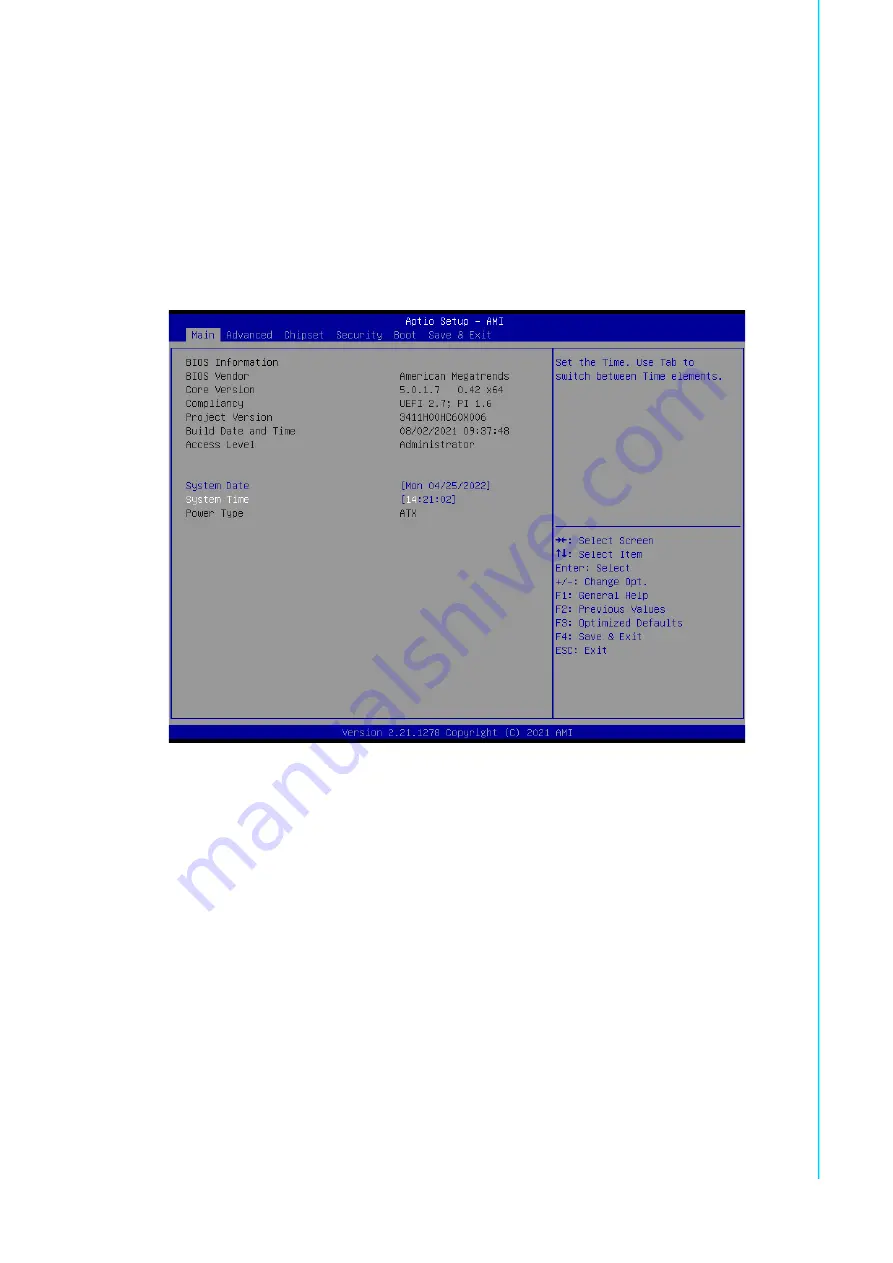
27
AIIS-3411 User Manual
C
ha
pte
r 3
AM
I B
IO
S S
etu
p
3.2
Entering BIOS Setup
During bootup, press <Del> to enter AMI BIOS Setup Utility. When users first enter
the BIOS Setup Utility, they enter the Main setup screen. Users can always return to
the Main setup screen by selecting the Main tab.
3.2.1
Main Menu
Press <Del> at bootup to enter AMI BIOS Setup Utility. The Main menu will appear
on the screen. Use arrow keys to select among the items and press <Enter> to
accept or enter a sub-menu.
Figure 3.2 Main Setup Screen
The Main BIOS setup screen has two main frames. The left frame displays all the
options that can be configured. Grayed-out options cannot be configured; options in
blue can be. The right frame displays the key legend.
The key legend above is an area reserved for a text message. When an option is
selected in the left frame, it is highlighted in white. Often a text message will accom
-
pany it.
System Time/System Date
Use these options to change the system time and date. Highlight System Time
or System Date using the <Arrow> keys. Enter new values through the key
-
board. Press the <Tab> key or the <Arrow> keys to move between fields. The
date must be entered in MM/DD/YY format. The time must be entered in
HH:MM:SS format.
Summary of Contents for AIIS-3411 Series
Page 1: ...User Manual AIIS 3411 Machine Vision System Computer ...
Page 8: ...AIIS 3411 User Manual viii ...
Page 12: ...AIIS 3411 User Manual xii ...
Page 36: ...AIIS 3411 User Manual 24 ...
Page 37: ...Chapter 3 3 AMI BIOS Setup ...
Page 48: ...AIIS 3411 User Manual 36 3 2 2 8 Super IO Configuration Figure 3 11 Super IO Configuration ...
Page 64: ...AIIS 3411 User Manual 52 ...
Page 65: ...Chapter 4 4 Software Installation This chapter introduces driver installation ...
Page 69: ...57 AIIS 3411 User Manual Chapter 4 Software Installation ...
Page 70: ...AIIS 3411 User Manual 58 ...
Page 71: ...Appendix A A Programming the Watchdog Timer ...
Page 79: ...Appendix B B 32 bit DIO Signal Connections ...
Page 82: ...AIIS 3411 User Manual 70 ...
Page 83: ...Appendix C C Exploded Diagram Parts List ...
Page 84: ...AIIS 3411 User Manual 72 C 1 Exploded Diagram Figure C 1 Exploded Diagram ...
















































