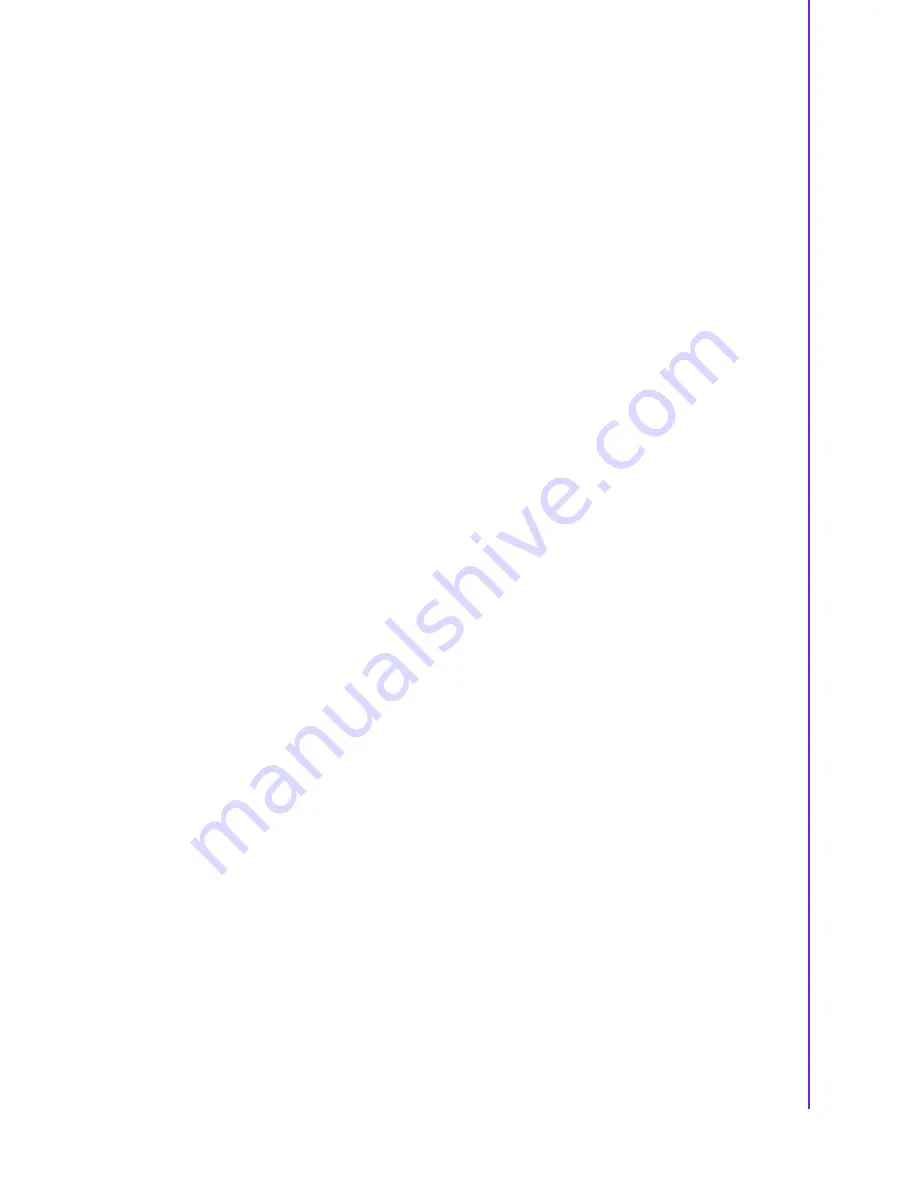
xi
AIMB-281 User Manual
Contents
Chapter
1
General Information
............................1
1.1
Introduction ............................................................................................... 2
1.2
Features .................................................................................................... 2
1.3
Specifications ............................................................................................ 2
1.3.1
System .......................................................................................... 2
1.3.2
Memory ......................................................................................... 2
1.3.3
Input/Output .................................................................................. 3
1.3.4
Graphics........................................................................................ 3
1.3.5
Ethernet LAN ................................................................................ 3
1.3.6
Industrial Features ........................................................................ 3
1.3.7
Mechanical and Environmental Specifications.............................. 3
1.4
Jumpers and Connectors .......................................................................... 4
Table 1.1: Jumpers...................................................................... 4
Table 1.2: Rear Panel Connector ................................................ 4
Table 1.3: Internal Connector ...................................................... 4
1.5
Board Layout: Jumper and Connector Locations...................................... 5
Figure 1.1 Jumper and Connector Locations............................... 5
Figure 1.2 I/O Connectors ........................................................... 5
1.6
AIMB-281 Board Diagram ......................................................................... 6
Figure 1.3 AIMB-281 Block Diagram ........................................... 6
1.7
Safety Precautions .................................................................................... 7
1.8
Jumper Settings ........................................................................................ 7
1.8.1
How to Set Jumpers...................................................................... 7
1.8.2
Clear CMOS (JCMOS1)................................................................ 8
1.8.3
LVDS Back Light Power Selection................................................ 9
1.8.4
AT/ATX Power Mode Select (JPSON)........................................ 10
1.9
System Memory ...................................................................................... 10
1.10
Memory Installation Procedures.............................................................. 10
1.11
Cache Memory........................................................................................ 11
1.12
Processor Installation.............................................................................. 11
Chapter
2
Connecting Peripherals
....................13
2.1
Introduction ............................................................................................. 14
2.2
USB Ports ............................................................................................... 14
Table 2.1: Pin Definitions (USB78)............................................ 15
2.3
VGA/DVI-D Connector ............................................................................ 15
Table 2.2: VGA Connector (VGA1) ........................................... 16
Table 2.3: DVI Connector (DVI1)............................................... 16
2.4
Serial Ports (COM12 ~ COM56) ............................................................. 17
Table 2.4: Serial Port Connectors (COM34, COM56) ............... 18
2.5
PS/2 Keyboard/Mouse Connector........................................................... 18
2.6
CPU Fan Connector (CPU_FAN1).......................................................... 19
Table 2.5: CPU Fan Connector (CPU_FAN1) ........................... 19
2.7
System FAN Connector (SYS_FAN1)..................................................... 20
Table 2.6: System Fan Connector (SYS_FAN1) ....................... 20
2.8
System Panel (F_PANEL)....................................................................... 21
Table 2.7: System Panel (F_PANEL) ........................................ 21
2.9
Line-Out, Mic-In Connector (AUDIO1/AUDIO2) ...................................... 22
2.10
Serial ATA Interface (SATA1 ~ SATA3).................................................. 23
2.11
Front Headphone Connector (FP_AUDIO1) ........................................... 24
Table 2.8: Front Headphone Connector (FP_AUDIO1)............. 24
2.12
ATX Power Connector (EATXPWR1, ATX12V1).................................... 25
Table 2.9: ATX Power Connector (EATXPWR1, ATX12V1) ..... 25
Summary of Contents for AIMB-281
Page 10: ...AIMB 281 User Manual x...
Page 14: ...AIMB 281 User Manual xiv...
Page 15: ...Chapter 1 1 General Information...
Page 26: ...AIMB 281 User Manual 12...
Page 27: ...Chapter 2 2 Connecting Peripherals...
Page 36: ...AIMB 281 User Manual 22 2 9 Line Out Mic In Connector AUDIO1 AUDIO2...
Page 47: ...Chapter 3 3 BIOS Operation...
Page 66: ...AIMB 281 User Manual 52 3 4 1 2 PCI Express Root Port 1 2 3...
Page 77: ...Chapter 4 4 Chipset Software Installation Utility...
Page 80: ...AIMB 281 User Manual 66...
Page 81: ...Chapter 5 5 VGA Setup...
Page 83: ...Chapter 6 6 LAN Configuration...
Page 85: ...Appendix A A Programming the Watchdog Timer...
Page 93: ...Appendix B B Jumper Settings Connector List...
Page 97: ...83 AIMB 501 User Manual Appendix B Jumper Settings Connector List...












































