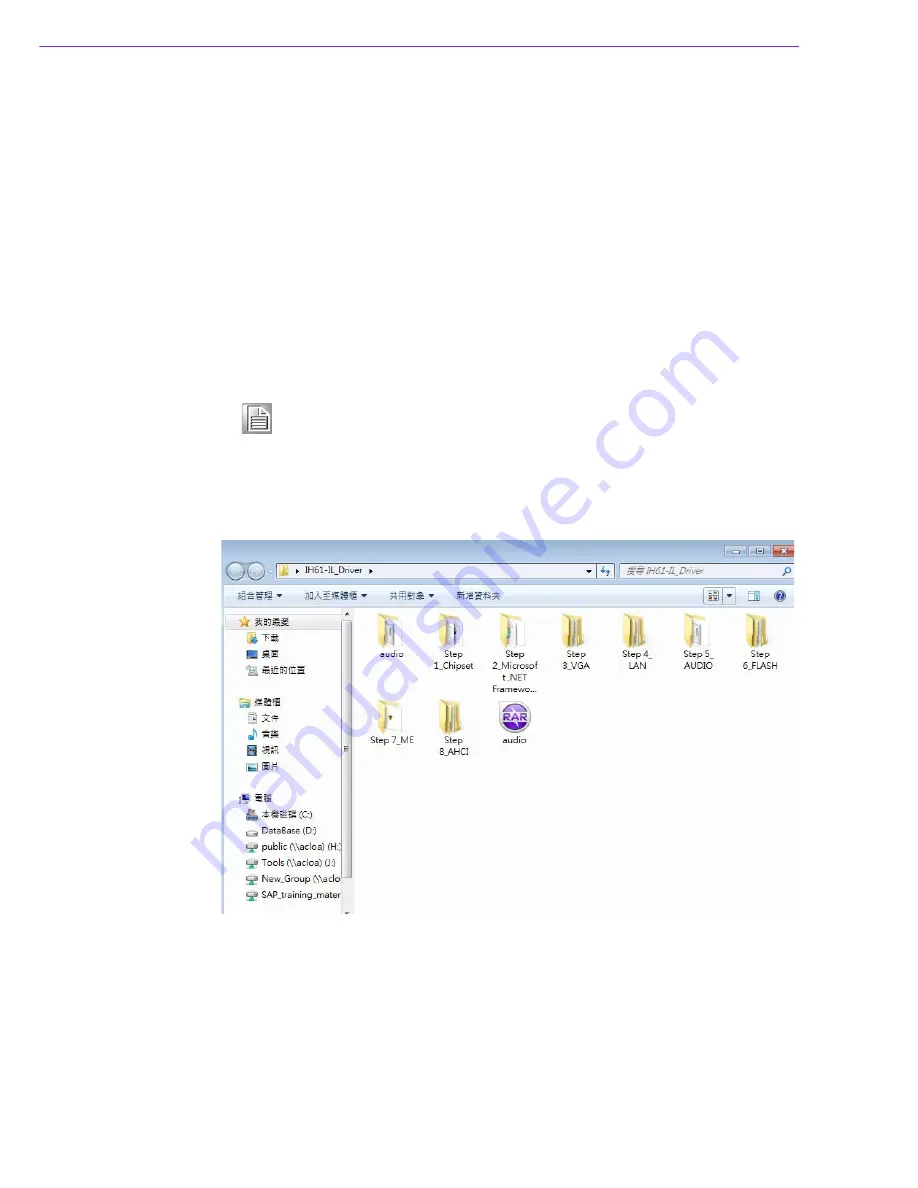
AIMB-281 User Manual
68
5.1
Introduction
The Intel Core i7-3770, Core i5-3550S, Core i3-3220, Core i7-2600, Core i5-3570,
Core i5-3450, Core i5-2500T, Core i3-2125, Core i3-3220, Xeon E3-1275, Xeon E3-
1225, Pentium G620, Celeron G460, Core i3-2120, Pentium G850, Celeron G540
CPUs with dual cores are embedded with an integrated graphics controller. However,
a VGA driver must be installed to enable this function.
Optimized integrated graphics solution: Intel’s flexible graphics technology supports
versatile display options, a 32-bit 3D graphics engine, dual independent displays,
and enhanced display modes for widescreen flat panels, including extended, twin,
and clone dual display modes. These features combined with optimized 3D support
ensure that AIMB-281 delivers a vivid yet realistic visual experience.
5.2
Windows 7/XP
Insert the driver CD into the system's CD-ROM drive. Navigate to the "Intel Graphics"
folder and double click "Setup.exe" to complete the driver installation for Windows 7
and XP.
Note!
Before installing this driver, ensure that the CSI utility has been installed.
See Chapter 5 for information on installing the CSI utility.
Summary of Contents for AIMB-281
Page 10: ...AIMB 281 User Manual x...
Page 14: ...AIMB 281 User Manual xiv...
Page 15: ...Chapter 1 1 General Information...
Page 26: ...AIMB 281 User Manual 12...
Page 27: ...Chapter 2 2 Connecting Peripherals...
Page 36: ...AIMB 281 User Manual 22 2 9 Line Out Mic In Connector AUDIO1 AUDIO2...
Page 47: ...Chapter 3 3 BIOS Operation...
Page 66: ...AIMB 281 User Manual 52 3 4 1 2 PCI Express Root Port 1 2 3...
Page 77: ...Chapter 4 4 Chipset Software Installation Utility...
Page 80: ...AIMB 281 User Manual 66...
Page 81: ...Chapter 5 5 VGA Setup...
Page 83: ...Chapter 6 6 LAN Configuration...
Page 85: ...Appendix A A Programming the Watchdog Timer...
Page 93: ...Appendix B B Jumper Settings Connector List...
Page 97: ...83 AIMB 501 User Manual Appendix B Jumper Settings Connector List...
















































