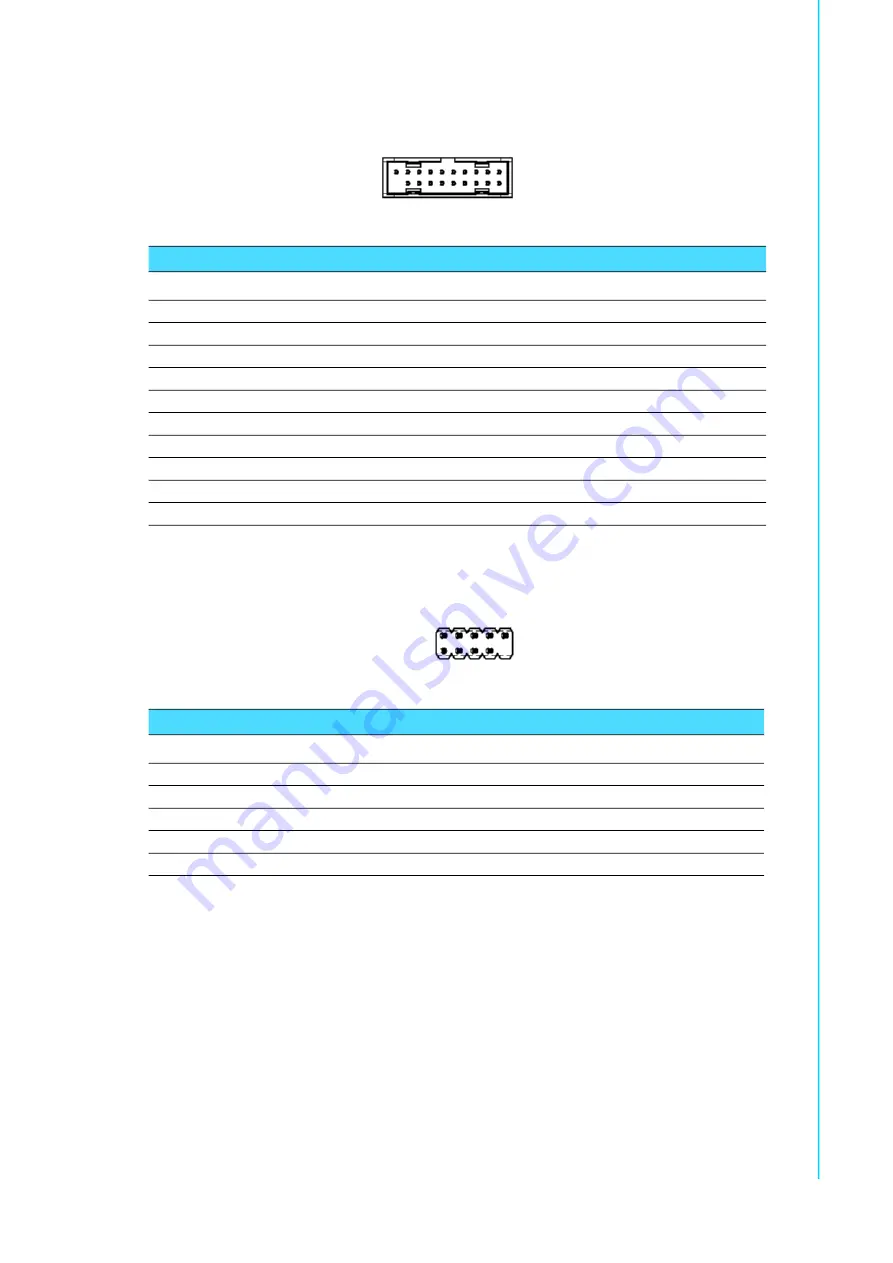
93
AIMB-788 User Manual
Ap
pe
nd
ix B
I/O
P
in A
ss
ign
m
en
ts
B.3
USB 3.2 Header (USB3H1)
B.4
USB 2.0 Header (USB2H2)
Table B.4: USB 3.2 Header (USB3H1)
Pin
Signal
Pin
Signal
1
+5V
2
STDA_SSRX-
3
ST
4
GND
5
STDA_SSTX-
6
ST
7
GND
8
D-
9
D+
10
OC#
11
D+
12
D-
13
GND
14
ST
15
STDA_SSTX-
16
GND
17
ST
18
STDA_SSRX-
19
+5V
1 2
10
11
Table B.5: USB 2.0 Header (USB2H2)
Pin
Signal
Pin
Signal
1
+5V
2
+5V
3
D-
4
D-
5
D+
6
D+
7
GND
8
GND
9
N/A
10
N/C
1
2
Summary of Contents for AIMB-788
Page 10: ...AIMB 788 User Manual x ...
Page 11: ...Chapter 1 1 Hardware Configuration ...
Page 25: ...Chapter 2 2 Connecting Peripherals ...
Page 38: ...AIMB 788 User Manual 28 ...
Page 39: ...Chapter 3 3 BIOS Operation ...
Page 85: ...Chapter 4 4 Chipset Software Installation Utility ...
Page 87: ...Chapter 5 5 Integrated Graphic Device Setup ...
Page 89: ...Chapter 6 6 Intel ME ...
Page 91: ...Chapter 7 7 LAN Configuration ...
Page 93: ...Chapter 8 8 SATA RAID Setup ...
Page 95: ...Chapter 9 9 HD Audio ...
Page 97: ...Appendix A A Programming the Watchdog Timer ...
Page 101: ...Appendix B B I O Pin Assignments ...
Page 112: ...AIMB 788 User Manual 102 ...
Page 113: ...103 AIMB 788 User Manual Appendix B I O Pin Assignments ...












































