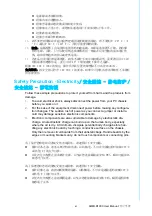AIMB-B1000 User Manual
/ 用户手册
vi
FCC Class B
/FCC B 级 /FCC B 級
FCC Class B
Note: This equipment has been tested and found to comply with the limits for a Class
B digital device, pursuant to part 15 of the FCC Rules. These limits are designed to
provide reasonable protection against harmful interference in a residential installa-
tion. This equipment generates, uses and can radiate radio frequency energy and, if
not installed and used in accordance with the instructions, may cause harmful inter-
ference to radio communications. However, there is no guarantee that interference
will not occur in a particular installation. If this equipment does cause harmful interfer-
ence to radio or television reception, which can be determined by turning the equip-
ment off and on, the user is encouraged to try to correct the interference by one or
more of the following measures:
Reorient or relocate the receiving antenna.
Increase the separation between the equipment and receiver.
Connect the equipment into an outlet on a circuit different from that to which the
receiver is connected.
Consult the dealer or an experienced radio/TV technician for help.
FCC B 级
根据 FCC 规则第 15 款,本设备已经过检测并被判定符合 B 级数字设备标准。这些限制
旨在为居住环境下的系统操作提供合理保护,使其免受有害干扰。本设备会产生、使
用和发射无线电频率能量。如果没有按照手册说明正确安装和使用,可能对无线电通
讯造成有害干扰。但即使按照手册说明进行安装和使用,也并不能保证不会产生干扰。
若本设备会对无线电或电视信号接收产生有害干扰,用户可通过开、关设备进行确认。
当本设备产生有害干扰时,用户可采取下面的措施来解决干扰问题:
调整接收天线的方向或位置
增大本设备与接收器之间的距离
将本设备的电源接头插在与接收器使用不同电路的电源插座
若需技术支持,请咨询经销商或经验丰富的无线电 / 电视技术人员
FCC B 級
根據 FCC 規則第 15 款,本設備已經過檢測並被判定符合 B 級數位設備標準。這些限制
旨在為居住環境下的系統操作提供合理保護,使其免受有害干擾。本設備會產生、使
用和發射無線電頻率能量。如果沒有按照手冊說明正確安裝和使用,可能對無線電通
訊造成有害干擾。但即使按照手冊說明進行安裝和使用,也並不能保證不會產生干擾。
若本設備會對無線電或電視信號接收產生有害干擾,用戶可通過開、關設備進行確認。
當本設備產生有害干擾時,用戶可採取下面的措施來解決干擾問題:
調整接收天線的方向或位置
增大本設備與接收器之間的距離
將本設備的電源接頭插在與接收器使用不同電路的電源插座
若需技術支援,請諮詢經銷商或經驗豐富的無線電 / 電視技術人員
Summary of Contents for AIMB-B1000 Series
Page 1: ...User Manual AIMB B1000 Series Ultra Thin Embedded Mini ITX Chassis Mini ITX Mini ITX...
Page 12: ...AIMB B1000 User Manual xii...
Page 15: ...Chapter 1 1 General Information...
Page 19: ...Chapter 2 2 System Setup and Maintenance...
Page 24: ...AIMB B1000 User Manual 10...
Page 25: ...Appendix A A Exploded Diagram...