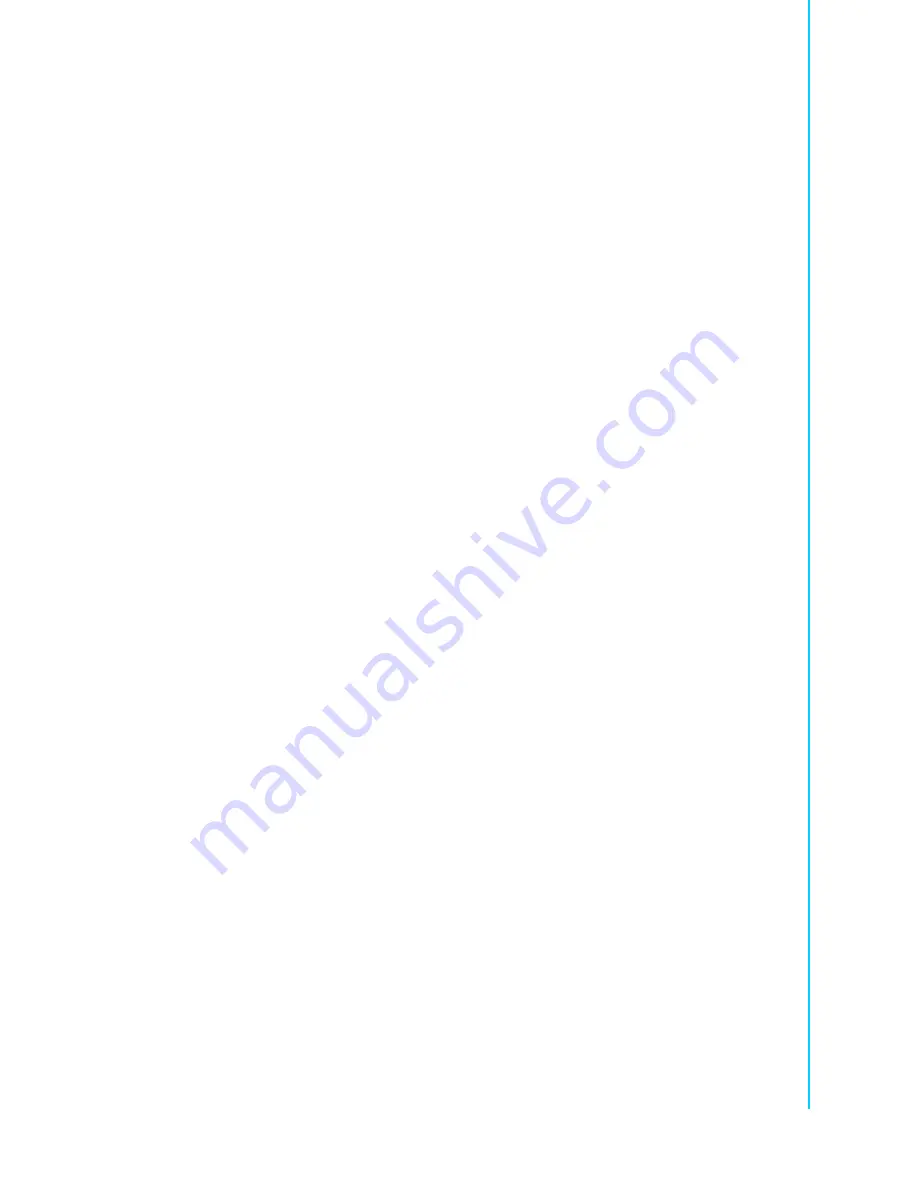
xiAIMB-B2000 User Manual
/ 用户手册 / 用戶手冊
14.
如遇下列情況,請由專業人員來維修:
電源線或者插頭損壞;
設備內部有液體流入;
設備曾暴露在過於潮濕的環境中使用;
設備無法正常工作,或您無法通過用戶手冊來使其正常工作;
設備跌落或者損壞;
設備有明顯的外觀破損。
15.
請不要把設備放置在超出我們建議的溫度範圍的環境,即不要低於 -20°C (-4
°F)或高於 60°C (140°F),否則可能會損壞設備。
16.
注意:電腦配置了由電池供電的即時時鐘電路,如果電池放置不正確,將有爆
炸的危險。因此,只可以使用製造商推薦的同一種或者同等型號的電池進行替
換。請按照製造商的指示處理舊電池。
17.
若產品出貨未附帶電源裝置,請參考操作手冊中的相關說明 , 需要選用由 UL 認
證的電源供應器供電 , 額定輸出為 12 V,5 A 並且可在 40°C 環境溫度下操作之
電源。
根據 IEC 704-1:1982 的規定,操作員所在位置的聲壓級不可高於 70dB(A)。
免責聲明:該安全指示符合 IEC 704-1 的要求。研華公司對其內容的準確性不承擔任
何法律責任。
Safety Precaution - Electricity
/ 安全措施 - 静电防护 /
安全措施 - 靜電防護
Follow these simple precautions to protect yourself from harm and the products from
damage.
1.
To avoid electrical shock, always disconnect the power from your PC chassis
before you work on it.
2.
For the sake of the equipment, disconnect power before making any configura-
tion changes. The sudden rush of power as you connect a jumper or install a
card may damage sensitive electronic components.
3.
Electronic components are also vulnerable to damage by electrostatic dis-
charge. An electrostatic charge can build up on the human body, especially
where the air is dry. At minimum, dissipate potential body charge before han-
dling any electronic board by touching a conductive surface on the chassis.
Only then remove circuit boards from their antistatic bags. Handle boards by the
edges or mounting brackets only; do not touch components or connecting pins.
为了保护您和您的设备免受伤害或损坏,请遵照以下安全措施:
操作设备之前,请务必断开机箱电源,以防触电。不可在电源接通时接触 CPU 卡
或其他卡上的任何元件。
在更改任何配置之前请断开电源,以免在您连接跳线或安装卡时,瞬间电涌损坏
敏感电子元件。
為了保護您和您的設備免受傷害或損壞,請遵照以下安全措施:
操作設備之前,請務必斷開機箱電源,以防觸電。不可在電源接通時接觸 CPU 卡
或其他卡上的任何元件。
在更改任何配置之前請關閉電源,以免在您連接跳線或安裝卡時,瞬間電湧損壞
敏感電子元件。
Summary of Contents for AIMB-B2000
Page 1: ...User Manual AIMB B2000 Embedded Mini ITX Chassis with One Expansion Slot Mini ITX 1 Mini ITX 1...
Page 12: ...AIMB B2000 User Manual xii...
Page 15: ...Chapter 1 1 General Information...
Page 18: ...AIMB B2000 User Manual 4 1 4 Dimensions Figure 1 1 Dimensions Unit mm inch...
Page 19: ...Chapter 2 2 System Setup and Maintenance...
Page 26: ...AIMB B2000 User Manual 12...
Page 27: ...Chapter 3 3 Operation...
Page 31: ...Appendix A A Exploded Diagram...
Page 34: ...AIMB B2000 User Manual 20...
Page 35: ...Appendix B B Motherboard Power Supply Options...
Page 37: ...23AIMB B2000 User Manual Appendix B Motherboard Power Supply Options...









































