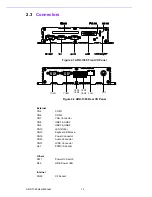ARK-1380 User Manual
vi
Figure 2.11Dimension ................................................................ 20
Chapter
3
BIOS Operation
................................. 21
3.1
BIOS Introduction.................................................................................... 22
3.2
BIOS Setup ............................................................................................. 22
3.2.1
Main Menu .................................................................................. 23
3.2.2
Standard CMOS Features .......................................................... 24
3.2.3
Advanced BIOS Features ........................................................... 25
3.2.4
Advanced Chipset Features ....................................................... 26
3.2.5
Integrated Peripherals ................................................................ 27
3.2.6
Power Management Setup ......................................................... 28
3.2.7
PnP/PCI Configurations.............................................................. 29
3.2.8
PC Health Status ........................................................................ 29
3.2.9
Frequency/Voltage Control ......................................................... 30
3.2.10 Load Optimized Defaults ............................................................ 30
3.2.11 Set Password.............................................................................. 30
3.2.12 Save & Exit Setup....................................................................... 31
3.2.13 Quit Without Saving .................................................................... 31
Chapter
4
Full Disassembly Procedure
............ 33
4.1
Introduction ............................................................................................. 34
Figure 4.1 Unscrew the 4 screws on the bottom side................ 34
Figure 4.2 Unscrew the 6 screws on the front side frame ......... 35
Figure 4.3 Unscrew the 4 Hex-bolt on the front face plate ........ 35
Figure 4.4 Unscrew the 6 screws on the rear side frame .......... 36
Figure 4.5 Unscrew the 6 Hex-bolt on the rear face plate ......... 36
Figure 4.6 Pull out the carrier board from the aluminum case... 37
Figure 4.7 Remove the CF card anti-shock holder .................... 37
Figure 4.8 Remove the CF card ................................................ 38
Figure 4.9 Turn over the carrier board and remove the DRAM
module...................................................................... 38
Appendix A
Intel Boot Agent Setup Menu
........... 41
A.1
Intel Boot Agent Setup Menu .................................................................. 42
Summary of Contents for ARK-1380
Page 15: ...Chapter 2 2 H W Installation ...
Page 27: ...Chapter 3 3 BIOS Operation ...
Page 38: ...ARK 1380 User Manual 32 ...
Page 39: ...Chapter 4 4 Full Disassembly Procedure ...
Page 46: ...ARK 1380 User Manual 40 ...
Page 47: ...Appendix A A Intel Boot Agent Setup Menu ...
Page 49: ...43 ARK 1380 User Manual Appendix A Intel Boot Agent Setup Menu ...