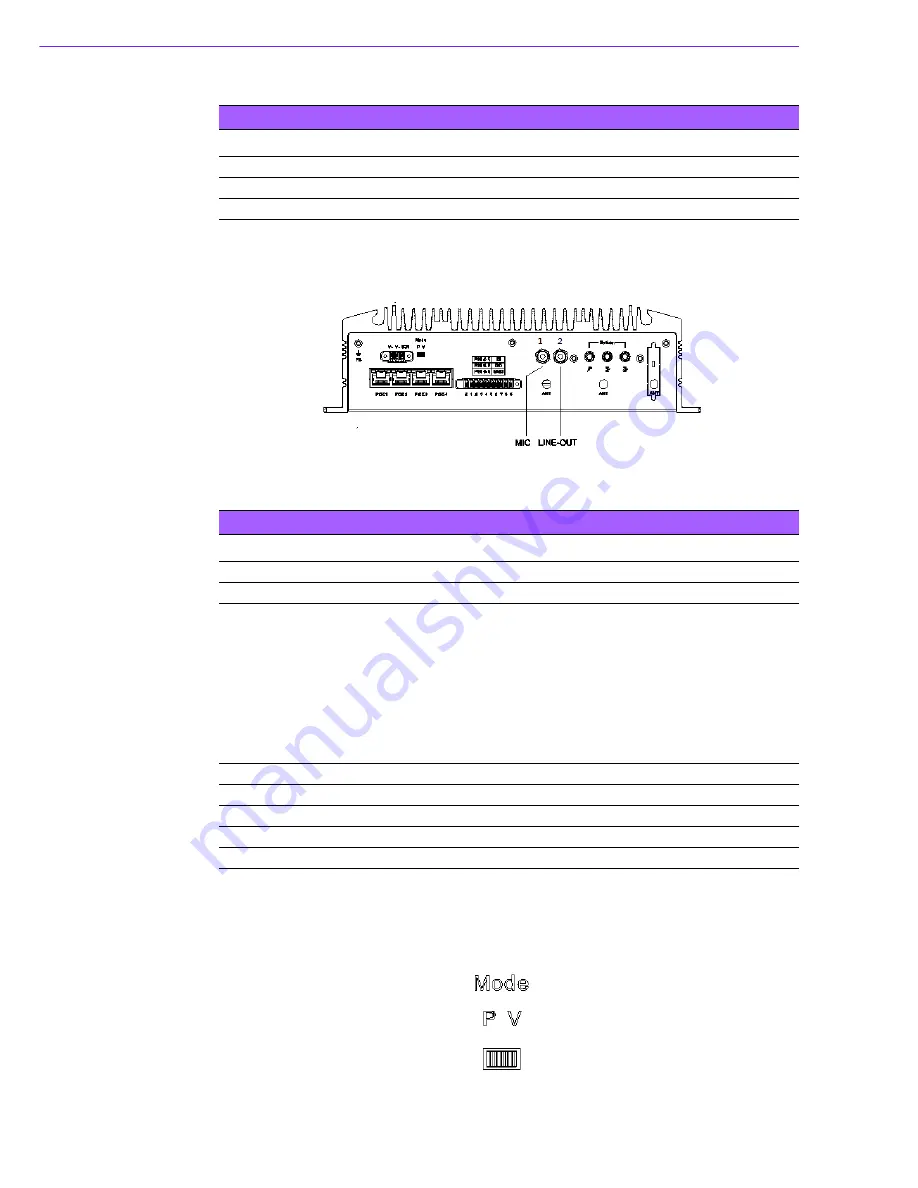
ARK-2151V User Manual
36
4.4.9
Cellular Voice Connector
ARK-2151V offers stereo audio ports by a phone jack connector of Line-out & Mic-in.
Figure 4.22 Cellular Voice Connector
4.4.10
Optional I/O
ARK-2151V-S9A1E provides two optional DB9 connectors which can have the fol-
lowing possible combinations:
2 x DB9 connectors for RS-232/422/485 signal (Default)
CANBus 2.0A/B (Module option)
4.4.11
Power Input Mode
ARK-2151V provides two power input modes. One is P and the other one is V. P
means for power adapter; V means for in-vehicle purpose.
Figure 4.23 Power Input Mode
Table 4.13: Audio Connector Pin Assignments
Pin
Audio Signal Name
1
MIC
2
Line-In
3
Line-Out
Table 4.14: Cellular Voice Connector Pin Assignments
Pin Cellular
Signal
Name
1
MIC
2
Line Out
DB9_1
DB9_2
COM
COM
1 x CANBus
1 x CANBus
COM
2 x CANBus
2 x CANBus
COM
Summary of Contents for ARK-2151V
Page 1: ...User Manual ARK 2151V In Vehicle Full HD NVR w 4 PoE Ports...
Page 11: ...Chapter 1 1 General Introduction This chapter gives background information on ARK 2151V series...
Page 16: ...ARK 2151V User Manual 6...
Page 22: ...ARK 2151V User Manual 12 2 Insert the full size WWAN module in the place marked...
Page 35: ...Chapter 4 4 Pin Assignments This chapter explains Pin Assign ments of ARK 2151V Series...
Page 48: ...ARK 2151V User Manual 38...
Page 49: ...Chapter 5 5 BIOS settings This chapter introduces how to set BIOS configuration data...
Page 80: ...ARK 2151V User Manual 70...
Page 81: ...Appendix A A WDT Sample Code...
Page 83: ...73 ARK 2151V User Manual Appendix A WDT Sample Code...
















































