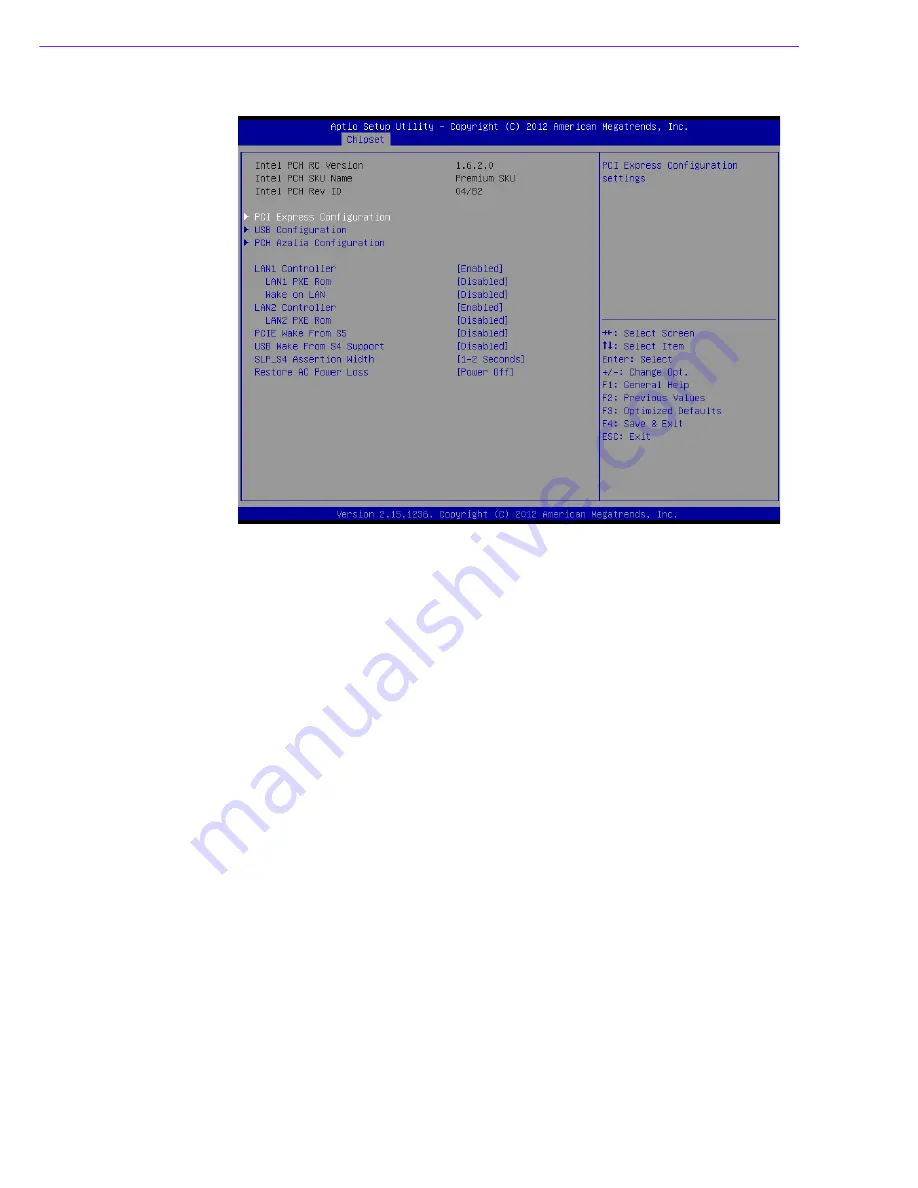
ARK-2151V User Manual
62
5.2.3.2
PCH-IO Configuration
Figure 5.23 PCH-IO Configuration
PCI Express Clock Gating
This item allows users to enable or disable PCI Express Clock Gating for each
root port.
PCI Express Configuration
This item allows users to configuration PCIE1~PCIE8 root port detail settings.
USB Configuration
This item allows users to configuration detail of USB functions.
PCH Azalia Configuration
This item allows users to configuration detail of azalia functions.
LAN 1/2 controller
Enables or disables the LAN 1/2 controller.
Wake on LAN
Enables or disables LAN1 wake up from sleep state.
LAN 1/2 PXE Rom
This item allows users to enable or disable PXE Rom for LAN 1/2.
PCIE Wake from S5
Enables or disables PCIE device wake up from S5.
USB Wake From S4 Support
Enable or disable USB to wake the system from S4.
SLP_S4 Assertion Width
This item allows users to set a delay of sorts.
Restore AC Power Loss
This item allows users to select off, on and last state.
Summary of Contents for ARK-2151V
Page 1: ...User Manual ARK 2151V In Vehicle Full HD NVR w 4 PoE Ports...
Page 11: ...Chapter 1 1 General Introduction This chapter gives background information on ARK 2151V series...
Page 16: ...ARK 2151V User Manual 6...
Page 22: ...ARK 2151V User Manual 12 2 Insert the full size WWAN module in the place marked...
Page 35: ...Chapter 4 4 Pin Assignments This chapter explains Pin Assign ments of ARK 2151V Series...
Page 48: ...ARK 2151V User Manual 38...
Page 49: ...Chapter 5 5 BIOS settings This chapter introduces how to set BIOS configuration data...
Page 80: ...ARK 2151V User Manual 70...
Page 81: ...Appendix A A WDT Sample Code...
Page 83: ...73 ARK 2151V User Manual Appendix A WDT Sample Code...












































