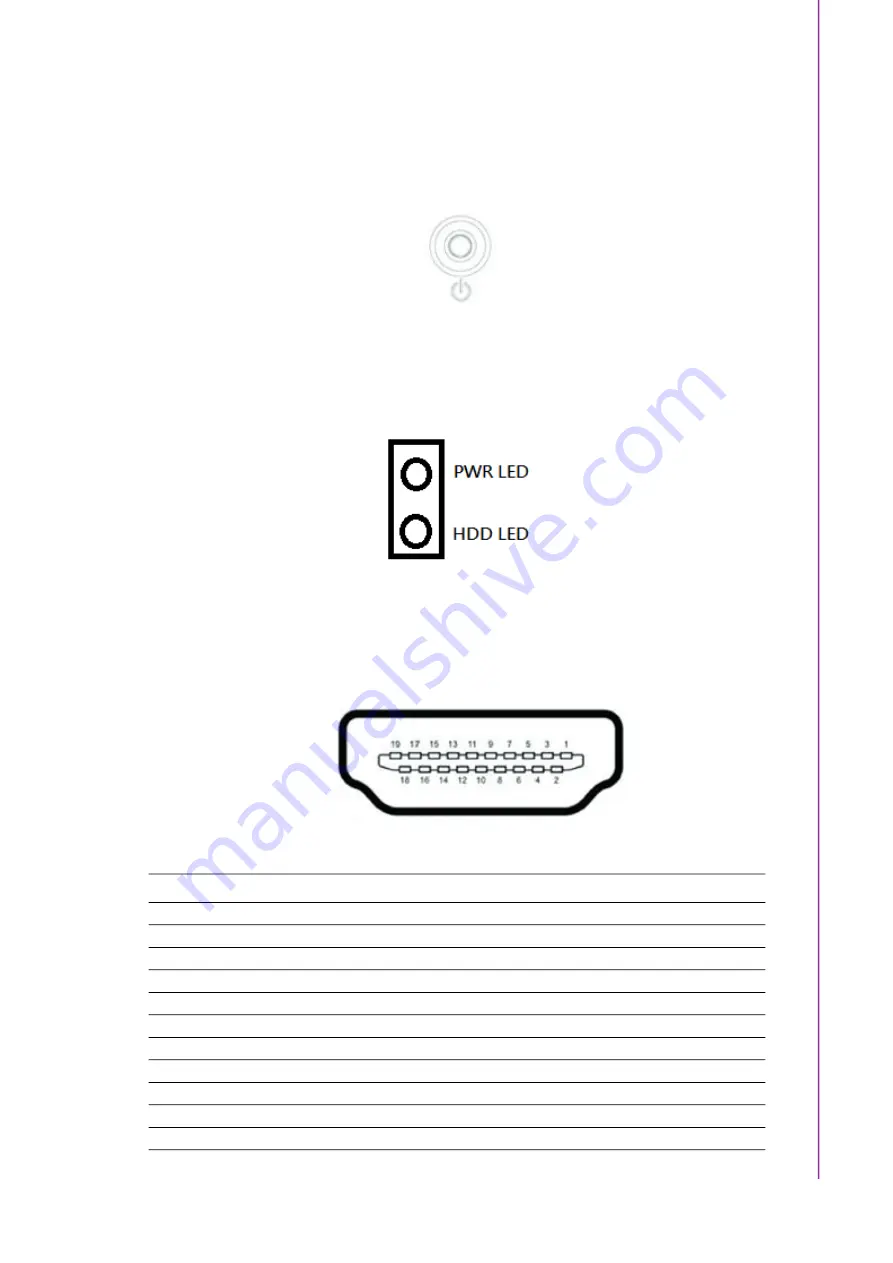
11
ARK-2250 User Manual
C
ha
pte
r 2
H
/W
In
sta
lla
tio
n
2.3.1.1
Power On/Off Button
ARK-2250 has a Power On/Off button with LED indicators on the front side that show
On status (Green LED) and Off/Suspend status (Orange LED). The Power button
supports dual functions: Soft Power On/Off (Instant off or Delay 4 Seconds then off)
and Suspend.
Figure 2.3 Power On/Off Button
2.3.1.2
LED Indicators
There are two LEDs on the front panel that indicate system status: The Power LED is
for system power status; and HDD LED is for HDD and compact flash disk status.
Figure 2.4 LED
2.3.1.3
HDMI Connector
An integrated 19-pin receptacle connector HDMI 1.4a interface is provided. The
HDMI link supports resolutions up to 4096 x 2160 @ 24 Hz.
Figure 2.5 HDMI Connector
RS-232
RS-422
RS-485
Pin
Signal Name
Pin
Signal Name
1
TMDS Data 2+
2
TMDS Data 2 shield
3
TMDS Data 2-
4
TMDS Data 1+
5
TMDS Data 1 shield
6
TMDS Data 1-
7
TMDS Data 0+
8
TMDS Data 0 shield
9
TMDS Data 0-
10
TMDS clock+
11
TMDS clock shield
12
TMDS clock-
13
CEC
14
Reserved
15
SCL
16
SDA
17
DDC/CEC Ground
18
+5V
19
Hot Plug Detect
















































