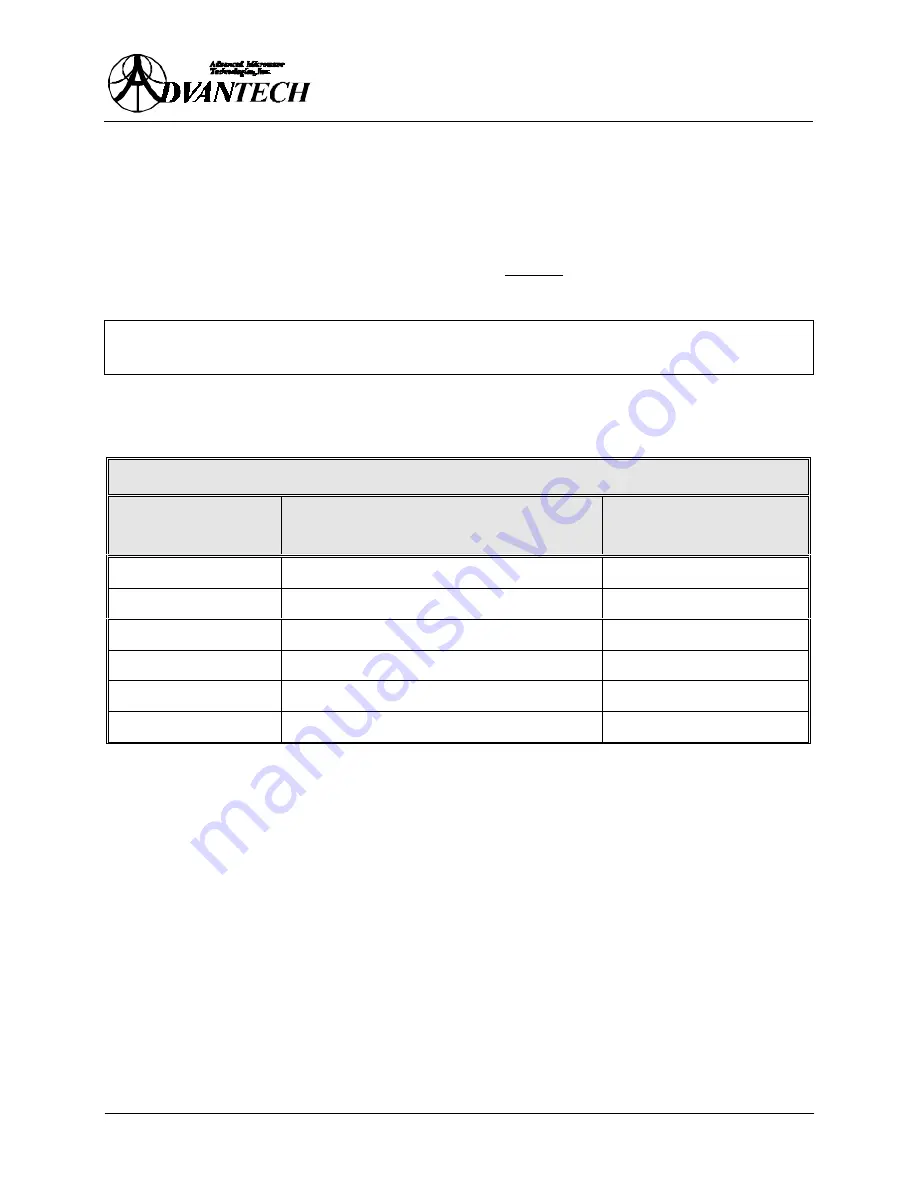
ARMA-C125-CRM
24
6.3
R
EMOTE
I
NTERFACE
6.3.1
R
EMOTE
S
ET
-
UP AND
W
IRING
I
NSTRUCTIONS
The standard SSPA is using an RS-485 serial interface. The communication software is provided
for the standard IBM
compatible personal computer (running DOS 3.1 or higher) with an RS-
232 serial port. Note that an RS-485/RS-232 adapter is required to use the program on a PC serial
port.
Direct connection or direct communication from J2 of SSPA to RS-232 port of
PC will cause permanent damage to the controller of SSPA.
The following table provides wiring instructions for proper operation of the user interface.
TABLE 12
: SERIAL RS-485 INTERFACE CONNECTION INFORMATION
Serial Interface
(J2), Pin #
Active condition
RS-485/RS-232
Adapter, Pin #
6
Serial transmit port, RS-485 TX+ levels.
17
4
Serial transmit port, RS-485 TX- levels.
3
9
Serial receive port, RS-485 RX+ levels.
14
3
Serial receive port, RS-485 RX- levels.
2
5
System common.
1
1
Shield
6.3.2
U
SING THE
RS-485 S
ERIAL
I
NTERFACE
The RS-485 serial interface provides a powerful means of monitoring and controlling key amplifier
parameters. A communications program is provided with the unit that will allow full access to all
amplifier functions. Note that an RS-232/RS-485 adapter is required to use the program on a PC
serial port.
Function key F10 is reserved to go to the next menu page. There are three menu pages (screens).
Function keys F1 to F9 are used to control/query the amplifier. All queries display the received
packet in full. The header ‘<00A’ should be disregarded as well as the trailer ‘#x’ where ‘x’ is a
checksum character.
NOTE
: Press ALT-X to exit the program.
















































