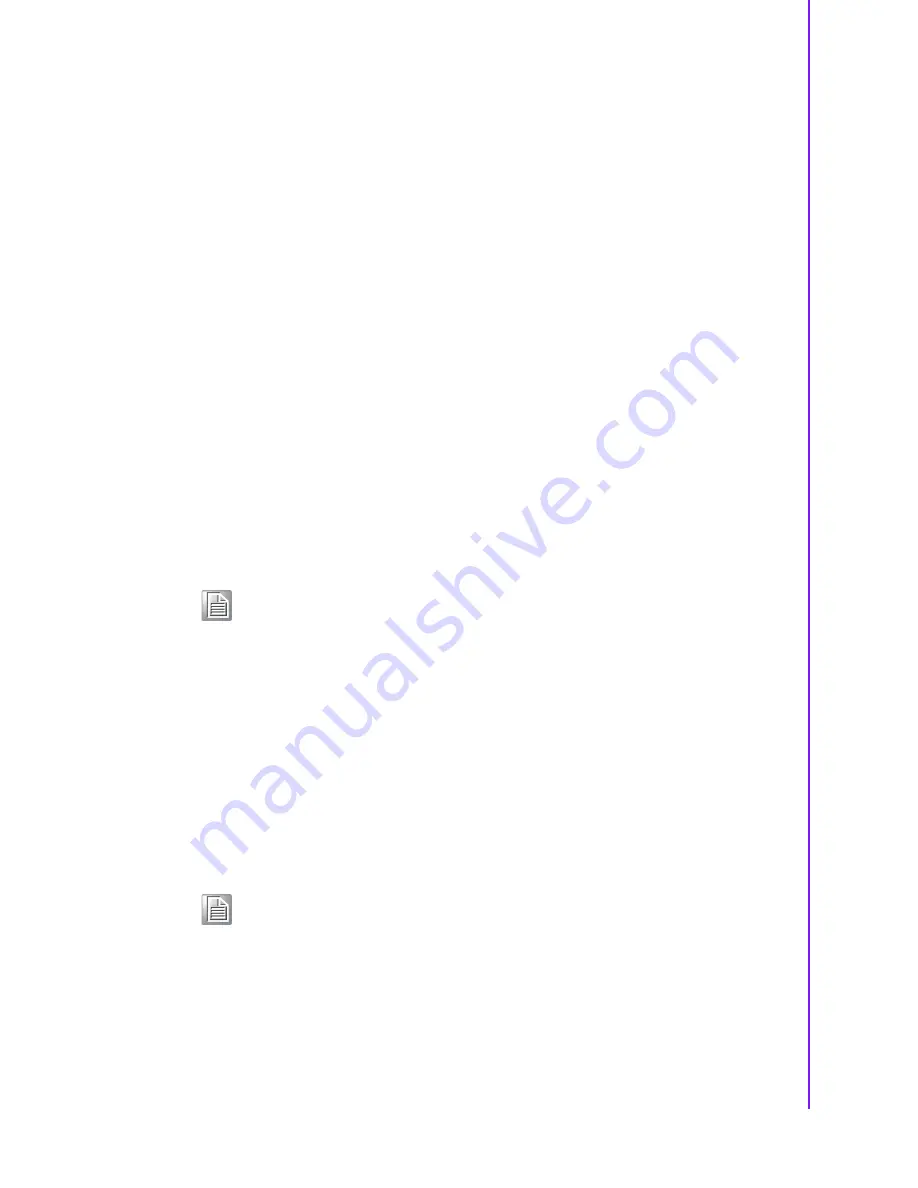
107
ASMB-586 User Manual
Chapter 4
D
river Installation
4.2.2
Graphics
The Intel Xeon E and 8th Gen. Core i3/i5/i7 series processors are embedded with an
integrated graphics controller. You need to install the VGA driver to enable this func-
tion for an optimized integrated graphic solution. The Intel® Graphics Flexible Dis-
play Interface supports versatile display options and a 3D graphics engine. Triple
independent displays are supported and enhanced display modes for widescreen flat
panels for extended, twin, and clone dual display modes. Optimized 3D support deliv-
ers an intensive and realistic visual experience.
4.2.3
LAN
ASMB-586 is equipped with up to four Gigabit Ethernet LANs via dedicated PCI
Express x1 lanes (GbE LAN1: Intel I219LM; GbE LAN2~4: Intel I210-AT) that offer
bandwidth of up to 500 MB/sec, eliminating the bottleneck of network data flow and
incorporating Gigabit Ethernet at 1000 Mbps.
Features include:
10/100/1000 Mbps Ethernet controller
10/100/1000 Mbps triple-speed MAC
Full duplex at 10, 100, or 1000 Mbps and half duplex at 10 or 100 Mbps
Wake-on-LAN (WOL) support
PCIe x1 host interface
The integrated Intel® gigabit Ethernet controller supports all major network operating
systems. However, the installation procedure varies with different operating systems.
Contact FAE for technical support when you have problem during installation.
4.2.4
HD Audio
ASMB-586 is equipped with a Realtek ALC892 Audio chip. It provides "Line-out" &
"Microphone" ports.
4.2.5
Intel ME
The Intel ME software components that need to be installed depend on the system's
specific hardware and firmware features. The installer detects the system's capabili-
ties
and installs the relevant drivers and applications.
Note!
Before installing the LAN drivers, make sure the CSI utility has been
installed on your system.
Note!
If the Intel® Management Engine (Intel ME) driver has not been suc-
cessfully
installed, you may see an error on a "PCI Simple Communica-
tions
Controller" in Device Manager.
Summary of Contents for ASMB-586
Page 11: ...Chapter 1 1 Hardware Configuration ...
Page 25: ...Chapter 2 2 Connecting Peripherals ...
Page 46: ...ASMB 586 User Manual 36 ...
Page 47: ...Chapter 3 3 BIOS Operation ...
Page 70: ...ASMB 586 User Manual 60 3 3 9 NCT6776 HW Monitor Figure 3 12 PC health status screen ...
Page 77: ...67 ASMB 586 User Manual Chapter 3 BIOS Operation Legacy Console Redirection Settings ...
Page 78: ...ASMB 586 User Manual 68 ...
Page 84: ...ASMB 586 User Manual 74 ...
Page 98: ...ASMB 586 User Manual 88 3 4 2 PCH IO Configuration Figure 3 23 PCH IO configuration screen ...
Page 111: ...101 ASMB 586 User Manual Chapter 3 BIOS Operation 3 8 1 System Event Log ...
Page 115: ...Chapter 4 4 Driver Installation ...
Page 119: ...Appendix A A Programming the Watchdog Timer ...
Page 127: ...Appendix B B I O Pin Assignments ...
Page 137: ...127 ASMB 586 User Manual Appendix B I O Pin Assignments ...
















































