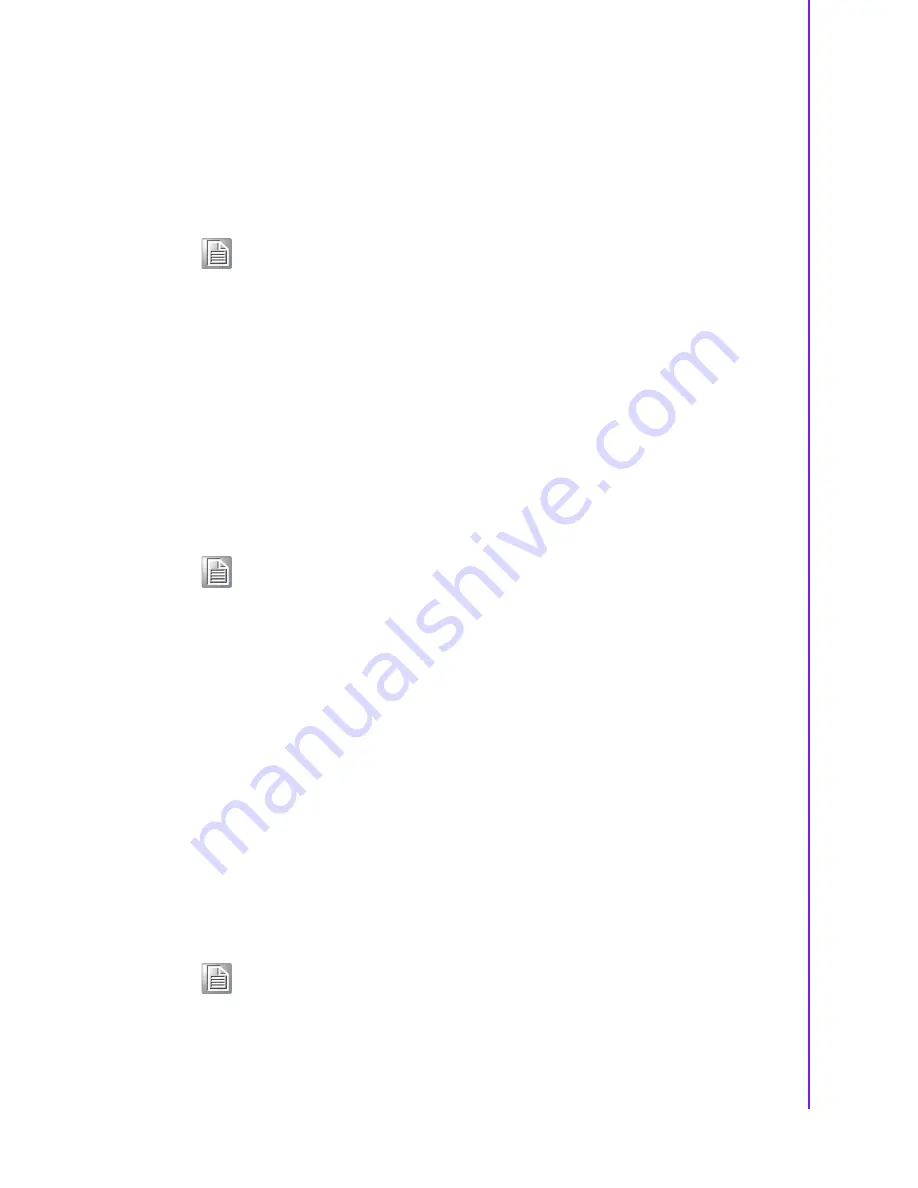
3
ASMB-586 User Manual
Chapter 1
H
ardware
C
onfiguration
1.3
Specifications
1.3.1
CPU
Supports Xeon E and 8th Gen. Core i3, i5 & i7 CPU in an LGA1151 socket.
Max. TDP support up to 95 W.
1.3.2
PCH
System Chipset:
Intel® C246
SATA hard disk drive interface:
Eight on-board SATA III connectors support
Advanced Host Controller Interface (AHCI) technology, and Intel Rapid Storage
Technology Enterprise (RSTe) supports software RAID 1, 0, 10 and 5 with data
transmission rates up to 600 MB/s.
1.3.3
Memory
RAM:
Up to 64 GB in four 288-pin DIMM sockets. Supports dual-channel DDR4
ECC/Non-ECC 2666/2400/2133 unbuffered DIMM.
1.3.4
Input/Output
PCIe slot:
One PCIe x16 expansion slots (Gen3 x16 link) and two PCIe x4
expansion slots (Gen3 x4 link) and one PCIe x1 expansion slot (Gen3 x1 link).
Serial port:
Two serial ports onboard headers (one can be used for rear I/O port
bracket via COM cable connection), only supports RS-232.
PS/2 Keyboard and mouse connector:
To save rear I/O space, ASMB-586
reserve a 6-pins header on board (KBMS1) and via a cable kit to build two 6-pin
mini-DIN connectors for easy connection to PS/2 keyboard and mouse.
USB port:
Supports up to six USB 3.1 ports, four Gen2 ports in rear IO with
transmission up to 10Gbps and seven USB 2.0 ports onboard with transmission
rates up to 480 Mbps.
LPC:
One LPC connector supports Advantech TPM LPC modules and COM
232/422/485 modules.
GPIO:
ASMB-586 supports 8-bit GPIO from super I/O for general purpose con-
trol applications.
Note!
Only Windows 10 (64-bit) and Windows Server 2016 (64-bit) can be
supported on this platform.
Note!
1. Due to the inherent limitations of the PC architecture, the system may
not fully detect 64 GB RAM when 64 GB RAM is installed.
2. A 32-bit OS may not fully detect 4 GB of RAM when 4 GB is installed.
Note!
ASMB-586 has an onboard KBMS1 connector for external keyboard/
mouse usage. Please purchase an optional PS/2 keyboard/mouse cable
(P/N:1700019268-11) and its bracket (P/N:1960063434N000) to be
installed on the chassis rear slot.
Summary of Contents for ASMB-586
Page 11: ...Chapter 1 1 Hardware Configuration ...
Page 25: ...Chapter 2 2 Connecting Peripherals ...
Page 46: ...ASMB 586 User Manual 36 ...
Page 47: ...Chapter 3 3 BIOS Operation ...
Page 70: ...ASMB 586 User Manual 60 3 3 9 NCT6776 HW Monitor Figure 3 12 PC health status screen ...
Page 77: ...67 ASMB 586 User Manual Chapter 3 BIOS Operation Legacy Console Redirection Settings ...
Page 78: ...ASMB 586 User Manual 68 ...
Page 84: ...ASMB 586 User Manual 74 ...
Page 98: ...ASMB 586 User Manual 88 3 4 2 PCH IO Configuration Figure 3 23 PCH IO configuration screen ...
Page 111: ...101 ASMB 586 User Manual Chapter 3 BIOS Operation 3 8 1 System Event Log ...
Page 115: ...Chapter 4 4 Driver Installation ...
Page 119: ...Appendix A A Programming the Watchdog Timer ...
Page 127: ...Appendix B B I O Pin Assignments ...
Page 137: ...127 ASMB 586 User Manual Appendix B I O Pin Assignments ...














































