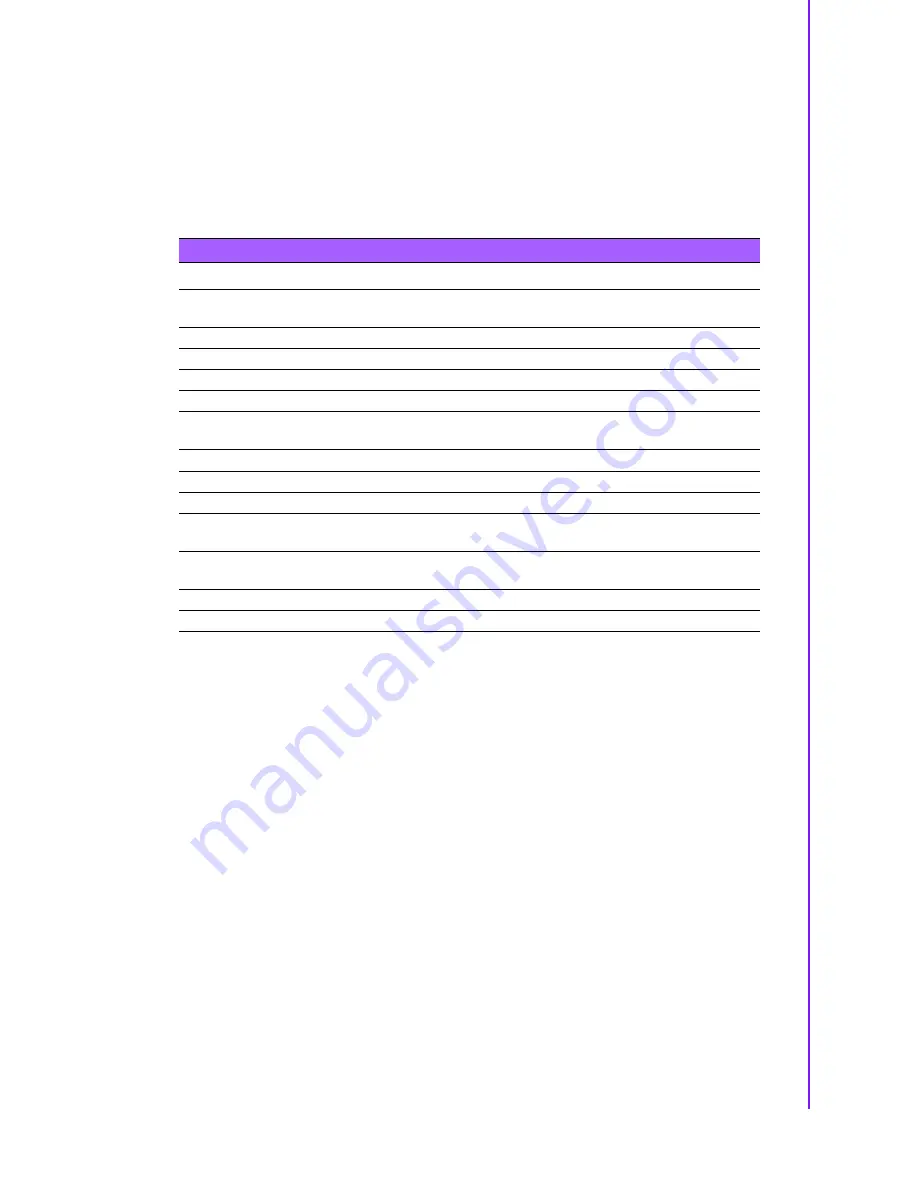
5
ASMB-586 User Manual
Chapter 1
H
ardware
C
onfiguration
1.4
Jumpers and Connectors
Connectors on the ASMB-586 motherboard link it to external devices such as hard
disk drives and a keyboard. In addition, the board has a number of jumpers that are
used to configure your system for your application.
The tables below lists the functions of each of the jumpers and connectors. Later sec-
tions in this chapter give instructions on setting jumpers. Chapter 2 gives instructions
for connecting external devices to your motherboard.
Table 1.1: Jumper list
Label
Function
CPUFAN_SEL1,
SYSFAN_SEL1
FAN PWM (1-2) / DC mode (2-3)
HDMI_I2C1
For RD debug purpose
JCASE1
Case open
JCMOS1
CMOS clear
JME1
Intel ME disable jumper for ME/BIOS update
JPEG1, JPEG2
PCIEX16_SLOT6 PCIe link switch between x16 or x8x8
or x8x4x4 (for riser card)
JPEG3
Default (1-2) / reserve for debug (2-3)
JTHR_SEL1
To select on board or external thermistor
JTHR_SEL1
To select on board or external thermistor
JUSB1
Rear window USB 3.1 Gen2 port power source switch
b5 VSB and +5 V
JUSB2
On board USB2.0/3.1 Gen1 port power source switch
b5 VSB and +5 V
JWDT1
Watchdog reset
PSON1
AT(1-2) / ATX(2-3)
Summary of Contents for ASMB-586
Page 11: ...Chapter 1 1 Hardware Configuration ...
Page 25: ...Chapter 2 2 Connecting Peripherals ...
Page 46: ...ASMB 586 User Manual 36 ...
Page 47: ...Chapter 3 3 BIOS Operation ...
Page 70: ...ASMB 586 User Manual 60 3 3 9 NCT6776 HW Monitor Figure 3 12 PC health status screen ...
Page 77: ...67 ASMB 586 User Manual Chapter 3 BIOS Operation Legacy Console Redirection Settings ...
Page 78: ...ASMB 586 User Manual 68 ...
Page 84: ...ASMB 586 User Manual 74 ...
Page 98: ...ASMB 586 User Manual 88 3 4 2 PCH IO Configuration Figure 3 23 PCH IO configuration screen ...
Page 111: ...101 ASMB 586 User Manual Chapter 3 BIOS Operation 3 8 1 System Event Log ...
Page 115: ...Chapter 4 4 Driver Installation ...
Page 119: ...Appendix A A Programming the Watchdog Timer ...
Page 127: ...Appendix B B I O Pin Assignments ...
Page 137: ...127 ASMB 586 User Manual Appendix B I O Pin Assignments ...















































