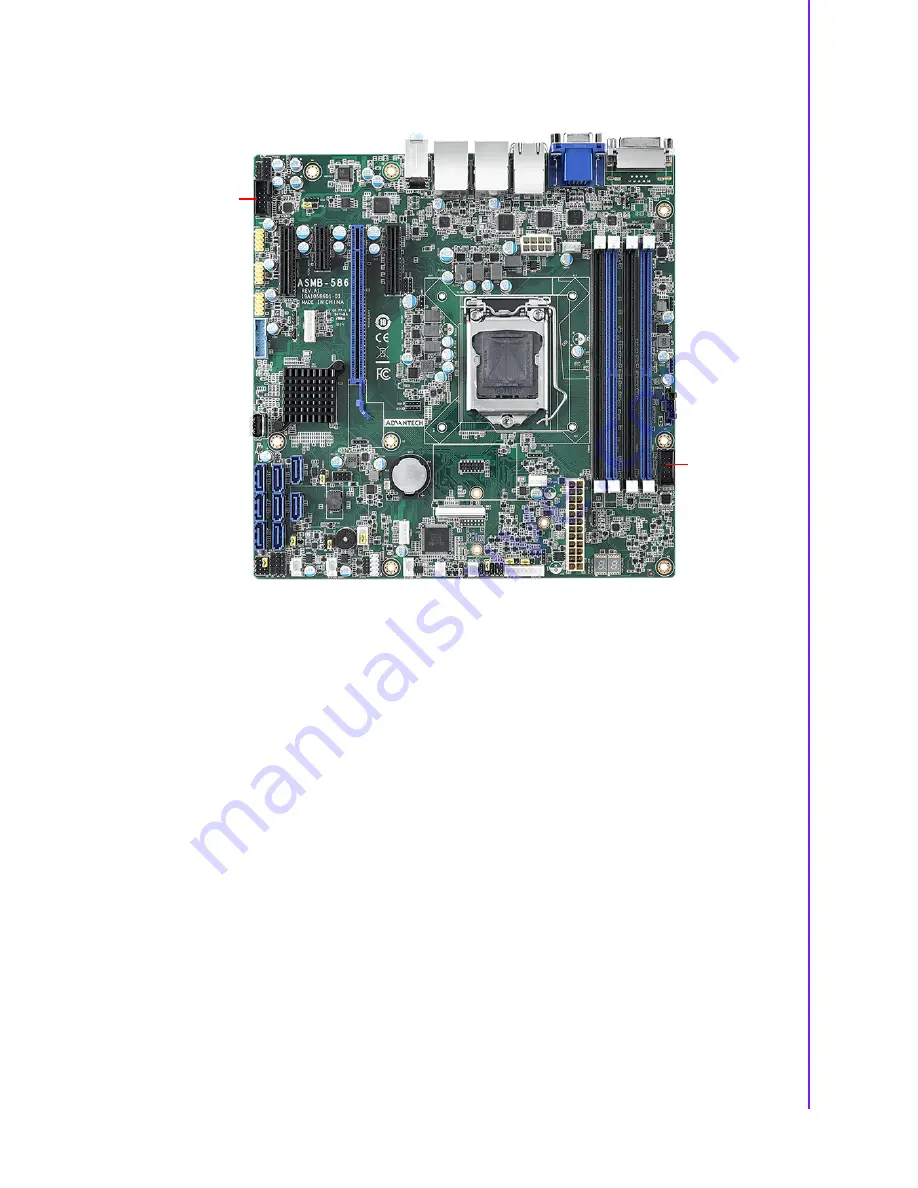
19
ASMB-586 User Manual
Chapter 2
C
onnecting
Peripherals
2.5
Serial Ports (COM1~2)
The ASMB-586 offers two serial ports onboard, COM1 and COM2 (one can be con-
nected to rear panel via the dedicated COM cable kit in the accessory box) for the
use in a serial mouse, printer or communications network, etc. The IRQ and address
ranges for those ports are fixed. However, if you want to disable the port or change
these parameters later, you can do this in the system BIOS setup. Different devices
implement the RS-232 standards in different ways.
Up to eight COM ports may appear in Windows Devices Managers when all devices
are enabled. Besides COM1 and COM2 for RS-232, COM3 is reserved as a virtual
COM port for Linux OS users, COM4 is for Intel AMT or IPMI SOL support,
COM5~COM8 are additional serial ports for when an optional Advantech COM mod-
ule for RS-232/422/485 is installed on the LPC1 connector.
COM2
COM1
Summary of Contents for ASMB-586
Page 11: ...Chapter 1 1 Hardware Configuration ...
Page 25: ...Chapter 2 2 Connecting Peripherals ...
Page 46: ...ASMB 586 User Manual 36 ...
Page 47: ...Chapter 3 3 BIOS Operation ...
Page 70: ...ASMB 586 User Manual 60 3 3 9 NCT6776 HW Monitor Figure 3 12 PC health status screen ...
Page 77: ...67 ASMB 586 User Manual Chapter 3 BIOS Operation Legacy Console Redirection Settings ...
Page 78: ...ASMB 586 User Manual 68 ...
Page 84: ...ASMB 586 User Manual 74 ...
Page 98: ...ASMB 586 User Manual 88 3 4 2 PCH IO Configuration Figure 3 23 PCH IO configuration screen ...
Page 111: ...101 ASMB 586 User Manual Chapter 3 BIOS Operation 3 8 1 System Event Log ...
Page 115: ...Chapter 4 4 Driver Installation ...
Page 119: ...Appendix A A Programming the Watchdog Timer ...
Page 127: ...Appendix B B I O Pin Assignments ...
Page 137: ...127 ASMB 586 User Manual Appendix B I O Pin Assignments ...
















































