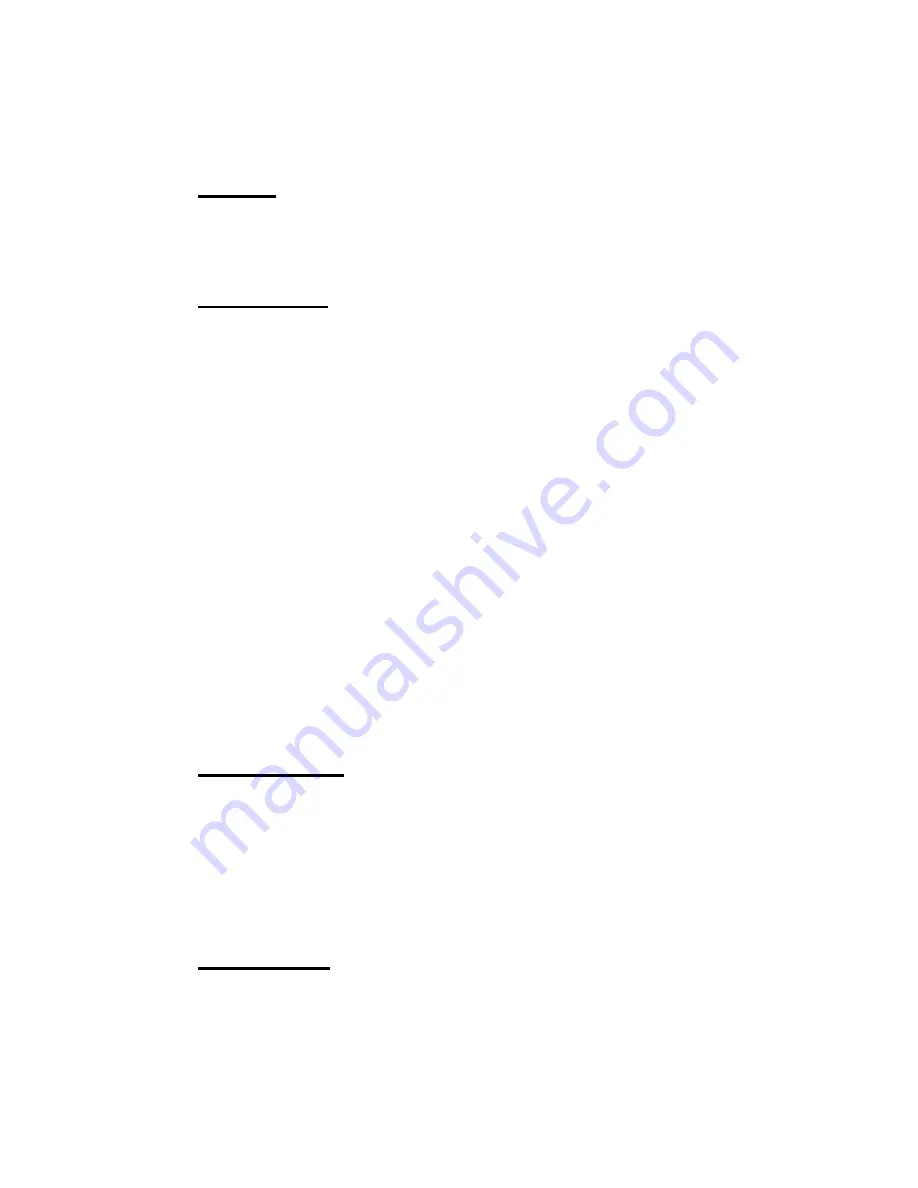
DVP-7010BE User’s Manual
58
2.5.13 AdvDVP_SetFrameRate
Syntax
int AdvDVP_SetFrameRate(int nDevNum , int
SwitchingChans, int FrameRate)
Parameters
nDevNum:
Specifies the device
number(0~3).
SwitchingChans:
Single video input or
switching between video
muxes(0~3).
0:
single
channel.
1: two channels (mux0, mux1).
2: three channels (mux0, mux1,
mux2).
3: four channels (mux0, mux1,
mux2, mux3).
FrameRate:
A value to set frame rate.
(0<FrameRate<=30,
Default value is 30)
Return Value
SUCCEEDED: Function
succeeded.
FAILED:
Function failed.
SDKINITFAILED:
SDK not initialized.
DEVICENUMERROR: Invalid device number.
PARAMERROR:
Invalid parameter.
Description
This function sets frame rate of a specified capture
port. This function should be called before
“AdvDVP_Start”. If the channels share frames (i.e.
Summary of Contents for DVP-7010BE
Page 1: ...DVP 7010BE 4 Channel PCI bus Surveillance Capture card ...
Page 3: ...3 CHAPTER 1 General Information ...
Page 6: ...DVP 7010BE User s Manual 6 1 5 Dimensions Figure 1 2 Dimensions ...
Page 13: ...13 Step 4 Click the below icon to specify the driver location ...
Page 14: ...DVP 7010BE User s Manual 14 Step 5 Specify the driver under the CD_ROM driver ...
Page 15: ...15 Step 6 Push the Next bottom to process the installation Step 7 Continuing the installation ...
Page 17: ...17 Step 9 From below window we know there are 8 new items are installed ...
Page 19: ...19 Step 2 Press the Next bottom to begin the installation ...
Page 20: ...DVP 7010BE User s Manual 20 Step 3 Accept the license agreement and continue the installation ...
Page 27: ...27 ...
Page 33: ...CHAPTER 2 Software Function Library CHAPTER ...
Page 36: ...DVP 7010BE User s Manual 36 GPIO pin ...
Page 41: ... 41 number of file AdvDVP_GetPlayRate Gets current played rate ...
Page 56: ...DVP 7010BE User s Manual 56 AdvDVP_GetVideoFormat ...
Page 101: ... 101 AdvDVP_CloseAVIFile ...
Page 116: ...DVP 7010BE User s Manual 116 See Also AdvDVP_CheckFileEnd ...
















































