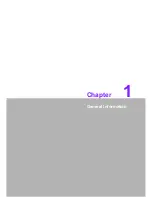DVS-500 User Manual
10
2.2
Drive Bay Installation
The Standard Drive Bay of the DVS-500 can hold 2 x 5.25" disk drives. To install:
1.
Remove the top cover
2.
Undo the four screws holding the front bezel to the frame.
3.
Lift the front bezel from the main chassis.
4.
Remove the two screws securing the drive bay.
5.
Remove the drive bay from the chassis.
6.
Insert the drives into their proper locations in the drive bay and secure them with
the screws provided.
7.
Connect the disk drive power and signal cables.
Figure 2.6 Inside view of the DVS-500
Figure 2.7 Remove four screws from the frame
Summary of Contents for DVS-500
Page 1: ...User Manual DVS 500 Industrial Compact Platform for PC Based Video Surveillance...
Page 8: ...DVS 500 User Manual viii...
Page 9: ...Chapter 1 1 General Information...
Page 13: ...5 DVS 500 User Manual Chapter 1 General Information...
Page 14: ...DVS 500 User Manual 6...
Page 15: ...Chapter 2 2 System Setup...
Page 26: ...DVS 500 User Manual 18...
Page 27: ...Appendix A A Exploded Diagram...
Page 29: ...21 DVS 500 User Manual Appendix A Exploded Diagram...