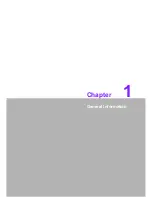DVS-500 User Manual
14
Figure 2.16 Release all screws from M/B and Lift M/B
2.3.1
System status LED
The System Status LED is displayed below:
Figure 2.17 Standard bezel of the DVS-500
The LED bezel only has one LED indicator which indicates power status. The LED is
green when the power supply is working normally.
Figure 2.18 The customized bezel of the DVS-500
These two types of bezel are available upon request, with eight LED Indicators of
which the use is decided by cable connections. There is a maximum of eight signal
devices supported by the LED indicators.
Summary of Contents for DVS-500
Page 1: ...User Manual DVS 500 Industrial Compact Platform for PC Based Video Surveillance...
Page 8: ...DVS 500 User Manual viii...
Page 9: ...Chapter 1 1 General Information...
Page 13: ...5 DVS 500 User Manual Chapter 1 General Information...
Page 14: ...DVS 500 User Manual 6...
Page 15: ...Chapter 2 2 System Setup...
Page 26: ...DVS 500 User Manual 18...
Page 27: ...Appendix A A Exploded Diagram...
Page 29: ...21 DVS 500 User Manual Appendix A Exploded Diagram...