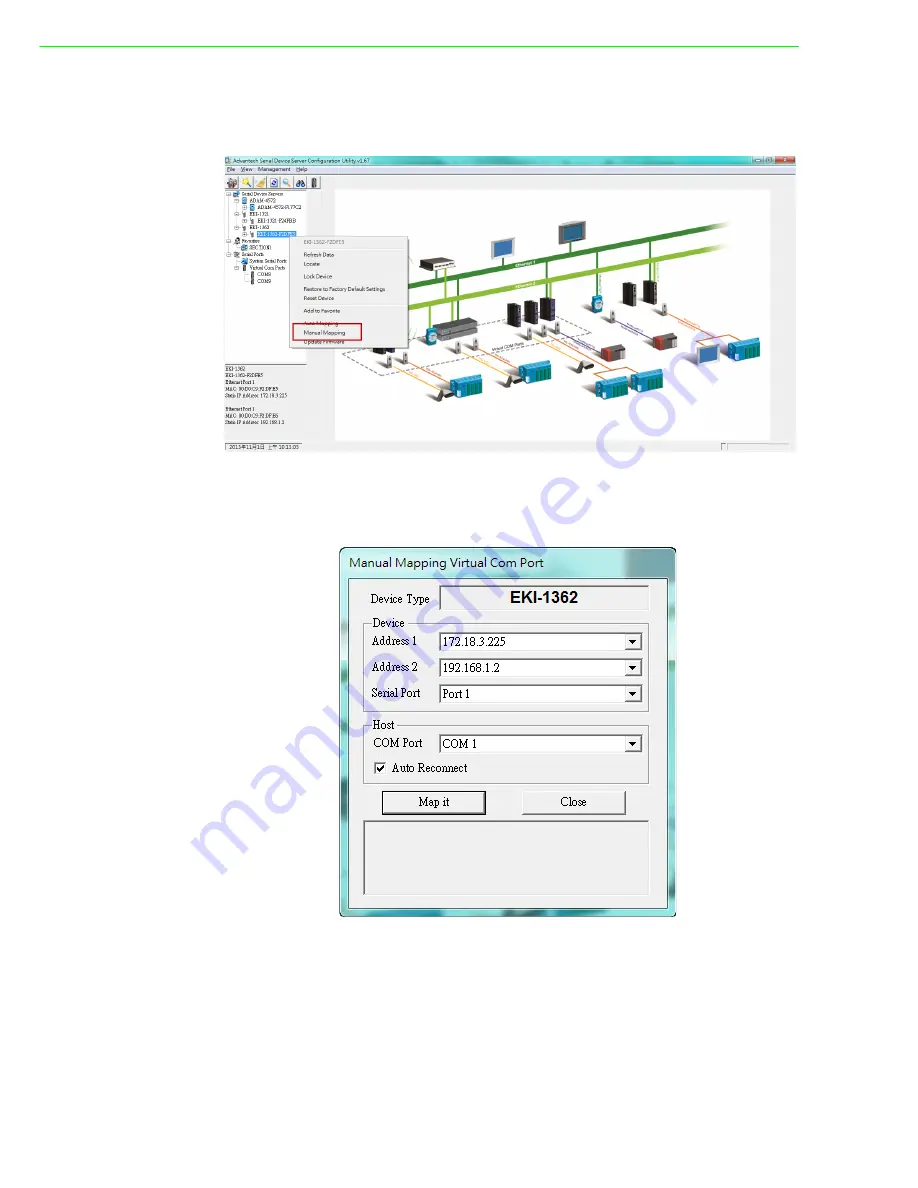
EKI-1361/EKI-1362 User Manual
36
4.1.2
Manual Mapping
Right click the serial device name on the sub-tree of Device Server List area and
select the “Manual Mapping” function.
ADAM series, EDG series, and EKI wireless series have only one IP address. Select
the serial port on the device server and the host COM that you want to set. Press
<Map it> to establish the virtual COM port on the host.
Summary of Contents for EKI-1361
Page 6: ...EKI 1361 EKI 1362 User Manual vi ...
Page 9: ...Chapter 1 1 Overview ...
Page 14: ...EKI 1361 EKI 1362 User Manual 6 ...
Page 15: ...Chapter 2 2 Getting Started ...
Page 29: ...Chapter 3 3 Configuration ...
Page 41: ...Chapter 4 4 Setting COM Redirector ...
Page 48: ...EKI 1361 EKI 1362 User Manual 40 ...
Page 49: ...Chapter 5 5 Web Based Configuration ...
Page 70: ...EKI 1361 EKI 1362 User Manual 62 ...
Page 71: ...Chapter 6 6 Telnet Configuration ...
Page 87: ...Appendix A A Pin Assignments ...
Page 89: ...Appendix B B List of Known TCP and UDP Port Numbers ...
Page 91: ...83 EKI 1361 EKI 1362 User Manual Appendix B List of Known TCP and UDP Port Numbers ...
















































