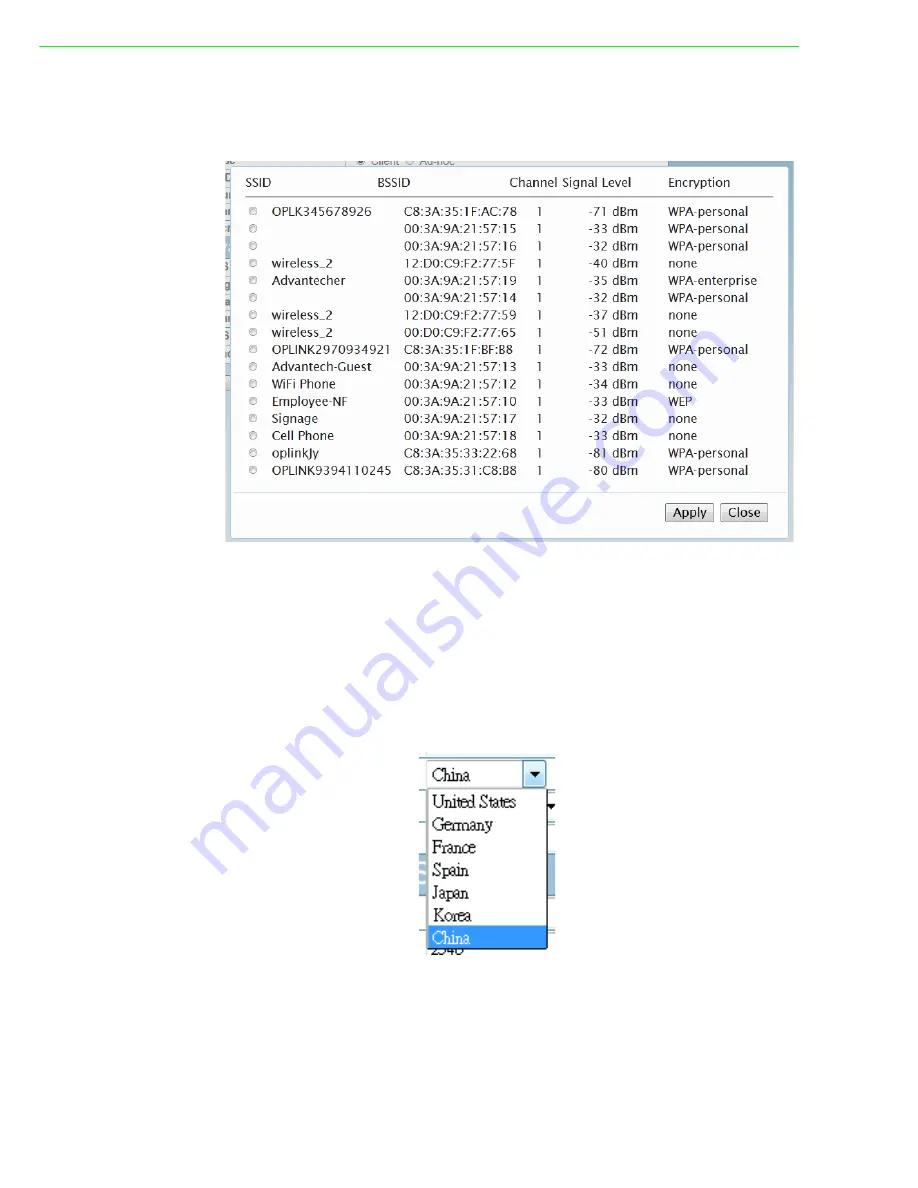
EKI-1361/EKI-1362 User Manual
46
Mode
User can set EKI as Client mode to connect EKI device to a wireless access
point or set EKI as Ad-hoc mode to connect with other wireless device directly
without wireless access point.
Site survey
User can use this function to discovery the wirelees access point near EKI
device. Sometimes, due to the wireless access point setting and environment
issue, the specific wireless access point may not be listed in the result. User can
try to refresh the list several times.
SSID
When using Client mode, user can specify the SSID that EKI device should con-
nect to; When using Ad-hoc mode, user can specify the SSID and channel that
forms a ad-hoc network.
Summary of Contents for EKI-1361
Page 6: ...EKI 1361 EKI 1362 User Manual vi ...
Page 9: ...Chapter 1 1 Overview ...
Page 14: ...EKI 1361 EKI 1362 User Manual 6 ...
Page 15: ...Chapter 2 2 Getting Started ...
Page 29: ...Chapter 3 3 Configuration ...
Page 41: ...Chapter 4 4 Setting COM Redirector ...
Page 48: ...EKI 1361 EKI 1362 User Manual 40 ...
Page 49: ...Chapter 5 5 Web Based Configuration ...
Page 70: ...EKI 1361 EKI 1362 User Manual 62 ...
Page 71: ...Chapter 6 6 Telnet Configuration ...
Page 87: ...Appendix A A Pin Assignments ...
Page 89: ...Appendix B B List of Known TCP and UDP Port Numbers ...
Page 91: ...83 EKI 1361 EKI 1362 User Manual Appendix B List of Known TCP and UDP Port Numbers ...














































