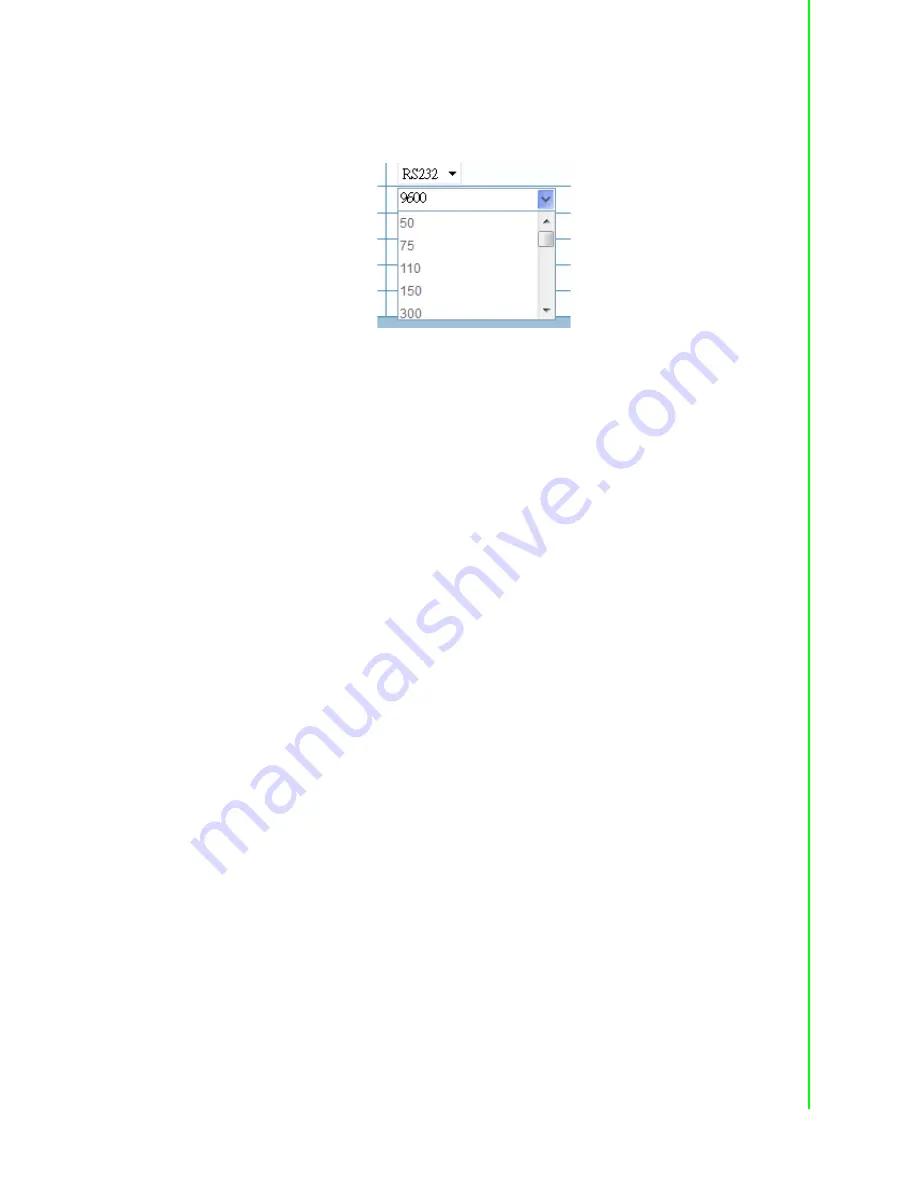
49
EKI-1361/EKI-1362 User Manual
Chapter 5
W
eb-Based
C
onfiguration
Type
The EKI-152X series serial device server offers three kinds of serial interfaces,
RS-232, RS-485 and RS-422. User can use any of the three serial interfaces
according to user’s requirements.
Baud Rate
User can choose the regular baud rate from the drop down list or key in any par-
ticular baud rate manually.
Parity
The EKI serial device server provides five options for parity: None, Odd, Even,
Space, and Mark.
Data Bits
The EKI serial device server provides four options for data bits: 5, 6, 7, and 8.
Stop Bits
The EKI serial device server provides three options for stop bits: 1, 1.5, and 2.
Flow Control
The EKI serial device server provides four options for flow control: None, XON/
XOFF, RTS/CTS, and DTR/DSR.
5.6.2
Operation Mode
5.6.2.1
Virtual COM Mode
The EKI serial device server extends traditional COM ports of a PC to Ethernet
access. Through Ethernet networking, users can control and monitor remote serial
devices and equipment over LAN or WAN. The EKI device server comes with a COM
port redirector (Virtual COM driver) that transmits all serial signals intact. This means
that your existing COM-based software can be preserved, without modifying to fulfill
the needs. The Virtual COM mode allows user to continue using RS-232/422/485
serial communications software that was written for pure serial communication appli-
cations.
The EKI series comes with COM port redirector (virtual COM driver) that work with
Window 2000/XP/Vista(X86) systems. The driver establishes a transparent conection
between host and serial device by mapping the IP of the EKI-152X series serial
device server serial port to a local COM port on the host computer.
The EKI series provides Multi-access function through Ethernet connection path.
Allow the maximum of 5 connections to open one serial port simultaneously. In this
mode, all connection has to use the same serial setting. If one serial setting of these
connections is different from others, the data communication may operate incorrectly.
Summary of Contents for EKI-1361
Page 6: ...EKI 1361 EKI 1362 User Manual vi ...
Page 9: ...Chapter 1 1 Overview ...
Page 14: ...EKI 1361 EKI 1362 User Manual 6 ...
Page 15: ...Chapter 2 2 Getting Started ...
Page 29: ...Chapter 3 3 Configuration ...
Page 41: ...Chapter 4 4 Setting COM Redirector ...
Page 48: ...EKI 1361 EKI 1362 User Manual 40 ...
Page 49: ...Chapter 5 5 Web Based Configuration ...
Page 70: ...EKI 1361 EKI 1362 User Manual 62 ...
Page 71: ...Chapter 6 6 Telnet Configuration ...
Page 87: ...Appendix A A Pin Assignments ...
Page 89: ...Appendix B B List of Known TCP and UDP Port Numbers ...
Page 91: ...83 EKI 1361 EKI 1362 User Manual Appendix B List of Known TCP and UDP Port Numbers ...















































