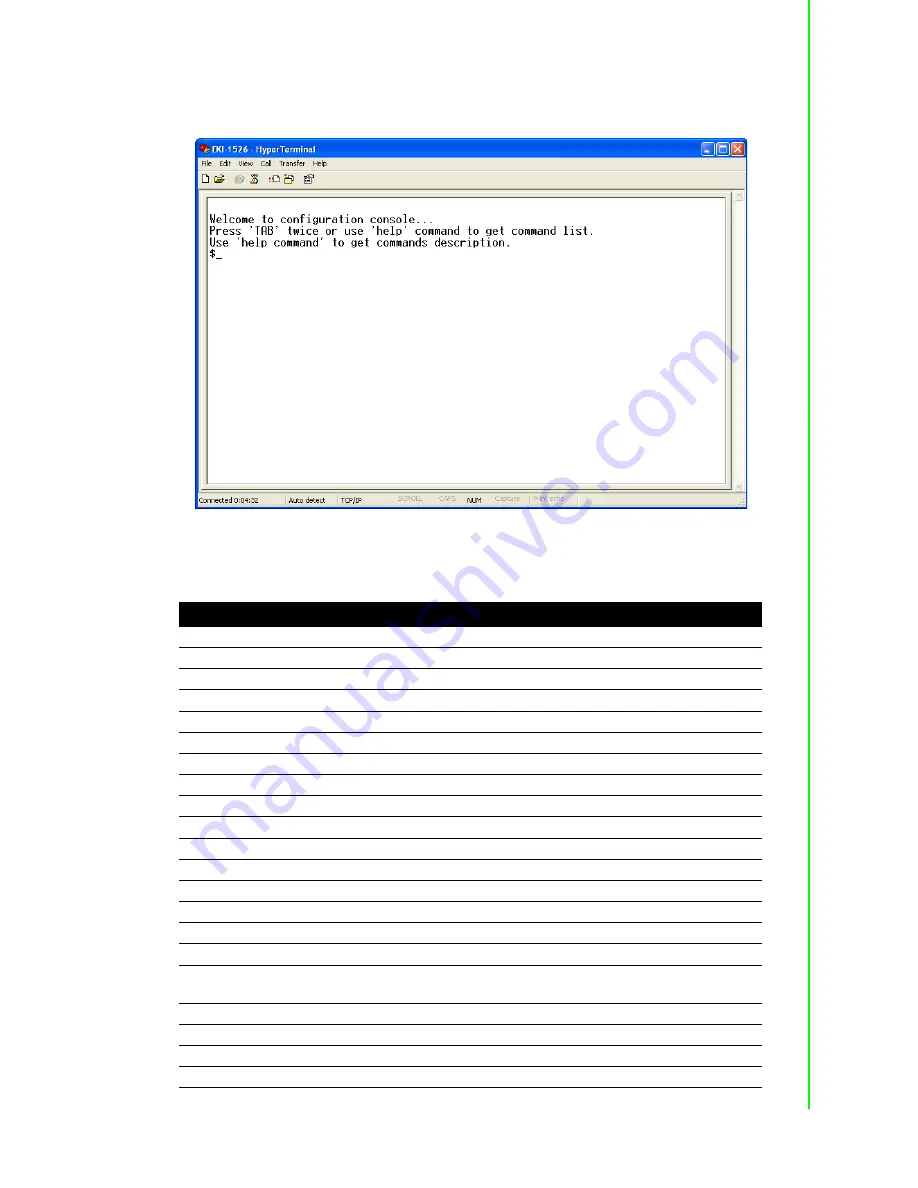
65
EKI-1361/EKI-1362 User Manual
Chapter 6
Telnet Configuration
Connecting Success
After connection the serial device server in Telnet console mode, you can see the
welcome message in the Hyper Terminal Windows.
6.3
Command List
Table 6.1: Console Command List
Command
Function Description
system
Show or configure the system information
port
Show or configure the serial ports information
portadv
Show or configure the serial ports advanced settings
mvcom
Show or configure the serial ports in Virtual COM mode
mctrl
Show or configure the serial ports in Control mode (USDG)
mdata
Show or configure the serial ports in Data mode (USDG)
net
Show or configure the Ethernet ports settings
password
Set or change the password
apply
Write settings to the flash memory and reboot the system immediately
exit
Terminate the shell session
help
Display help information of command list
<Tab> <Tab>
Display help information of command list
import
Import the serial device server all settings
export
Export the serial device server all settings
monitor
Monitor the serial ports status
alarm
Show or configure the auto warning functions including mail alarm and
SNMP alarm
time
Show or configure the time information
service
Enable or disable the web, Telnet and SNMP functions
wireless
Show or configure the wireless settings or informations
wirelessadv Show or configure the advanced wireless settings or informations
Summary of Contents for EKI-1361
Page 6: ...EKI 1361 EKI 1362 User Manual vi ...
Page 9: ...Chapter 1 1 Overview ...
Page 14: ...EKI 1361 EKI 1362 User Manual 6 ...
Page 15: ...Chapter 2 2 Getting Started ...
Page 29: ...Chapter 3 3 Configuration ...
Page 41: ...Chapter 4 4 Setting COM Redirector ...
Page 48: ...EKI 1361 EKI 1362 User Manual 40 ...
Page 49: ...Chapter 5 5 Web Based Configuration ...
Page 70: ...EKI 1361 EKI 1362 User Manual 62 ...
Page 71: ...Chapter 6 6 Telnet Configuration ...
Page 87: ...Appendix A A Pin Assignments ...
Page 89: ...Appendix B B List of Known TCP and UDP Port Numbers ...
Page 91: ...83 EKI 1361 EKI 1362 User Manual Appendix B List of Known TCP and UDP Port Numbers ...
















































