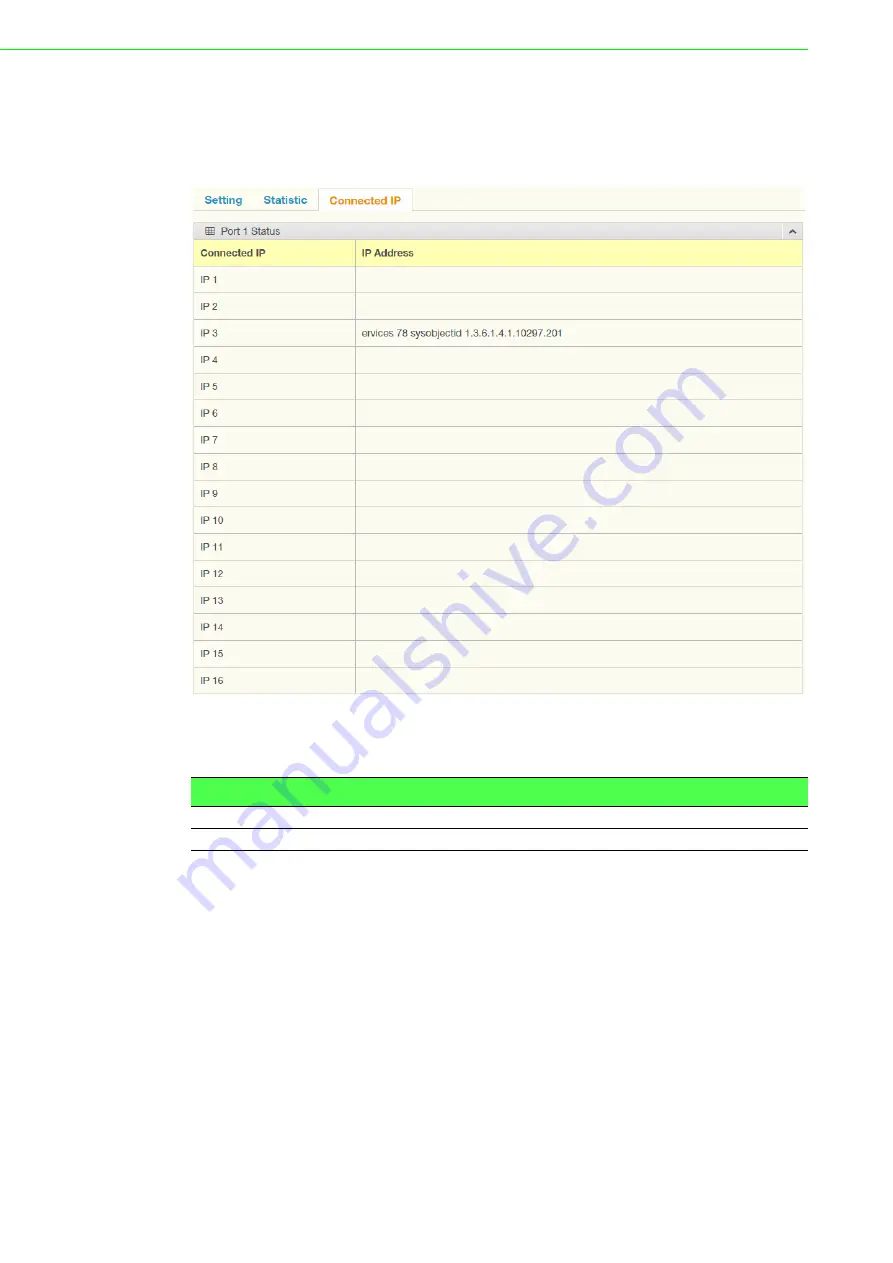
EKI-1526(TI) | 1528(TI) User Manual
62
6.6.3
Connected IP
The Monitor Connected IP page allows for easy viewing of all connected device’s IP
address.
To access this page, click
Monitor
>
Connected IP
.
Figure 6.9 Monitor > Connected IP
The displayed attributes are not configurable in this menu, and are for information
purposes only.
Item
Description
Connected IP
Displays the IP designation for the device.
IP Address
Displays the current connected IP address of the selected port.
Summary of Contents for EKI-1526
Page 13: ...Chapter 1 1Overview...
Page 17: ...Chapter 2 2Getting Started...
Page 27: ...Chapter 3 3Utility Configuration...
Page 46: ...Chapter 4 4Selecting An Operating Mode...
Page 54: ...Chapter 5 5Setting Up Virtual COM Redirector...
Page 63: ...Chapter 6 6Web Configuration...
Page 84: ...Chapter 7 7Telnet...
















































