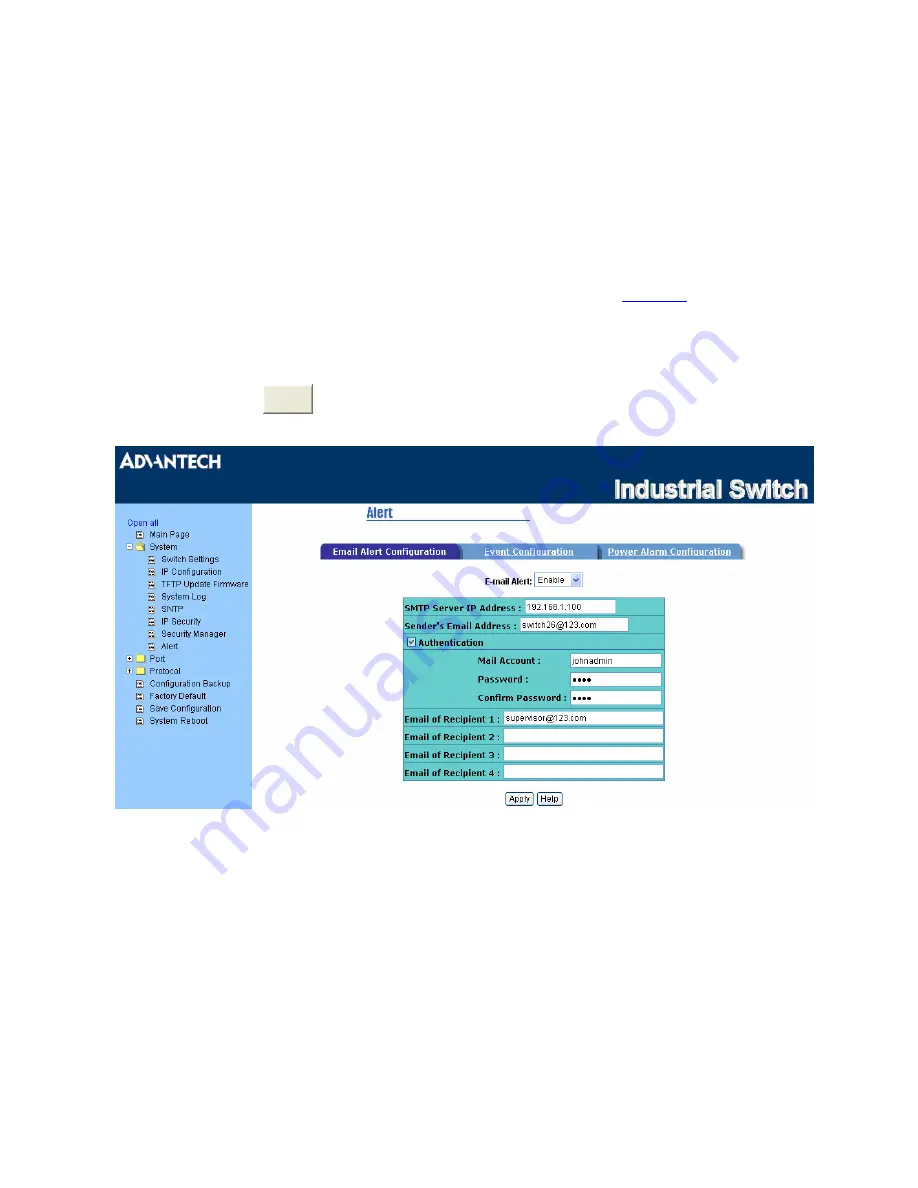
Alert – Email Alert Configuration
When the specific event occurs, the system will send the alert to the email account assigned by users.
Users can assign the mail server IP, email account, and forwarded email account for receiving the event
alert.
•
Email Alert:
Enable or disable the email alert function.
•
SMTP Server IP Address:
Assign the mail server IP address.
•
Authentication:
Tick the check box to enable and configure the email account/password for
authentication.
¾
Mail Account:
Assign the email account to receive the alert. Ex:
johnadmin
. The email account,
which users had assigned in the
SMTP Server IP Address
column, must exist on the mail
server.
¾
Password:
Type the password to the email account.
¾
Confirm Password:
Re-confirm the password.
•
E-mail of Recipient 1 ~ 4:
Assign up to 4 email accounts to receive the alert.
•
And then, click
Apply
to have the configuration take effect.
Figure 3.1-12
Email Alert Configuration
33 Chapter3
Summary of Contents for EKI-2548I
Page 1: ...EKI 2548I 8 port 10 100TX Managed Ethernet Switch with Wide Operating Temperature User Manual ...
Page 8: ...viii ...
Page 18: ...2 4 Dimensions units mm 152 59 6 Figure 2 4 1 Front View of EKI 2548I EKI 2548I_Manual_ed2 10 ...
Page 19: ...50 48 5 53 5 9 6 41 3 40 Figure 2 4 2 Side View of EKI 2548I 11 Chapter2 ...
Page 20: ...15 2 9 6 Figure 2 4 3 Rear View of EKI 2548I EKI 2548I_Manual_ed2 12 ...
Page 21: ...114 62 105 0 62 9 Figure 2 4 4 Top View of EKI 2548I 13 Chapter2 ...
Page 29: ...21 Chapter3 Configuration Sections include z Web Browser CHAPTER ...
Page 62: ...Figure 3 1 31 QoS Configuration EKI 2548I_Manual_ed2 54 ...
Page 68: ...EKI 2548I_Manual_ed2 60 ...
Page 69: ...61 Appendix A Troubleshooting CHAPTER ...
Page 71: ...63 Appendix A Pin Assignments Wiring APPENDIX ...
















































