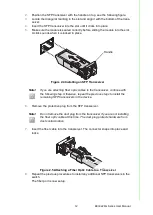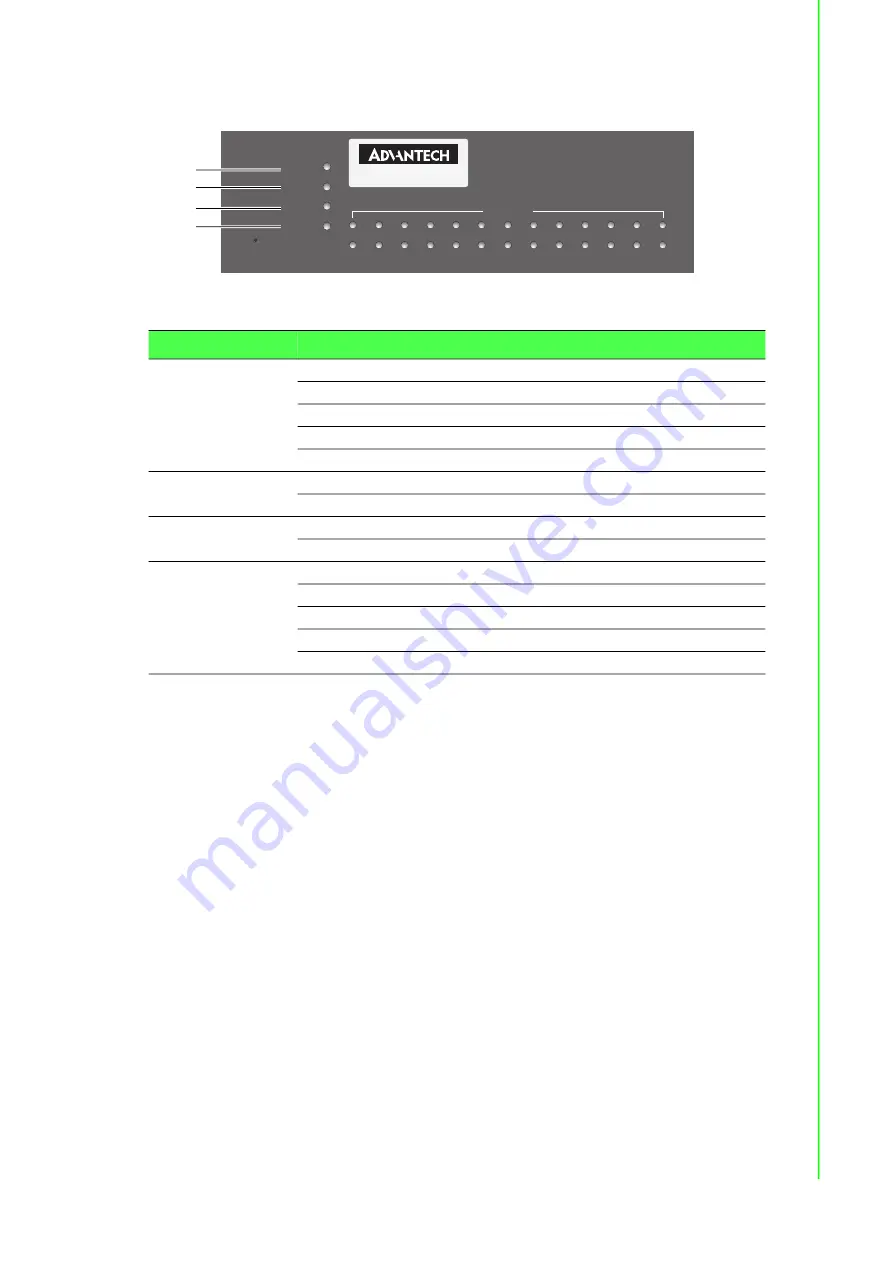
4
EKI-9226G Series User Manual
1.2.2.1
System LED Panel
Figure 1.3 System LED Panel
No. LED Name
LED Color
Description
1
SYS
Green on
When the EKI switch system ready.
Blink green (1Hz) When EKI switch system starts up.
Blink green (3Hz) TBD
Blink green (5Hz) TBD
Off
Power on processing in uboot mode.
2
PWR1
Green on
Power is being supplied to power input PWR1.
Off
Power is not being supplied to power input PWR2.
3
PWR2
Green on
Power is being supplied to power input PWR2.
Off
Power is not being supplied to power input PWR1.
4
ALARM
Red on
Defined major policies are detected.
Blink red (1Hz)
Defined minor policies are detected.
Blink red (3Hz)
TBD
Blink red (5Hz)
TBD
Off
Power off or system alarm is cleared or masked.
LNK/ACT
25
26
23
24
21
22
19
20
17
18
15
16
13
14
11
12
9
10
7
8
5
6
3
4
1
2
ALARM
SYS
PWR1
PWR2
Reset
EKI-9226G
1
2
3
4
Summary of Contents for EKI-9226G Series
Page 1: ...User Manual EKI 9226G Series 6xRJ45 20xSFP Port Full Gigabit L2 Managed Switch ...
Page 14: ...Chapter 1 1Product Overview ...
Page 19: ...Chapter 2 2Switch Installation ...
Page 34: ...Chapter 3 3Configuration Utility ...
Page 39: ...Chapter 4 4Managing Switch ...
Page 167: ...Chapter 5 5Troubleshooting ...