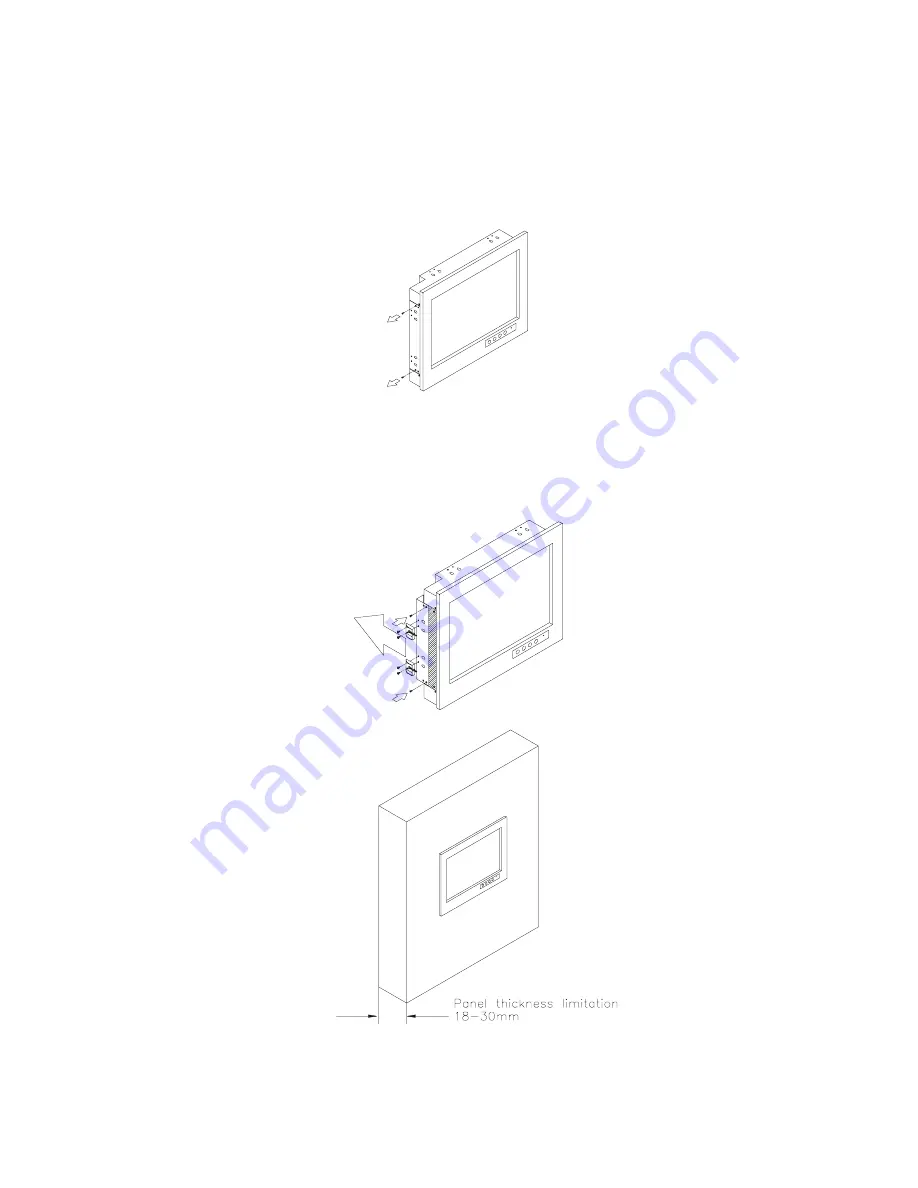
Chapter 2 System Setup
11
4. For the bracket on the left side, slide the side cover back-
ward by detaching the 2
screws.
Figure 2-4: Detaching the bracket on the side
5. Reattach the side cover onto the monitor, fix the bracket as
the steps mentioned above.
Figure 2-5: Attach the mounting bracket to panel
Summary of Contents for FPM-3159 Series
Page 1: ...FPM 3159 Series Industrial 15 LCD Display with 20 1 Programmable Touch Screen User s Manual...
Page 11: ...6 FPM 3159 User s Manual 1 6 Dimensions Figure 1 6 Dimensions FPM 3159 Unit mm...
Page 12: ...2 System Setup MountingtheMonitor Wall Mounting Desktop Stand PanelMounting C H A P T E R...
Page 19: ...14 FPM 3159 Series User s Manual...
Page 20: ...Touchscreen Driver Installation Introduction Specification Installation A P P E N D I X A...
Page 25: ...20 FPM 3159 User s Manual...
Page 26: ...B Standard Timing Set Serial Data for Expansion A P P E N D I X...

































