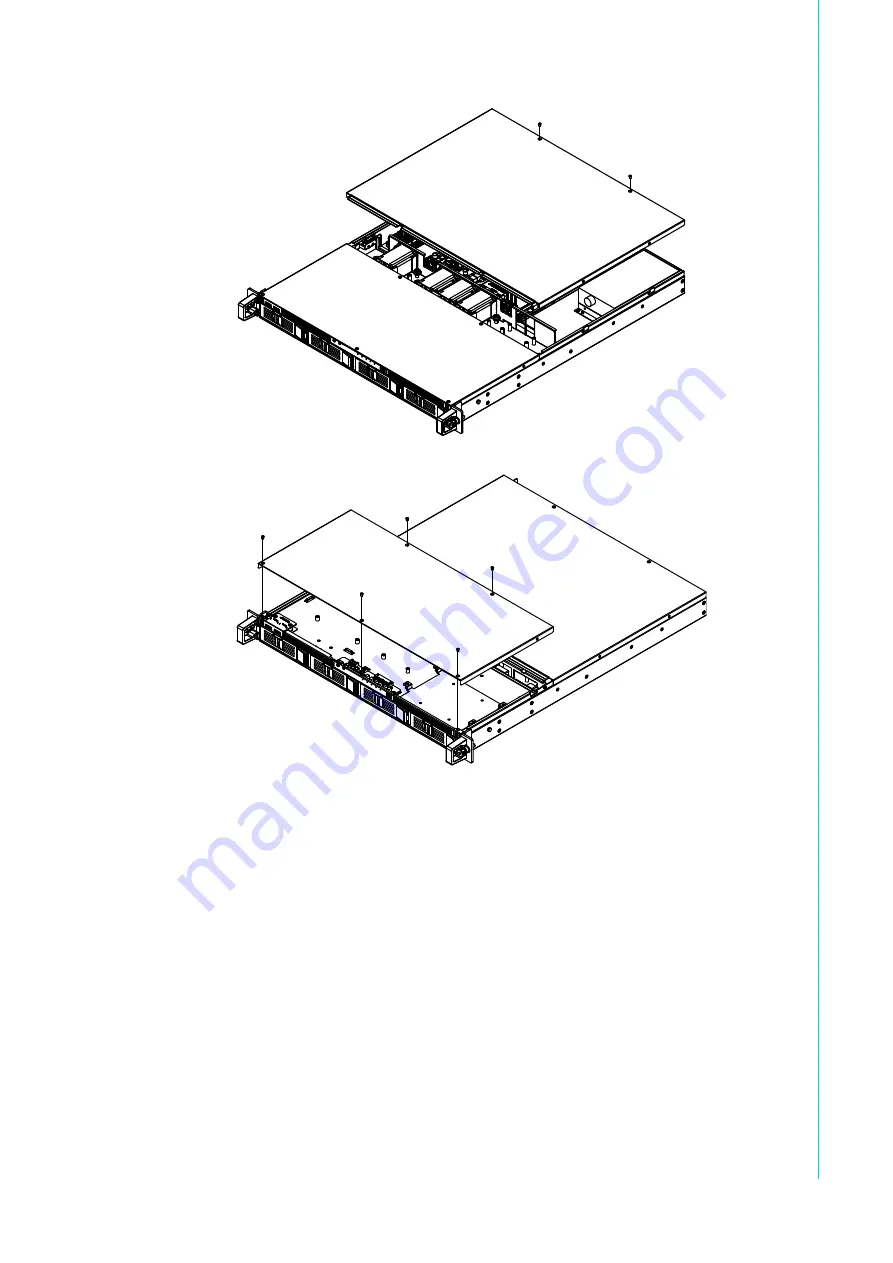
9
HPC-8104 User Manual
/ 用户手册
Chapter 2
S
ystem
Setup
系统安装 系統安裝
Figure 2.1 Removing the Cover
/ 移除顶盖 / 移除上蓋
2.2
Installing the Motherboard
/ 安装母板 / 安裝主機板
HPC-8104 supports ATX/MicroATX motherboards. To install the motherboard, please
proceed as follows:
1.
Figure 2.2 shows the stub copper location for attaching the specific ATX/Micro
ATX mother board. Users can find the stub copper in the accessory box (see
Figure 2.3). Lock the stub copper into the correct location and then rotate coun-
terclockwise to fasten it into the chassis.
HPC-8104 支持 ATX/MicroATX 主板。请按照以下步骤安装主板:
1.
图 2.2 标示了用于安装特定 ATX/Micro ATX 主板的铜柱位置,用户可以于配件盒
中找到铜柱 ( 如图 2.3 所示 )。将铜柱锁入相应的位置,然后沿逆时针方向旋转
将其固定在机箱上。
Summary of Contents for HPC-8104
Page 10: ...HPC 8104 User Manual 用户手册 x ...
Page 13: ...Chapter 1 1 General Information 概述 產品資訊 ...
Page 18: ...HPC 8104 User Manual 用户手册 6 ...
Page 19: ...Chapter 2 2 System Setup 系统安装 系統安裝 ...
Page 34: ...HPC 8104 User Manual 用户手册 22 ...
Page 35: ...Chapter 3 3 Operation 操作 ...
Page 41: ...Appendix A A Exploded Diagram Parts List 分解图 部件列表 分解圖 零件表 ...







































