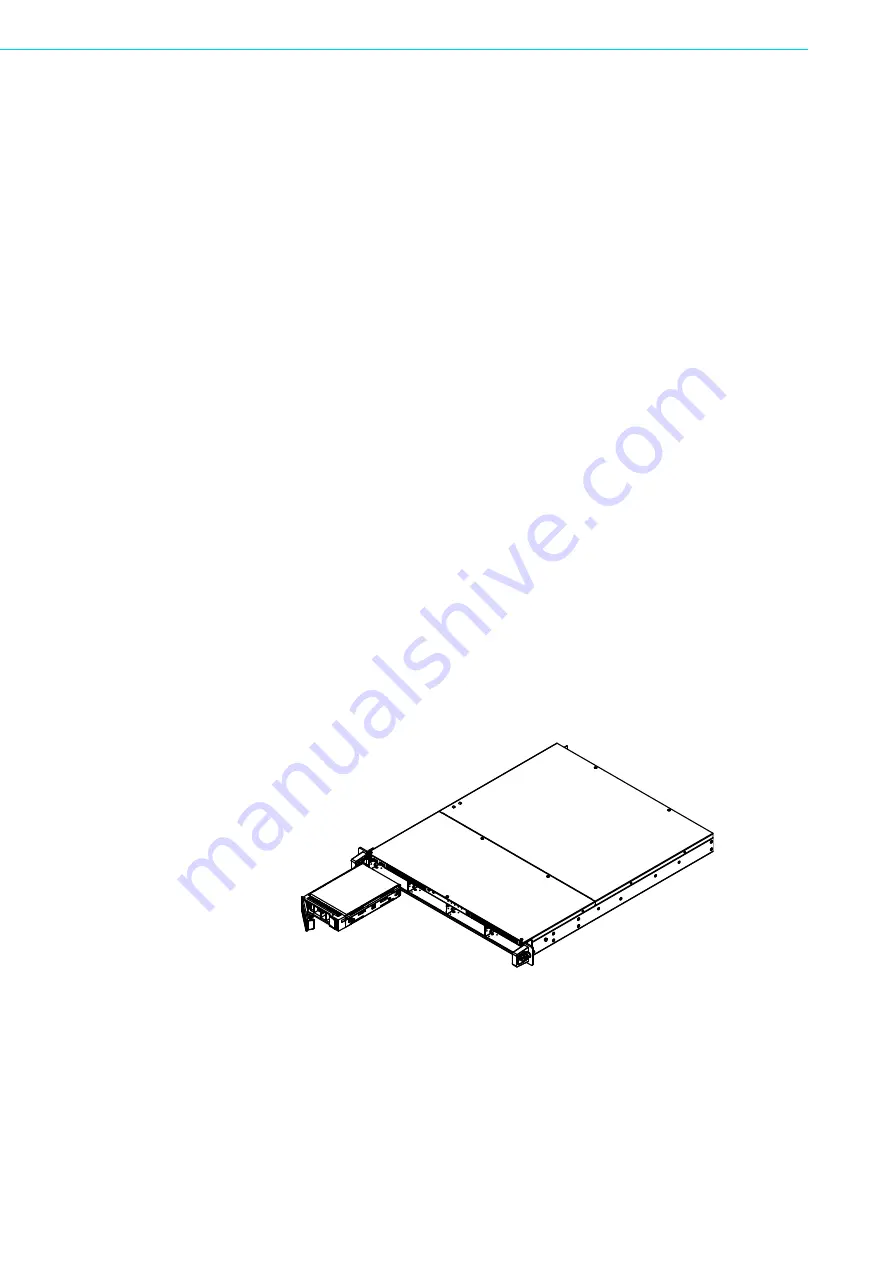
HPC-8104 User Manual
/ 用户手册
12
2.3.1
Installing SAS/SATA HDD
SAS/SATAA HDD in Front Hot-plug Drive Bays
/ 安装 SAS/SATA 硬盘于前面版 4 个可
抽取式硬盘槽 / 安裝 SAS/SATA 硬碟於前面版 4 個可抽取式硬碟槽
HPC-8104 SA accepts SAS and SATA HDD while HPC-8104 TA accepts SATA HDD.
Users do not need to remove the chassis cover when installing a SAS / SATA HDD
for front HDD bays.
1.
Take the HDD tray from the HDD bay
2.
Slide one SAS / SATA disk drive into the proper location in the tray and fix it with
4 screws.
3.
Return and push the HDD tray to the chassis until the handle on the tray can
move back. Right-shift the key latch of the HDD tray to lock the tray.
4.
Repeat Steps 1 to 3 if there is the 2nd SAS / SATA HDD to be installed.
HPC-8104 支持 SAS 和 SATA 硬盘 , SA 版本支持 SAS 及 SATA 硬盘 , TA 版本支持 SATA 硬
盘 , 当安装前置 4 颗硬盘时 , 用户不必移除机箱盖。
1.
将硬盘拖盘从硬盘槽中取出。
2.
将 SAS/SATA 硬盘固定于硬盘托架上并锁付四个螺丝固定。
3.
放回 HDD 托架,然后握住把手将其推回原处。向右拨动 HDD 托架的门闩,将托
架锁住。
4.
如需安装多个 SAS/SATA HDD,请重复操作步骤 1
~
3。
HPHPC-8104 支援 SAS 和 SATA 硬碟 , SA 版本支持 SAS 及 SATA 硬碟 , TA 版本支持 SATA
硬碟 , 當安裝前置 4 顆硬碟時 , 用戶不必移除機箱蓋。
1.
將硬碟拖盤從硬碟槽中取出。
2.
將 SAS/SATA 硬碟固定於硬碟托架上並鎖付四個螺絲固定。
3.
放回 HDD 托架,然後握住把手將其推回原處。向右撥動 HDD 托架的門閂,將托架
鎖住。
4.
如需安裝多個 SAS/SATA HDD,請重複操作步驟 1
~
3。
Figure 2.5 Removing the Mobile SAS / SATA HDD Trays
/移除可移动SAS/SATA HDD
托架 / 移除可移動 SAS/SATA HDD 托架
Summary of Contents for HPC-8104
Page 10: ...HPC 8104 User Manual 用户手册 x ...
Page 13: ...Chapter 1 1 General Information 概述 產品資訊 ...
Page 18: ...HPC 8104 User Manual 用户手册 6 ...
Page 19: ...Chapter 2 2 System Setup 系统安装 系統安裝 ...
Page 34: ...HPC 8104 User Manual 用户手册 22 ...
Page 35: ...Chapter 3 3 Operation 操作 ...
Page 41: ...Appendix A A Exploded Diagram Parts List 分解图 部件列表 分解圖 零件表 ...













































