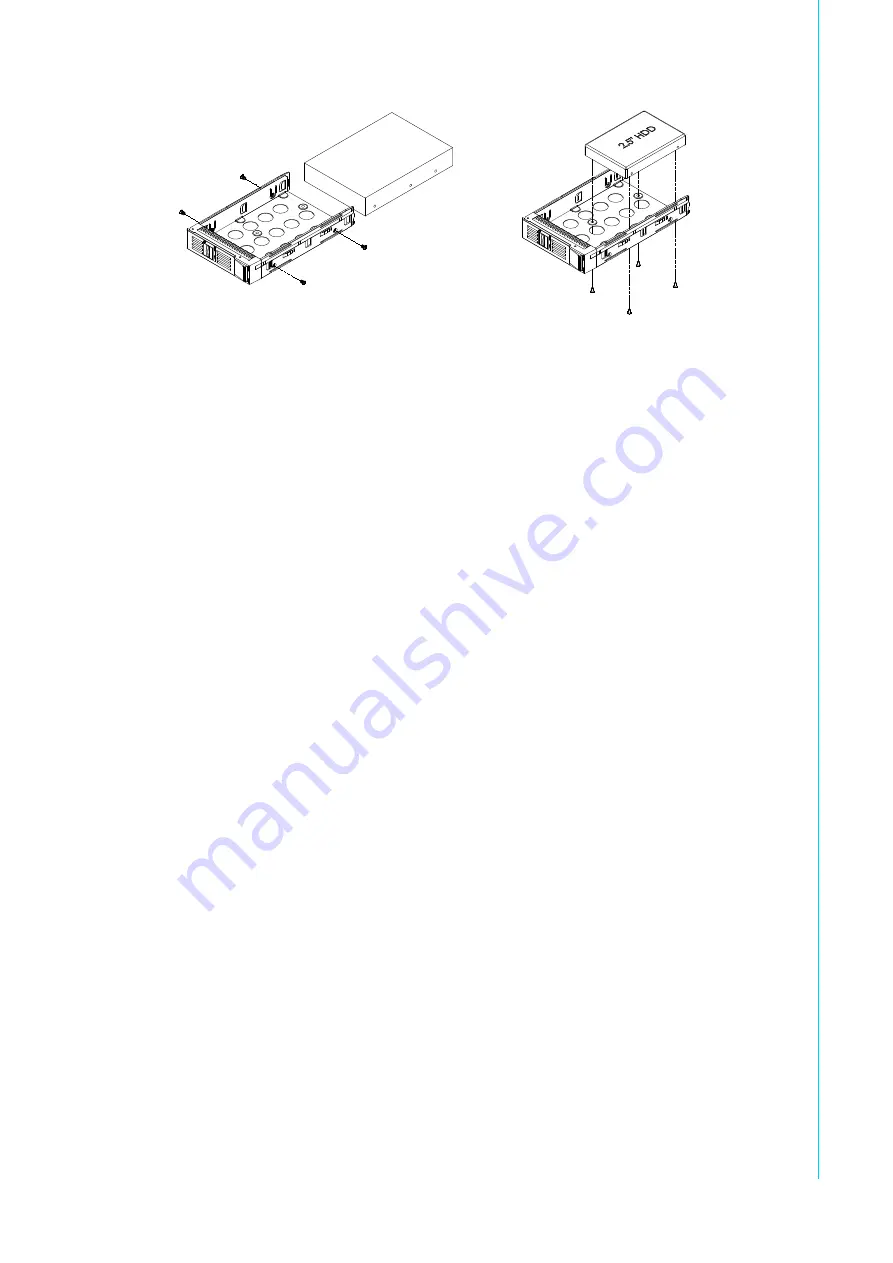
13
HPC-8104 User Manual
/ 用户手册
Chapter 2
S
ystem
Setup
系统安装 系統安裝
Figure 2.6 Installing a 2.5” or 3.5” SAS/SATA HDD
/ 安装 2.5
”
或 3.5
”
SAS 或 SATA
HDD/ 安裝 2.5
”
或 3.5
”
SAS 或 SATA HDD
2.3.2
Installing the Internal 2.5" HDD/
安裝內置2.5" HDD
/
安裝內置2.5"
HDD
HPC-8104 provides two internal 2.5" SATA HDD installation.
To install the internal HDD, please follow these steps for installation.
1.
To install the 2.5" internal SATA HDD, simply release the screws on top of the
disk drive bracket. See Figure 2.7
2.
Insert the disk drive into the proper location in the bracket and secure them with
the screws provided.
3.
Return the disk drive bracket in the original position and fasten it with the
screws.
4.
Connect the suitable cable from the motherboard to the 2.5" internal SATA HDD.
Then plug the power connector into each disk drive.
HPC-8104 配置 2 个內置 2.5" SATA HDD,我们提供 2 个 2.5
”
内置 SATA 硬盘架,请参
考以下步骤安装内置硬盘。
1.
安装 2.5" 内置 HDD 时,只需卸下硬盘驱动支架上的螺丝 (如图 2.7 所示)。
2.
将硬盘插入驱动支架上的相应位置,然后用提供的螺丝固定。
3.
将托架和硬盘放回原位,然后用螺丝固定。
4.
将 2.5
"
内置 HDD 和主板上的相应电缆相连。然后把电源插头插进各个硬盘。
HPC-8104 配置 2 个內置 2.5" SATA HDD, 我們提供 2 個 2.5” 內置 SATA 硬盤架,請參
考以下步驟安裝內置硬碟。
1.
安裝 2.5” 內置 HDD 時,只需卸下硬碟驅動支架上的螺絲 (如圖 2.7 所示)。
2.
將硬碟插入驅動支架上的相應位置,然後用提供的螺絲固定。
3.
將托架和硬碟放回原位,然後用螺絲固定。
4.
將 2.5
”
內置 HDD 和主機板上的相應電纜相連。然後把電源插頭插進各個硬碟。
3.5” HDD 2.5” HDD
Summary of Contents for HPC-8104
Page 10: ...HPC 8104 User Manual 用户手册 x ...
Page 13: ...Chapter 1 1 General Information 概述 產品資訊 ...
Page 18: ...HPC 8104 User Manual 用户手册 6 ...
Page 19: ...Chapter 2 2 System Setup 系统安装 系統安裝 ...
Page 34: ...HPC 8104 User Manual 用户手册 22 ...
Page 35: ...Chapter 3 3 Operation 操作 ...
Page 41: ...Appendix A A Exploded Diagram Parts List 分解图 部件列表 分解圖 零件表 ...









































