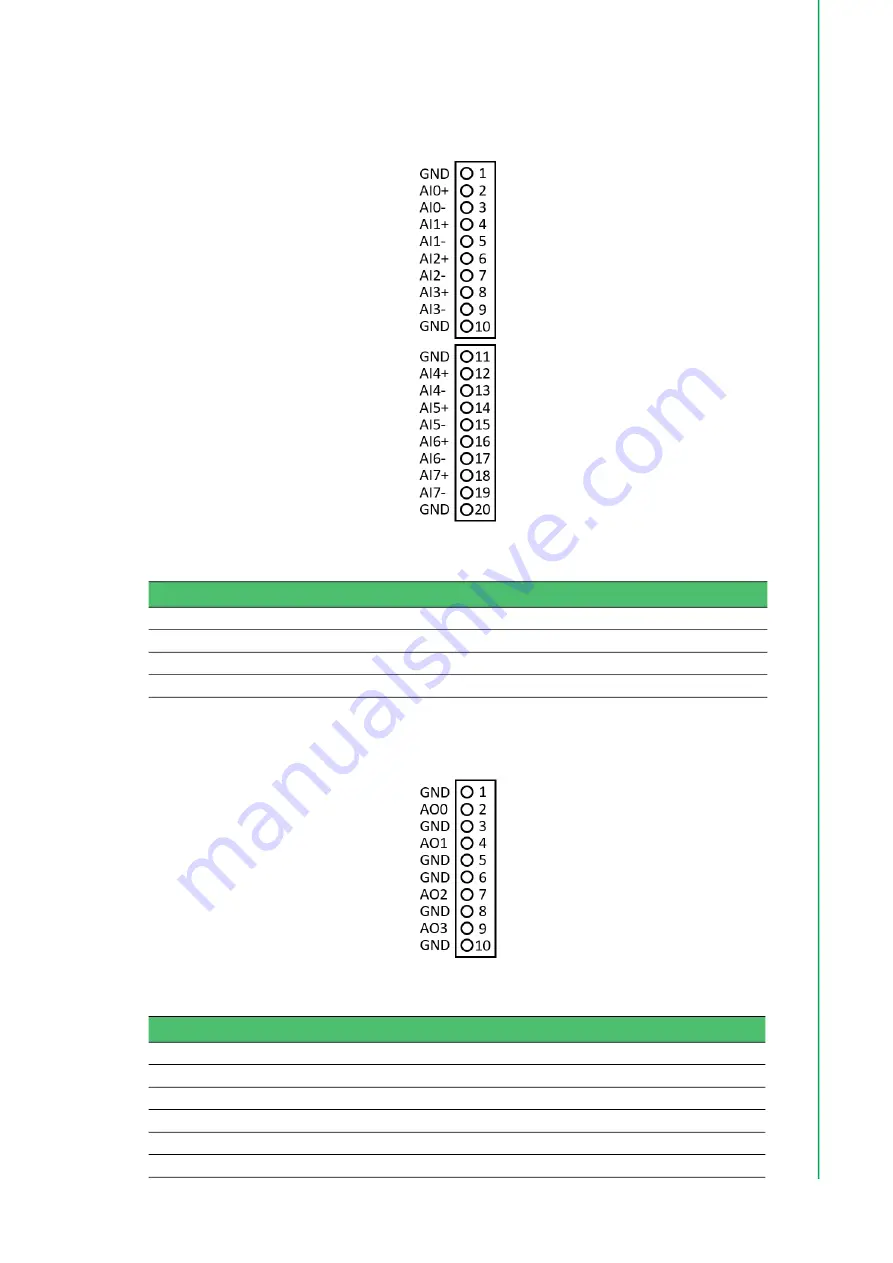
9
iDAQ-817_821 User Manual
C
ha
pte
r 2
In
sta
lla
tio
n G
uid
e
2.3.3
Pin Assignment
iDAQ-817
Figure 2.5 Pin Assignment for iDAQ-817
iDAQ-821
Figure 2.6 Pin Assignment for iDAQ-821
Table 2.1: Pin Assignment for iDAQ-817
Pin Name
Description
Pin Number
AI<n>+
Analog input n positive terminal, n = 0~7
2, 4, 6, … , 18
AI<n>-
Analog input n negative terminal, n = 0~7
3, 5, 7, … , 19
GND
Ground
1, 10, 11, 20
Table 2.2: Pin Assignment for iDAQ-821
Pin Name
Description
Pin Number
AO0
Analog output 0
2
AO1
Analog output 1
4
AO2
Analog output 2
7
AO3
Analog output 3
9
GND
Ground
1, 3, 5, 6, 8, 10
Summary of Contents for iDAQ-817
Page 1: ...User Manual iDAQ 817 iDAQ 821 Analog Input and output Industrial DAQ Modules ...
Page 8: ...iDAQ 817_821 User Manual viii ...
Page 11: ...Chapter 1 1 Start Using iDAQ 817 821 ...
Page 15: ...Chapter 2 2 Installation Guide ...
Page 20: ...iDAQ 817_821 User Manual 10 ...
Page 21: ...Chapter 3 3 Function Details ...
Page 29: ...Appendix A A Specifications ...
Page 33: ...Appendix B B System Dimensions ...
Page 35: ...25 iDAQ 817_821 User Manual Appendix B System Dimensions ...
















































