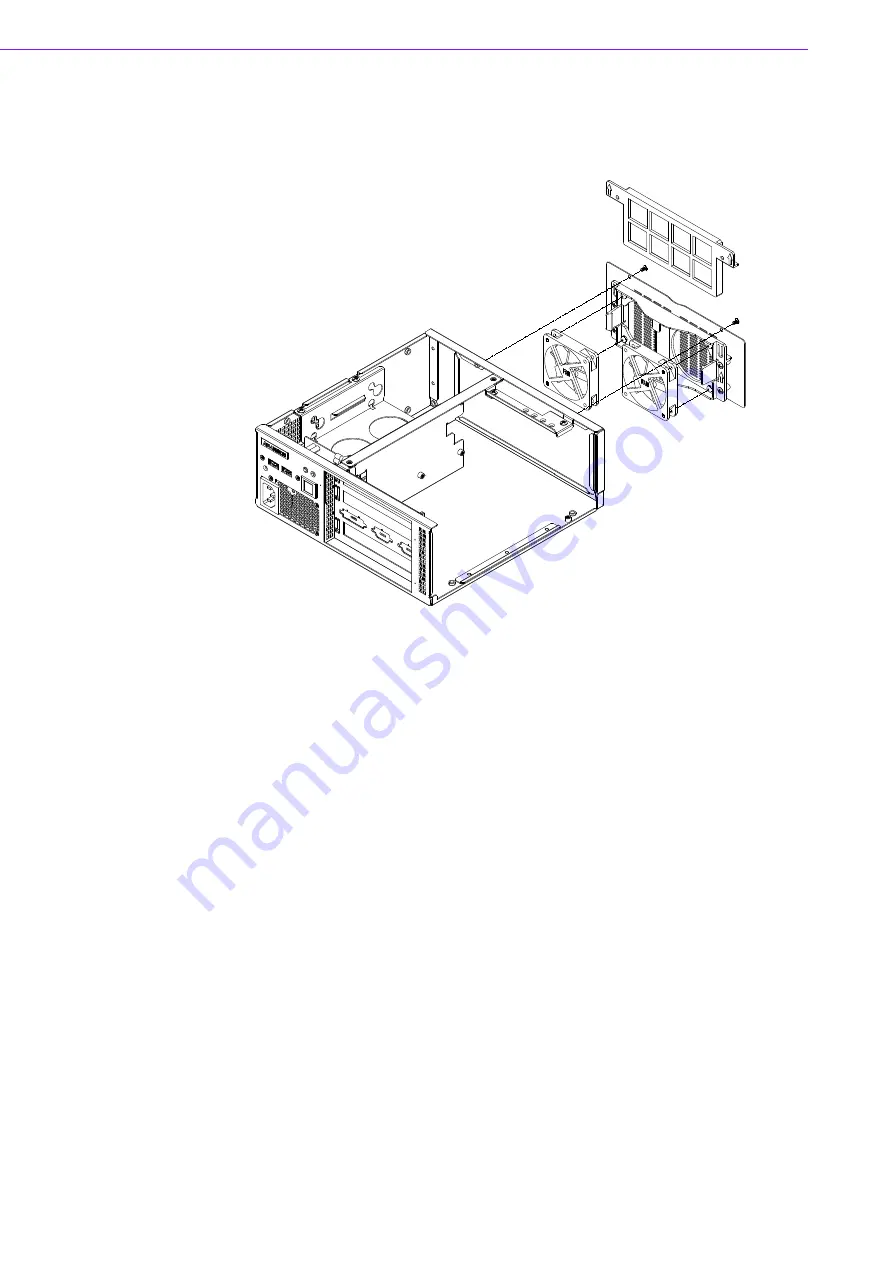Summary of Contents for IPC-3012
Page 10: ...IPC 3012 User Manual x IPC 3012 CPU IPC 3012 IPC 3012...
Page 13: ...Chapter 1 1 General Information...
Page 16: ...IPC 3012 User Manual 4...
Page 17: ...Chapter 2 2 System Setup...
Page 18: ...IPC 3012 User Manual 6 2 1 Removing Top Cover Figure 2 1 Removing Side Cover...
Page 23: ...Chapter 3 3 Operation...
Page 26: ...IPC 3012 User Manual 14...
Page 27: ...Appendix A A Exploded Diagram Parts List...
Page 28: ...IPC 3012 User Manual 16 A 1 Exploded Diagram Parts List Figure A 1 Exploded Diagram...